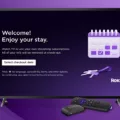CBS All Access, now known as Paramount+, is a popular streaming service that offers a wide range of TV shows and movies. However, like all streaming services, it is not immune to technical glitches and issues. In this article, we will discuss the possible reasons why CBS All Access may not be working on your device and provide some solutions to help you get back to streaming your favorite shows.
One of the most common reasons why CBS All Access may not be working is due to a problem with the app itself. In this case, the first solution is to uninstall and re-install the app on your device. This can be done by going to the app store on your device, searching for CBS All Access, and clicking on the uninstall button. After the app has been uninstalled, simply reinstall it and try accessing it again.
Another solution is to refresh the CBS All Access page in your browser. This can be done by clicking on the refresh button next to the web address bar. This will reload the page and may help to resolve any issues with the page loading properly.
If neither of these solutions works, try restarting your device or system. Sometimes, simply restarting your device can help to clear any temporary glitches that may be causing CBS All Access to not work properly.
If the issue persists, it may be worth rebooting your router and/or modem. This can help to resolve any issues with your internet connection, which could be causing CBS All Access to not work properly.
If none of these solutions work, try reinstalling the channel. Depending on your device, this can be done by going to the settings menu and selecting the option to uninstall the channel. After the channel has been uninstalled, simply reinstall it and try accessing CBS All Access again.
CBS All Access not working can be frustrating, but there are several solutions that you can try to get back to streaming your favorite shows. By uninstalling and re-installing the app, refreshing the page in your browser, restarting your device or system, rebooting your router and/or modem, or reinstalling the channel, you can help to resolve any issues and get back to enjoying CBS All Access.
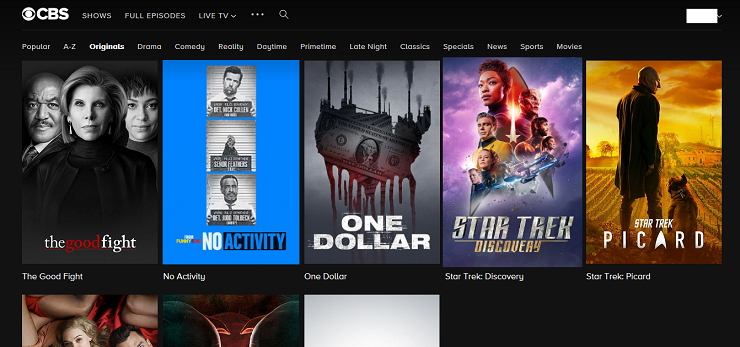
Troubleshooting CBS Online Issues
There could be several reasons why CBS Online is not working. It is possible that the app or website is experiencing technical difficulties, such as issues with the servers or software bugs. Another possibility is that there may be connectivity issues with your device or network. It is also possible that your account may have been suspended or there may be issues with your subscription.
To troubleshoot the issue, there are several steps that you can take. First, try uninstalling and reinstalling the CBS All Access app on your device. You can also try refreshing the CBS All Access page in your browser by clicking on the icon next to the web address bar. Additionally, restarting your device or system, as well as rebooting your router and/or modem may help resolve any connectivity issues.
If these steps do not resolve the issue, you can try contacting CBS customer support for further assistance. They may be able to provide additional troubleshooting steps or may need to investigate the issue further on their end.
Troubleshooting CBS App Issues on Roku
The CBS app may not be working on your Roku device due to several reasons. Here are some of the possible causes:
1. Network Connectivity: If your Roku device is not connected to the internet or has a weak network connection, the CBS app may not work properly.
2. Outdated Roku Software: If your Roku device has outdated software or firmware, it may cause compatibility issues with the CBS app.
3. App Glitches: Sometimes, the CBS app may have glitches or bugs that prevent it from working properly.
4. App Update: If you have not updated the CBS app to the latest version, it may not work properly.
5. Roku Update: If you have not updated your Roku device to the latest version, it may cause compatibility issues with the CBS app.
To resolve the issue, you can try the following troubleshooting steps:
1. Check your network connection and ensure that your Roku device is connected to the internet.
2. Check for any available software updates for your Roku device and install them.
3. Uninstall the CBS app and reinstall it from the Roku Channel Store.
4. Restart your Roku device and try launching the CBS app again.
5. Contact CBS customer support for further assistance if none of the above steps resolve the issue.
Conclusion
If you are experiencing issues with the CBS All Access app not working, there are several troubleshooting methods that you can try to resolve the problem. Uninstalling and reinstalling the app, refreshing the page, restarting your device or system, and rebooting your router and/or modem are all effective solutions to consider. It is important to note that the process may vary depending on the device or system you are using. By following these steps, you can ensure that you are able to fully enjoy the wide range of content available on CBS All Access, now known as Paramount+ with even more content and features.