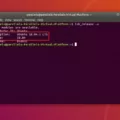Cash App is a popular mobile payment service that allows users to send and receive money easily. It provides a convenient way to transfer funds, pay bills, and make purchases directly from your mobile device. However, there are times when you may encounter an error message stating that the card number entered is invalid.
When you come across this error, it is important to double-check the card information you have entered. Make sure you have provided the correct full name, card number, expiration date, and CVV. Pay attention to any capitalization or spacing errors that may have occurred during input.
Another possible reason for the “invalid card number” error on Cash App could be that the card you are trying to link is not registered with Cash App. Ensure that the card you are using is compatible with Cash App and has been activated for use. If you are unsure, contact Cash App support for assistance.
It is worth noting that Cash App takes security seriously and may decline transactions if it detects potentially unauthorized activity on your account. In such cases, you may receive a notification asking you to confirm whether you recognize the declined transaction within the app.
If you have verified that the card information is accurate and the card is registered with Cash App, but you continue to receive the “invalid card number” error, it is recommended to reach out to Cash App support directly. They have the expertise to troubleshoot the issue and guide you through the necessary steps to resolve it.
The “invalid card number” error on Cash App can occur due to incorrect card information or when the card is not registered with Cash App. Ensure that you have entered the correct details and that your card is compatible with Cash App. If the issue persists, contacting Cash App support is the best course of action to resolve the problem.

Why Does Cash App Say Invalid Card Number?
There can be several reasons why Cash App may say “invalid card number.” Here are some possible explanations:
1. Incorrect Card Number: Double-check that you have entered the correct card number. Even a small typo can cause the system to flag it as invalid. Make sure you enter all the digits correctly, without any spaces or dashes.
2. Expired Card: If your card has expired, Cash App will consider it invalid. Check the expiration date on your card and ensure that it is still valid. If it has expired, you will need to update your card information on Cash App.
3. Card Not Registered: Cash App only accepts certain types of cards, such as Visa, Mastercard, American Express, and Discover. If you are trying to add a card that is not supported by Cash App, it will show as invalid. Verify that your card is compatible with Cash App.
4. Card Blocked or Restricted: Sometimes, banks or financial institutions may place restrictions on your card to prevent unauthorized transactions or due to suspicious activity. Contact your bank to ensure that your card is not blocked or restricted in any way.
5. Technical Glitch: In some cases, a technical glitch or server issue on Cash App’s end may cause it to incorrectly flag a valid card number as invalid. If you have ruled out all other possibilities, try again later or contact Cash App support for assistance.
If you continue to experience the issue despite checking all the above possibilities, it is recommended to reach out to Cash App support directly. They have access to your account details and can provide specific guidance to resolve the problem.
Why Does It Keep Saying Your Card Number is Invalid?
There could be several reasons why your card number is being flagged as invalid. Here are some possible explanations:
1. Incorrect card number: Double-check the card number you entered and ensure that it matches the number on the front of your card exactly. Sometimes, even a small mistake in entering the digits can result in an invalid card number error.
2. Expired card: Confirm that the expiration date you provided is accurate. If your card has expired, it will be considered invalid, and you will need to use a different card or contact your bank to obtain a new one.
3. Inactive card: If you have recently received a new card, it may still need to be activated before it can be used for online transactions. Look for any activation instructions that may have been provided with the card, or contact your bank for assistance.
4. Invalid CVV: The CVV (Card Verification Value) code is a three or four-digit number typically found on the back of your card. Make sure you are entering the correct CVV code, as an incorrect entry could result in an invalid card number error.
5. Payment processor issues: Sometimes, the payment processor or the website you are using may be experiencing technical difficulties, which can mistakenly flag a valid card number as invalid. In such cases, you can try using a different payment method or contact the website’s customer support for assistance.
If you have double-checked all the information and are still experiencing issues, it is recommended to contact your bank directly. They will be able to provide specific information about your card and help troubleshoot any problems you may be encountering.
Why is Cash App Declining Your Debit Card?
There are several reasons why Cash App may decline your debit card. Here are some possible explanations:
1. Unauthorized activity: If Cash App detects any suspicious or potentially fraudulent activity on your account, they may decline transactions for your protection. This is done to safeguard your funds and prevent unauthorized access.
2. Insufficient funds: If you do not have enough money in your Cash App balance or linked bank account to cover the transaction, the payment may be declined. Make sure you have sufficient funds before attempting a transaction.
3. Card restrictions: Certain types of debit cards may not be accepted by Cash App. This could be due to limitations set by the card issuer or compatibility issues with the Cash App platform. Contact Cash App support for further assistance in such cases.
4. Card expiration: If your debit card has expired, Cash App will not be able to process transactions using that card. Ensure that your card is valid and up to date.
5. Network issues: In some cases, network connectivity or technical glitches may cause declined transactions. Check your internet connection and try again later if you encounter such issues.
6. Merchant restrictions: Some merchants or businesses may have specific restrictions or limitations on accepting Cash App payments. If the declined transaction was at a particular establishment, it could be due to their individual policies.
If your Cash Card transaction gets declined, Cash App will usually send you a notification within the app asking you to confirm whether you recognize the declined transaction. This is done to ensure the security of your account and prevent any unauthorized activity. If you receive such a notification, carefully review the details and confirm accordingly.
It is recommended to contact Cash App support directly if you are experiencing repeated declines or if you need further assistance with specific declined transactions.
Why Won’t Cash App Link Your Debit Card?
There are various reasons why your Cash App may not be able to link your debit card. Here are some possible explanations:
1. Incorrect card information: Make sure that you have entered the correct card details, including your full name, card number, expiration date, and CVV. Pay close attention to any capitalization, spacing, or special characters.
2. Insufficient funds: Ensure that you have enough funds in your debit card account to link it to Cash App. If your account balance is low or if there are insufficient funds, the linking process may not be successful.
3. Card restrictions: Some debit cards have certain restrictions that prevent them from being linked to certain apps or services. Contact your bank or card issuer to inquire about any restrictions or limitations that may be preventing the card from being linked.
4. Card compatibility: Cash App may not support all types of debit cards. Check with Cash App’s customer support or visit their website to verify if your specific card is supported.
5. Connection issues: Occasionally, there may be temporary technical issues with Cash App’s servers or your internet connection. Try linking your card again at a later time or ensure that you have a stable internet connection.
6. Invalid or expired card: Check if your debit card is still valid and has not expired. If it has expired or is no longer active, you will need to obtain a new card from your bank.
7. Security concerns: In some cases, Cash App may decline to link a card if it suspects fraudulent activity or security risks associated with the card. If you believe this is the case, contact Cash App’s customer support for further assistance.
It is recommended to double-check all the information you entered, ensure sufficient funds, and contact Cash App’s customer support if the issue persists.
Conclusion
Cash App is a popular mobile payment app that allows users to send and receive money quickly and easily. It offers a range of convenient features such as the ability to link a debit or credit card to your account, make purchases with a Cash Card, and even invest in stocks and Bitcoin.
However, it is important to note that there can be some issues that users may encounter when using Cash App, such as difficulties in linking a card. This can be due to various reasons, including entering incorrect card information or the card not being registered with Cash App. If you are experiencing this problem, it is recommended to contact Cash App support for assistance.
Cash App provides a convenient and user-friendly way to manage your finances, send money to friends and family, and make purchases. It is constantly evolving and adding new features to enhance the user experience. However, as with any financial app, it is important to ensure the security of your account and be cautious when sharing personal or financial information.