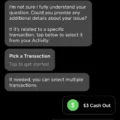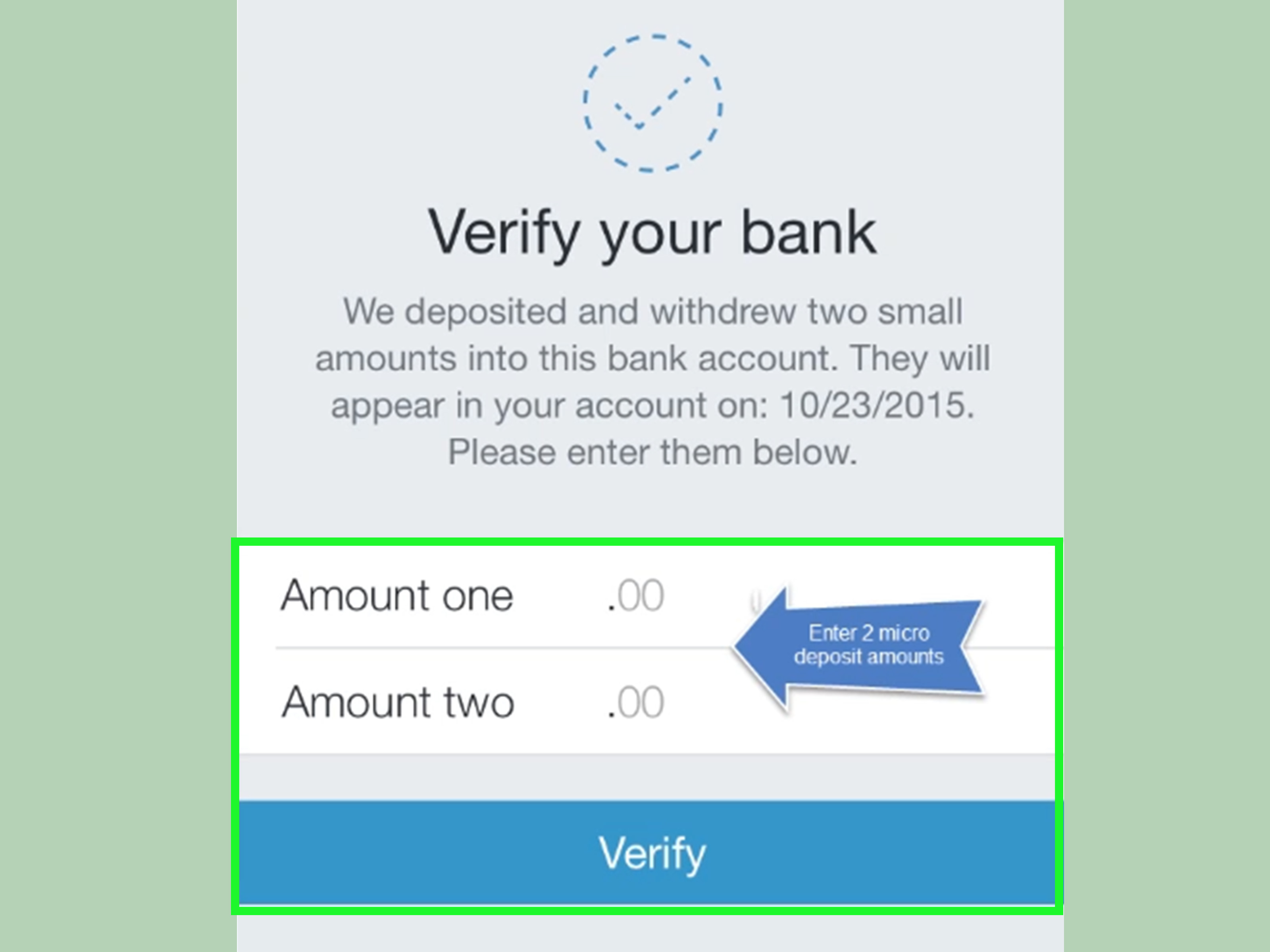Cash App is a mobile payment app that allows users to send and receive money easily, and also offers a range of other features such as investing in stocks and buying bitcoin. However, users can sometimes experience issues when trying to link their bank account to the app. In this article, we will explore some of the reasons why Cash App may fail to link a bank account and what can be done to resolve the issue.
One common reason why Cash App may fail to link a bank account is due to incorrect information being entered. It is important to ensure that all the details entered, such as the account number and routing number, are accurate. If any of the information is incorrect, the app will not be able to link the account. It is also important to ensure that the account is active and in good standing.
Another reason why Cash App may fail to link a bank account is due to the card expiration date. If the card linked to the bank account has expired, Cash App will not be able to link the account. Therefore, it is important to check the expiration date of the card and ensure that it is up to date.
Network and connection issues can also cause Cash App to fail to link a bank account. If the internet connection is not strong enough, or there is a disruption in the network, the app may not be able to connect to the servers and link the account. It is important to ensure that the internet connection is strong and stable before attempting to link the account.
Lastly, using an outdated version of Cash App can also cause issues when trying to link a bank account. It is important to ensure that the app is up to date and that any updates are installed before attempting to link the account.
There are several reasons why Cash App may fail to link a bank account, including incorrect information entered, card expiration, network and connection issues, and using an outdated version of the app. It is important to ensure that all the details entered are accurate, the card is not expired, the internet connection is strong, and the app is up to date in order to successfully link a bank account. If the issue persists, it may be necessary to contact Cash App support for further assistance.
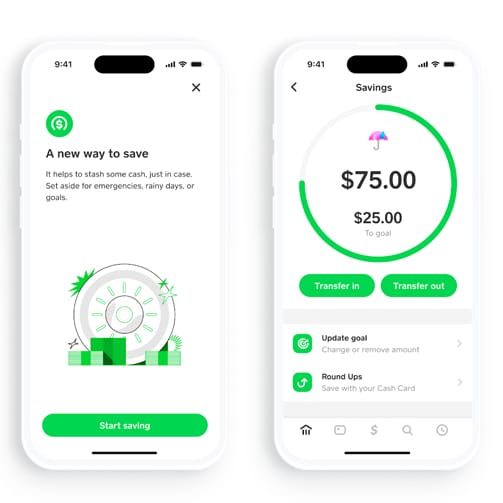
Troubleshooting Failed Bank Account Linking on Cash App
Cash App might fail to link a bank account for various reasons. Here are some of the possible causes:
1. Incorrect Information: If you enter the wrong bank accounts information, such as the wrong routing number or account number, Cash App will not be able to link your account. Therefore, it’s essential to double-check the details before submitting them.
2. Insufficient Funds: If your bank account does not have enough funds to cover the transaction, Cash App will not be able to link your account. Therefore, ensure that your account has enough money.
3. Bank Account Restrictions: Some banks have restrictions on linking accounts to third-party apps like Cash App. Therefore, check with your bank to ensure that they allow such transactions.
4. Server Issues: Cash App servers may be down or undergoing maintenance, making it impossible to link your bank account. In such cases, you may need to wait until the servers are back online.
5. Using a Prepaid Card: The cash App does not allow the linking of prepaid cards as they are not linked to a specific bank account.
If the above solutions don’t work, you can contact Cash App customer support for further assistance.
Troubleshooting Issues When Linking a Bank Card to Cash App
There could be several reasons why you are unable to link your bank card to Cash App. Some of the common reasons include incorrect information provided while trying to link the card, expiry of the card, network and connectivity issues, or an outdated version of Cash App.
If you have entered incorrect information while trying to link the card, such as the wrong card number or expiration date, Cash App will not be able to verify the card and link it to your account. Similarly, if your card has expired or is no longer valid, it cannot be linked to Cash App.
Network and connectivity issues can also cause problems while linking your bank card to Cash App. In case you’re experiencing poor network connection or facing connection issues, Cash App may not be able to communicate with your bank to verify and link the card. In such cases, it is recommended to check your network connection and try again later.
Lastly, using an outdated version of Cash App can also cause issues while linking your bank card. If you’re using an older version of the app, it may not be compatible with the latest security measures and updates, resulting in issues while linking your card. In such cases, it is recommended to update the app to the latest version available.
If you’re having trouble linking your bank card to Cash App, it could be due to incorrect information, an expired card, network and connectivity issues, or outdated version of the app.
Linking a Bank Account to Cash App
To link your bank account to Cash App, you need to follow these simple steps:
1. Open the Cash App and tap on the Profile Icon located at the top left corner of the home screen.
2. Select the Linked Banks option from the menu.
3. Tap the Link Bank option.
4. Follow the prompts to enter your bank account details, including your account number and routing number.
5. Once you’ve entered your bank account details, tap the Next button.
6. Cash App will then verify your bank account by sending two small deposits to your account. You’ll need to check your bank account statement to find these deposits.
7. Enter the two amounts on the Cash App to verify your bank account.
8. Once your bank account is verified, you can start using it to send and receive money on the Cash App.
It’s important to note that linking your bank account to Cash App is a secure process, and your information will be kept safe and confidential. Additionally, make sure to double-check all the information you entered to avoid any errors.
Conclusion
Cash App is a popular mobile payment app that allows users to send and receive money quickly and easily. It offers a range of features, such as the ability to link bank accounts and debit cards, purchase and sell Bitcoin, and even invest in stocks. However, like any technology, it can experience occasional issues such as connectivity problems, incorrect information, or outdated software. To avoid these issues, users should ensure that they have the latest version of the app installed, and double-check their account information before attempting any transactions. Cash App is a convenient and user-friendly option for those looking to send and receive money digitally.