Cash App is a popular mobile payment service that allows users to send and receive money from their mobile devices. It’s a convenient way to pay for goods and services, split bills, and send money to friends and family. However, sometimes users may experience issues with their cash app activity not showing up properly.
If you’re experiencing this issue, there are a few things you can do to troubleshoot the problem. First, make sure that you’re using the correct phone number or email address associated with your Cash App account. If you’ve recently changed your phone number or email address, you may need to update your account information.
Next, check your activity feed to see if the payment in question is listed there. To do this, tap the profile icon on your Cash App home screen and select “Activity” from the menu. Look for the payment in question and tap on it to view its status.
If the payment is not listed in your activity feed, it’s possible that it was sent to a different phone number, email address, or $Cashtag associated with you. If you have multiple accounts, check to see if the payment was sent to a different account.
Another possible cause of cash app activity not showing up is a delay in processing. Sometimes payments can take a few minutes to appear in your activity feed. If you’re still not seeing the payment after a few minutes, try closing and reopening the app, or logging out and logging back in.
If none of these solutions work, you may need to contact Cash App support for assistance. They can help you troubleshoot the issue and ensure that your payments are being processed correctly.
If you’re experiencing issues with Cash App and cash app activity not showing up, there are a few things you can do to troubleshoot the problem. Make sure you’re using the correct account information, check your activity feed, and be patient with processing delays. If all else fails, contact Cash App support for assistance.
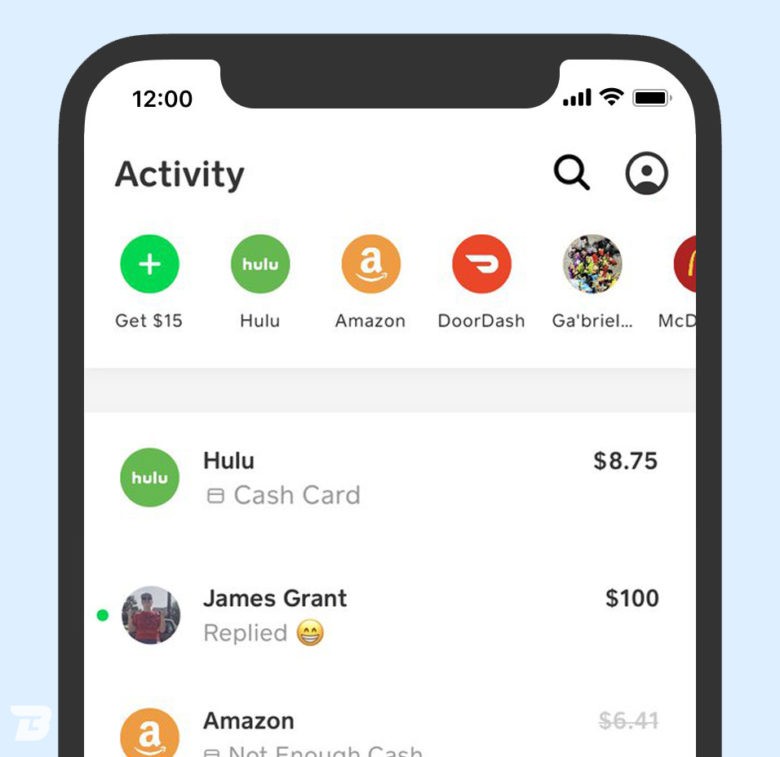
Troubleshooting Cash App Transaction Issues
If your Cash App is not showing transactions, it could be due to a few reasons. Firstly, there might be a problem with your internet connection, which could be preventing the app from syncing with the server. In this case, you can try refreshing the app or restarting your device to see if the issue resolves.
Another reason why your Cash App might not be showing transactions is that you might have accidentally deleted the app or logged out of your account. In this case, you can try logging in again with your phone number or email address, and password to see if your transactions show up.
Lastly, it’s possible that there could be a technical issue with the app itself. If this is the case, you can try contacting Cash App support to report the issue and get help troubleshooting it. You can do this by tapping the profile icon on your Cash App home screen, scrolling down to the “Support” section, and selecting “Contact Support.”
Viewing Activity on Cash App
To view your activity on Cash App, you can follow these simple steps:
1. Open the Cash App on your mobile device.
2. Tap on the Activity tab located in the bottom-left corner of the home screen.
3. A list of your recent transactions will appear, including payments sent and received.
4. You can click on any specific transaction to view more details about it, such as the amount, date, and status.
5. If you want to search for a specific transaction or filter your activity, you can use the search bar or the filter icon located in the top-right corner of the screen.
6. Cash App also allows you to export your activity history, which can be helpful for record-keeping or accounting purposes. To do so, simply tap on the Export CSV button located at the bottom of the activity screen.
By following these steps, you can easily view and manage your activity on Cash App.
Monitoring Cash App Activity
On Cash App, you can see someone’s payment activity, but the amount spent is not visible to others. Only the recipient’s name and the description of the transaction can be viewed by other users. Additionally, friends on the app can like and comment on the payment activity. It is important to note that users can choose to make their payment activity private by adjusting their privacy settings on the app.
Conclusion
Cash App is a popular and user-friendly mobile payment service that allows users to send and receive money easily and quickly. With its simple interface and convenient features, such as the ability to link a bank account or debit card, Cash App has become a popular choice for individuals and businesses alike. Additionally, the app offers various perks such as Cash Boost and Cash Card, which allow users to save money on purchases and earn rewards. While there may be some occasional technical issues with the app, overall, Cash App is a reliable and efficient way to manage your finances and transfer money to friends and family.







