Venmo is a mobile payment service owned by PayPal. It allows users to transfer money to one another using a phone app. The Venmo app is available on both Android and iOS devices.
If you have ever sent or received a payment through Venmo, you may have wondered how to cancel a Venmo payment. Canceling a Venmo payment is actually quite easy, but there are a few things you need to know first. In this article, we will walk you through the steps for canceling a Venmo payment.
How Do You Cancel A Transaction On Venmo?
Cancelling a transaction on Venmo is easy! Just follow these steps:
Open Venmo on your phone or desktop browser. Tap or click the account you want to delete transactions from. Tap or click the “Transactions” tab at the bottom of your screen. Swipe left on the transaction you want to delete and tap “Delete.”
How Long Do You Have To Cancel A Venmo Payment?
If your recipient hasn’t accepted your payment yet, you have up to eight hours to cancel it. If your recipient has already accepted the payment, you can stll cancel it, but you’ll have to do so within 24 hours.
Can You Cancel Pending Transactions?
It depends on the merchant. Usually, you have to contact the merchant to cancel a pending transaction. If it has aready posted, you can dispute it with your bank or card issuer.
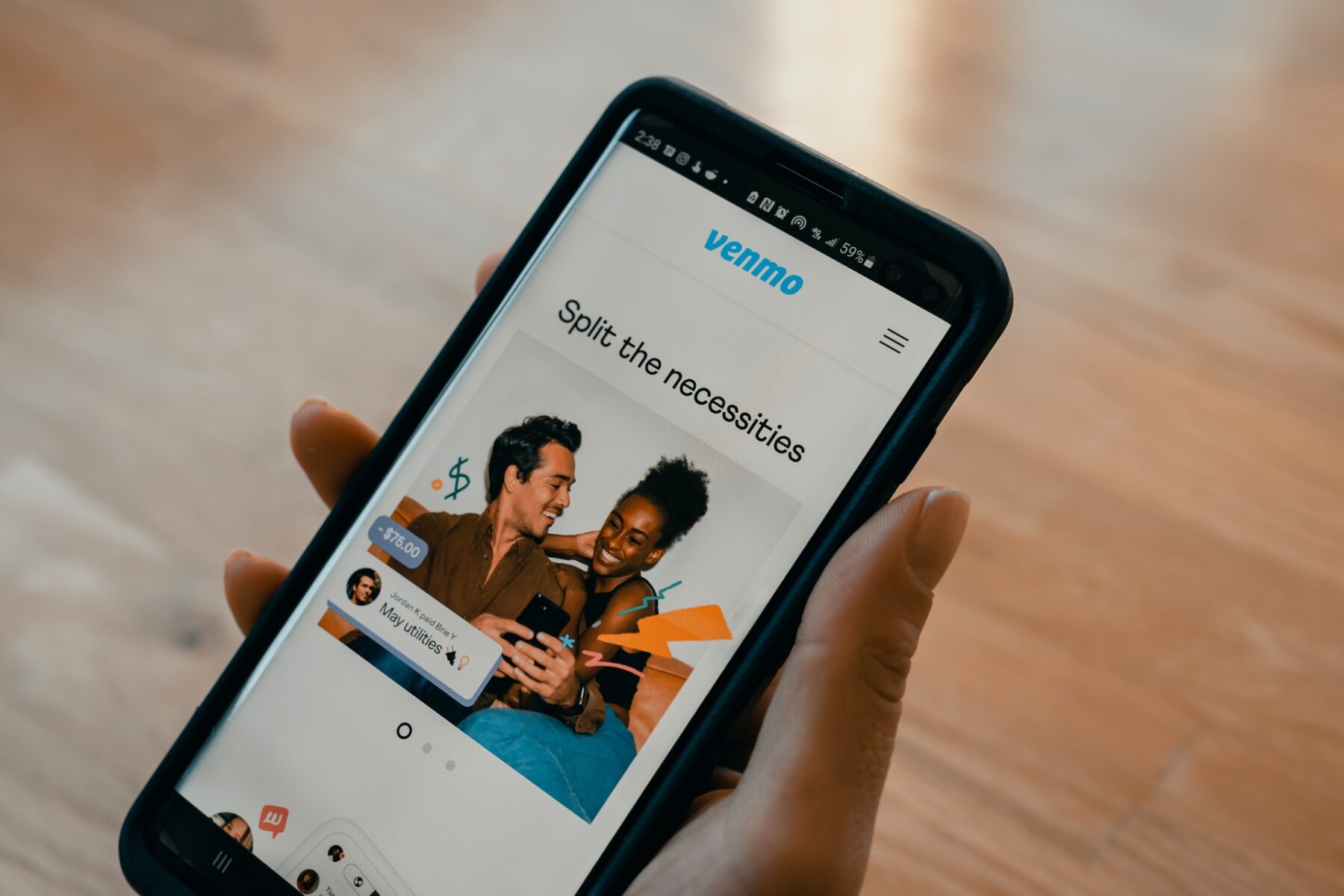
What Happens When You Venmo The Wrong Person?
When you Venmo the wrong person, that person will generally receive the money you sent them. If you realize your mistake before the othr person has accepted the payment, you can cancel the payment. If the other person has already accepted the payment, you can request your money back from them.








