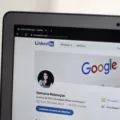Sling TV is a live streaming service that allows you to watch your favorite channels without having to purchase a cable subscription. Sling TV offers two subscription plans, Sling Orange and Sling Blue, which allow you to stream content from different networks.
If you don’t want Sling TV anymore, you can cancel it. If you are interested in cancelling your Sling TV subscription, there are a few different ways to do so. You can cancel your subscription through the Sling TV website, through the Sling TV app, or by contacting Sling TV customer service.
To cancel your Sling TV subscription, sign in to your account and go to the Account Settings page. Under “Subscriptions,” click “Cancel Subscription.” You’ll be asked to choose a reason for canceling. After that, select “Cancel My Subscription.”
How to Cancel Your Sling TV Subscription in 2 Minutes
Can You Cancel Your Sling TV Anytime?
Yes, you can cancel your Sling TV subscription at any time. If you choose to cancel, your current paid subscription will run for the duration of your billing cycle.
Does Sling Have A Cancellation Fee?
Sling TV does not have any cancellation fees. You can cancel your subscription at any time through the Sling TV website or by phone.
How Do I Remove My Credit Card From Sling TV?
To remove your credit card from Sling TV, you’ll need to go to the “Account” tab and select “Settings.” Once you’re there, scroll down and select “Payment Methods.” Click on the card you want to remove and click “Remove Card.”
How Do I Contact Sling TV By Phone?
To contact Sling TV by phone, you will need to dial the toll-free number 855-402-3981. You will then be able to select your language from the aailable options. From there, you can either speak with a customer service representative or leave a message.

How Do I Permanently Delete My Sling TV Account?
To delete your Sling TV account, click at the top right corner of the page and select Account. You’ll see the option to delete the account here. After clicking Delete account, you’ll be asked to verify your password. Once it’s been entered, you’ll see confirmation that the account has been removed.
Is Sling Free With Amazon Prime?
Sling TV is a subsidiary of Dish Network. It is available for free on Sling.com to new SLING TV customers with a two-month prepaid subscription to eligible services.
How Long Is Sling Free Trial?
Sling TV’s free trial lasts for three days. This trial is available to new subscribers and allows them to test out the service before signing up for an actual plan.
How Do I Change My Sling TV Subscription?
To change your Sling TV subscription, start by logging into sling.com/my-account with your username and password. From there, select the Edit Subscription button on the dashboard. This will bring you to a page where you can view and adjust your current subscription plan.
To make chages to your subscription, simply select the Edit button next to the service you’d like to modify. This will open a new window where you can change your plan, add or remove services, or change your billing information. When you’re finished making changes, be sure to select the Save button at the bottom of the window.
How Do I Delete My Sling Employee Account?
To delete an employee account from Sling, go to Dashboard > Employees. Click the options button (3 dots) next to the employee’s name in the list and select Delete employee. You’ll be asked what to do with any shifts or tasks assigned to that employee. To delete the account, select Delete account.
How Much Is Sling TV A Month?
Sling TV is a monthly service that costs $30 per month for the Sling Orange package, whch includes 32 channels, or $30 per month for the Sling Blue package, which includes 47 channels. Customers can also choose to combine the two packages for $45 per month.