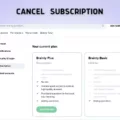Are you looking to cancel your Beachbody membership or subscription? No problem, we’ve got you covered. Beachbody is a popular fitness and nutrition company that offers a range of online programs, workout routines, and meal plans to help people achieve their fitness goals. However, if you’re no longer interested in their services, you can easily cancel your subscription by following a few simple steps.
One way to cancel your Beachbody membership is by calling their customer service at 800-470-7870. Once you’re connected to a representative, provide them with your account information and request immediate cancellation. Be sure to ask for a confirmation email to ensure that your subscription has been canceled.
Another way to cancel your Beachbody subscription is by visiting their website and selecting “Manage Subscriptions” followed by “Beachbody On Demand.” From there, you can select “Turn Off Auto-Renew” to cancel your subscription.
If you’ve signed up for Beachbody On Demand through your Apple device, you can cancel your subscription by signing into your iTunes account. Once you’re in your account, select “View My Accounts,” scroll to “Settings,” and click “Manage” next to “Subscriptions.” From there, you can cancel your BOD membership billed through iPhone, iPad, or Apple TV.
It’s important to note that canceling your Beachbody membership or subscription may result in a loss of access to their online programs, workout routines, and meal plans. If you’re unsure about canceling, you may want to consider pausing your subscription or exploring other options that may better suit your needs.
Canceling your Beachbody membership or subscription is a simple process that can be done by calling their customer service, visiting their website, or accessing your iTunes account. By following these steps, you can easily cancel your subscription and move on to other fitness or nutrition options that better align with your goals.

Cancelling a Beachbody Membership
To cancel your Beachbody membership or subscription, you can follow these step-by-step instructions:
1. Call Beachbody customer service at 800-470-7870.
2. Ask to speak with a representative.
3. Provide the representative with your account information, such as your name, email address, and membership details.
4. Request immediate cancellation of your membership or subscription.
5. Ask for a confirmation email that your membership has been canceled.
It is important to note that canceling your membership or subscription may result in the loss of access to any Beachbody programs, workouts, and other content you may have been using. Additionally, if you are canceling before the end of a billing cycle, you may still be charged for that cycle. Be sure to review the terms and conditions of your membership or subscription before canceling.
Cancelling Auto Renewal on Beachbody
To cancel auto-renewal on Beachbody, you need to follow the below steps:
1. Go to the Beachbody website and log in to your account.
2. Select “My Account” from the top of the page.
3. Click on “My Subscriptions” from the drop-down menu.
4. Select “Manage Subscriptions” next to the subscription you want to cancel.
5. Find “Auto-Renew” and click on the “Turn Off” button.
6. Confirm the cancellation by clicking on the “Cancel” button.
Once you have completed all the above steps, you will no longer be billed for the subscription, and your access to Beachbody On Demand will end at the end of your current billing cycle. It is important to note that canceling your subscription will not give you a refund for any past payments.
Cancelling Beachbody On Demand
It is easy to cancel Beachbody On Demand. You can cancel your membership at any time by calling 1-800-470-7870 or by visiting the Beachbody On Demand website. To cancel your subscription, you need to log in to your account on the website, and then follow the steps to cancel your membership. If you encounter any issues or have any questions, you can contact Beachbody customer service for assistance. It is important to note that you should cancel your subscription before the next billing cycle to avoid being charged for another month.
Cancelling Beachbody on an iPhone
To cancel your Beachbody membership billed through your iPhone, you will need to follow a few simple steps. First, sign in to your iTunes account on your iPhone. Then, go to the “Account” option and select “View My Account”. From there, scroll down to the “Settings” section and click “Manage” next to the “Subscriptions” option.
Once you have clicked “Manage”, you will be able to view your active subscriptions. Find your Beachbody membership and select it. Then click “Cancel Subscription” and follow the prompts to confirm your cancellation.
It’s important to note that canceling your Beachbody membership on your iPhone will only cancel the subscription billed through iTunes. If you have other Beachbody memberships or subscriptions, you will need to cancel them separately. Additionally, canceling your membership may result in a loss of access to certain features or content.
Conclusion
Cancelling your Beachbody membership or subscription is a relatively easy process that can be done by either calling customer service or visiting their website. It is important to provide your account information and request immediate cancellation while also asking for a confirmation email. Additionally, if you have a Beachbody On Demand subscription billed through iPhone, iPad, or Apple TV, you can cancel it by logging into your iTunes account and managing your subscriptions. By following these steps, you can quickly and easily cancel your Beachbody membership or subscription.