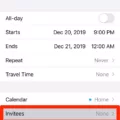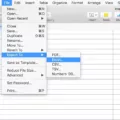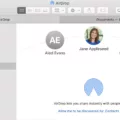Apple ID is a unique identifier that allows you to access various Apple services, such as App Store, iCloud, iTunes, and more. It is a crucial component of using an Apple device, and it is important to understand how it works to get the most out of it.
One of the most common questions about Apple ID is whether you can use the same Apple ID on two phones. The answer is yes; you can use the same Apple ID on multiple devices. However, there are some important things to keep in mind when doing so.
Firstly, it is essential to understand that sharing an Apple ID with another person can cause some complications. For instance, if you share an Apple ID with your spouse or children, you will all have access to the same content, including messages, photos, and app purchases. This can make it difficult to keep things organized and private.
To avoid these issues, Apple recommends setting up Family Sharing. This feature allows you to share purchases, subscriptions, and more without sharing personal information like email, text messages, or passwords. Each person uses their own Apple ID, and up to six family members can be added to the plan.
Another thing to consider when using the same Apple ID on two phones is the potential for confusion regarding device backups. If both phones are backed up to the same iCloud account, it can be challenging to determine which backup belongs to which device. To avoid this, it is recommended that each device has its own iCloud account for backup purposes.
Using the same Apple ID on two phones is possible, but it is important to understand the potential complications that may arise. To avoid these issues, it is recommended that each person has their own Apple ID, and Family Sharing is used for content sharing. By following these guidelines, you can ensure a smooth and organized experience with your Apple devices.

Can Two Different iPhones Share the Same Apple ID?
Two different iPhones can use the same Apple ID. However, it is not recommended to share the same Apple ID between two people, as it can cause confusion and lead to privacy issues. If two people share the same Apple ID, they will have access to the same content, including contacts, messages, and app purchases. Additionally, if one person changes a setting or password, it will affect both iPhones. To avoid these issues, it is recommended that each person uses their own unique Apple ID. This can be done through Family Sharing, which allows family members to share purchases and subscriptions while still maintaining their own individual accounts.
How Many Devices Can Share an Apple ID?
According to Apple, you can have up to ten devices associated with your Apple ID for purchases, out of which no more than five can be computers. This means that you can use the same Apple ID on up to ten devices, including iPhones, iPads, iPods, Apple Watches, and Macs for making purchases and accessing various Apple services. However, it is important to note that using the same Apple ID on multiple devices can cause syncing issues and other complications, so it is recommended to use separate Apple IDs for different users and devices whenever possible.
Conclusion
Your Apple ID is a crucial part of your Apple ecosystem, allowing you to access and purchase content across all your Apple devices. It’s important to keep your Apple ID secure and not share it with others to prevent unauthorized access to your personal information. Apple recommends setting up Family Sharing to share purchases and subscriptions without sharing personal information. Remember that you can have up to ten devices associated with your Apple ID for purchases, and if you try to associate a device that was previously associated with another Apple ID, you may encounter an error message. By following these guidelines, you can ensure a smooth and secure experience with your Apple ID.