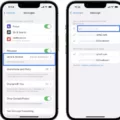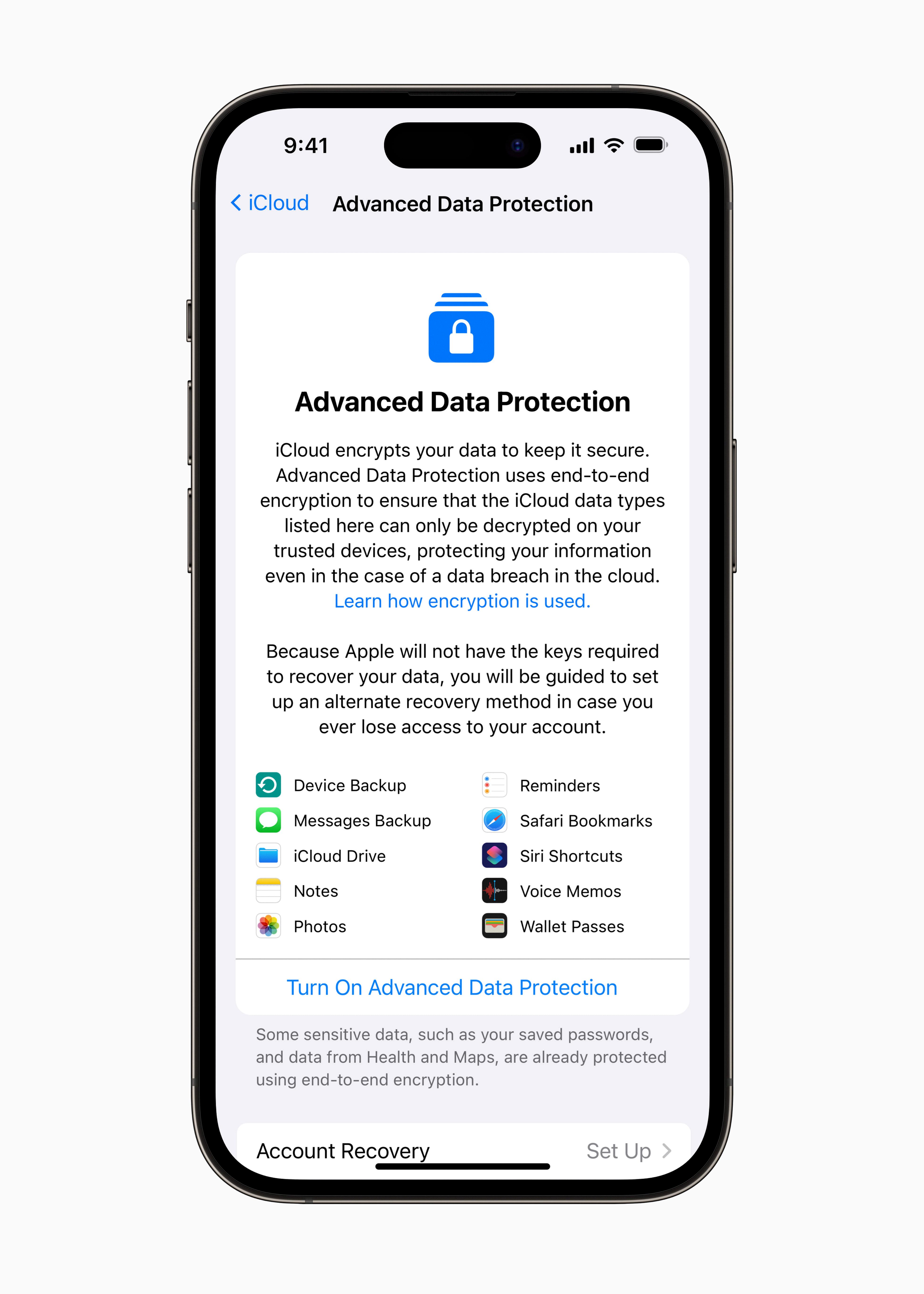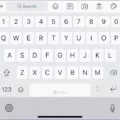The iPad is a versatile device that can be used for a variety of purposes. However, many people wonder if they can use their iPad as a phone. The answer is yes, but it requires some extra steps.
First, make sure that your iPad has cellular capabilities. Wi-Fi + Cellular models support cellular data transmission, but not cellular phone service. To make phone calls on any iPad model, you need to use Wi-Fi Calling and an iPhone.
To enable Wi-Fi Calling on your iPad, go to Settings > FaceTime, then turn on FaceTime and Calls from your iPhone. If you’re asked, turn on Wi-Fi Calling. This will allow you to make and receive phone calls on your iPad as long as it is connected to a Wi-Fi network.
It’s important to note that Wi-Fi Calling is not the same as traditional phone service. Wi-Fi Calling uses your internet connection to make and receive calls, so the quality of your calls may be affected by the quality of your Wi-Fi connection.
In addition to Wi-Fi Calling, there are also third-party apps that allow you to make phone calls on your iPad. Apps like Skype, WhatsApp, and Viber allow you to make voice and video calls to other users of the app. These apps work over Wi-Fi or cellular data, so you can use them even if you don’t have a Wi-Fi network available.
While you can use your iPad as a phone, it’s important to keep in mind that it requires some extra steps and may not be as reliable as traditional phone service. However, with the right setup and apps, you can make and receive phone calls on your iPad just like you would on your iPhone.

Using an iPad as a Phone
To turn your iPad into a phone, you can use the FaceTime app and enable the “Calls from iPhone” feature. Here are the steps to follow:
1. On your iPad, go to “Settings.”
2. Scroll down and tap on “FaceTime.”
3. Toggle the switch next to “FaceTime” to turn it on.
4. Toggle the switch next to “Calls from iPhone” to turn it on.
5. If prompted, turn on “Wi-Fi Calling” as well.
6. Your iPad is now ready to make and receive phone calls using the FaceTime app.
It’s important to note that this feature only works if your iPad and iPhone are both signed in to the same iCloud account and connected to the same Wi-Fi network. Additionally, you’ll need to have an iPhone with cellular service to make and receive phone calls on your iPad.
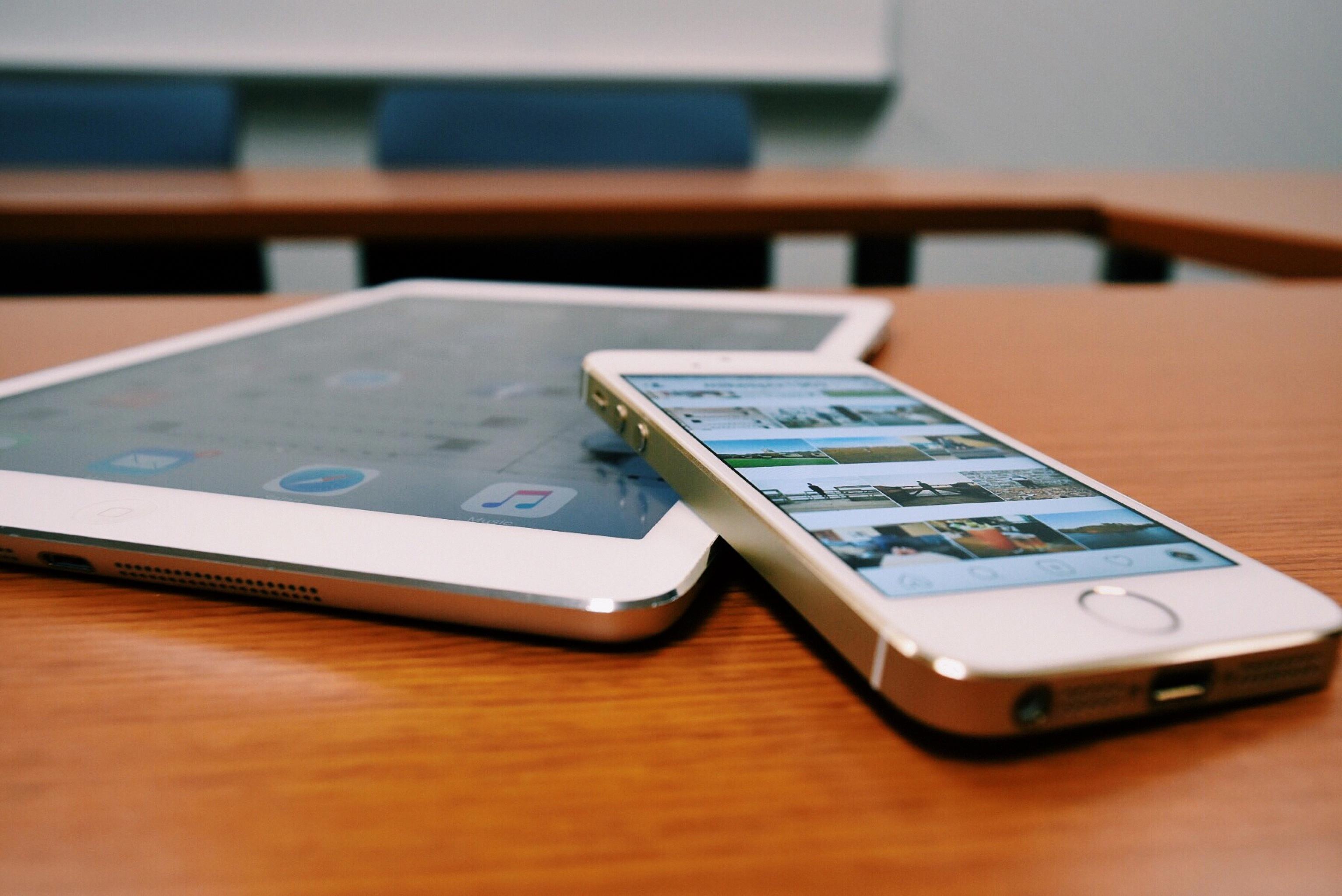
Using an iPad Cellular as a Cell Phone
You cannot use an iPad cellular as a cell phone. The reason is that Wi-Fi + Cellular models only support cellular data transmission and not cellular phone service. Therefore, to make phone calls on any iPad model, you need to use Wi-Fi Calling and an iPhone. It’s important to note that Wi-Fi + Cellular models are designed to support cellular data transmission only, which means you can use them to connect to the internet via cellular data networks. However, they do not have the capability to function as a traditional cell phone.
Conclusion
The iPad is a versatile and powerful device that can be used for a variety of tasks, from browsing the internet to editing photos and videos. Its intuitive interface, long battery life, and portability make it a popular choice for both personal and professional use. With features like FaceTime and Wi-Fi Calling, the iPad can even replace a traditional phone for making calls and staying connected. Whether you’re a student, artist, business professional, or simply looking for a device to keep you entertained on the go, the iPad is an excellent choice that is sure to meet your needs.