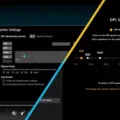A universal remote is a handy device that can simplify your home entertainment system and eliminate the need for multiple remotes. With a universal remote, you can control not only your smart TV but also other electronic devices, such as DVD players, sound systems, and gaming consoles. It’s a great way to declutter your space and avoid the frustration of searching for lost remotes.
To set up a universal remote, you can use the auto-programming feature. Simply press and release the correct device button on the remote for the device you want to connect. For example, if you’re connecting to a TV, press the TV button. Then, press the power button and the device button simultaneously and hold them until the power light on the device turns off and then back on.
When it comes to choosing the best universal remote, there are several options available. One top pick is the Logitech Harmony Companion, which offers comprehensive control and compatibility with various devices. The Logitech Harmony Elite is another excellent choice, providing advanced features and a sleek design. The Caavo Control Center + Universal Remote is also worth considering, as it offers a user-friendly interface and can handle multiple devices seamlessly. Other popular options include the GE 33709 and the RCA RCRN04GBE.
So, how does a universal remote work? It operates by sending infrared (IR) signals to your electronic devices, mimicking the functions of their original remotes. The universal remote essentially acts as a central control hub, allowing you to operate different devices from a single remote. This technology has become increasingly important as home theater systems and digital devices continue to advance and become more complex.
A universal remote is a convenient solution for managing your home entertainment system. It can simplify your setup, reduce clutter, and make it easier to control multiple devices with just one remote. Whether you have a smart TV or other electronic devices, a universal remote can enhance your viewing experience and make your life more convenient.

Can a Universal Remote Work with a Smart TV?
A universal remote can work with a smart TV. A universal remote is designed to be compatible with various devices, including smart TVs. By programming the universal remote with the correct codes for your specific smart TV model, you can control your TV using the universal remote.
Here are some key points to consider about using a universal remote with a smart TV:
1. Compatibility: Universal remotes are designed to work with a wide range of devices, including smart TVs. However, it is important to make sure that the universal remote you choose is compatible with your specific smart TV model. This information can usually be found in the product description or specifications of the universal remote.
2. Programming: To use a universal remote with your smart TV, you will need to program it with the correct codes. These codes are unique to each TV model and are used to establish a connection between the remote and the TV. The process of programming the universal remote may vary depending on the brand and model of the remote. Refer to the user manual or manufacturer’s instructions for step-by-step guidance on how to program the remote.
3. Features and Functionality: Once the universal remote is properly programmed, you should be able to control your smart TV just like you would with the original remote. This includes changing channels, adjusting the volume, accessing smart features and apps, and navigating through menus. However, it is important to note that certain advanced features or functions specific to your smart TV may not be available or fully supported by the universal remote.
4. Limitations: While a universal remote can provide convenience and simplify your system by replacing multiple remotes, it may not offer the same level of functionality as the original remote that came with your smart TV. Some smart TVs have unique features or specialized buttons that may not be replicated on a universal remote. Additionally, compatibility issues may arise if your smart TV uses a proprietary remote control system that is not supported by the universal remote.
A universal remote can work with a smart TV by programming it with the correct codes. However, it is important to ensure compatibility and understand any limitations in terms of features and functionality. Refer to the user manual or manufacturer’s instructions for detailed guidance on how to program and use a universal remote with your specific smart TV model.

How Do You Set Up a Universal Remote to a Smart TV?
To set up a universal remote to a smart TV, follow these steps:
1. Identify the correct device button: Look for the device button on your universal remote that corresponds to your smart TV. This button is usually labeled as “TV” or may have the brand name of your TV on it.
2. Press and release the device button: Once you have identified the correct device button, press it once and then release it. This will ensure that the remote is ready to communicate with your TV.
3. Press the power button and device button simultaneously: After pressing the device button, immediately press and hold the power button at the same time. Hold both buttons until you see the power light on your smart TV turn off and then back on. This may take a few seconds.
4. Test the remote: Once the power light on your smart TV has turned back on, test the remote by pressing the power button. If the TV turns on or off, it means that the remote has been successfully programmed. If not, repeat steps 2 and 3 until the remote is programmed correctly.
It’s important to note that the specific steps may vary depending on the brand and model of your universal remote. Always refer to the user manual or instructions provided by the manufacturer for the most accurate and detailed instructions.
What is the Best Universal Remote for Smart TV?
The best universal remote for smart TVs in 2023 is the Logitech Harmony Elite. This remote control offers an exceptional combination of functionality and ease of use. It has a sleek design with a color touchscreen that allows for easy navigation and control of your smart TV and other devices.
The Logitech Harmony Elite is highly compatible, supporting over 270,000 devices from various brands. It can control not just your smart TV, but also your streaming devices, gaming consoles, sound systems, and more. With its advanced programming capabilities, you can create custom activities to control multiple devices with a single button press, such as “Watch TV” or “Play Xbox.”
Another great option is the Logitech Harmony Companion. This remote control provides similar functionality to the Harmony Elite but at a more affordable price point. It lacks the color touchscreen but still offers a user-friendly interface and compatibility with a wide range of devices.
If you’re looking for a more budget-friendly option, the GE 33709 and RCA RCRN04GBE are both excellent choices. These universal remotes offer basic control capabilities for your smart TV and other devices, but they may not have advanced features like custom activities or touchscreen interfaces.
For those who want a more integrated and streamlined experience, the Caavo Control Center + Universal Remote is worth considering. This device combines a universal remote with a powerful entertainment hub. It can control your smart TV, streaming devices, cable/satellite box, and even game consoles. The Caavo Control Center also offers voice control and a user-friendly interface to simplify your entertainment setup.
Do Universal Remotes Work with All Devices?
Universal remotes are designed to work with a wide range of devices, including TVs, DVD players, cable boxes, audio systems, and more. However, it is important to note that not all universal remotes are compatible with every device on the market. The level of compatibility depends on factors such as the brand and model of the device, as well as the features and capabilities of the universal remote itself.
Here are some key points to consider when it comes to the compatibility of universal remotes:
1. Brand Compatibility: Universal remotes are typically programmed to work with popular brands such as Sony, Samsung, LG, Panasonic, and others. These remotes often come pre-programmed with codes for a wide range of devices from these brands. However, it is always recommended to check the compatibility list provided by the manufacturer to ensure that your specific device is supported.
2. Device Type Compatibility: Universal remotes are generally designed to work with common device types like TVs, DVD players, and audio systems. They may also have additional features for controlling other devices like gaming consoles, streaming devices, and smart home devices. It is essential to verify that the universal remote you choose supports the specific device type you want to control.
3. Programming Options: Universal remotes offer different programming options. Some remotes require manual programming, where you input specific codes for each device using the remote’s buttons. Others may offer automatic code search features, where the remote scans for the correct code to control your device. There are also advanced universal remotes that can be programmed via a computer or smartphone app, providing more flexibility and customization options.
4. Advanced Features: Universal remotes often come with advanced features like macro programming, which allows you to program a sequence of commands to be executed with a single button press. This can be useful for setting up activities like “Watch TV” or “Play DVD,” where multiple devices need to be turned on/off or configured in a specific way. However, not all devices may be compatible with these advanced features, so it is important to check the compatibility list provided by the manufacturer.
While universal remotes aim to provide compatibility with a wide range of devices, it is crucial to verify the specific compatibility of the remote with your devices before making a purchase. Checking the manufacturer’s compatibility list and understanding the programming options and advanced features of the remote will help ensure a successful and seamless integration with your home entertainment system.
Conclusion
A universal remote is a valuable tool for simplifying and decluttering your home entertainment system. By using a universal remote, you can control multiple devices, such as your smart TV, DVD player, and sound system, with just one remote. This eliminates the need for multiple remotes and minimizes the chances of losing them.
Setting up a universal remote is easy, thanks to auto-programming features. Simply press and release the correct device button on the remote and then press the power button and device button simultaneously. Hold until the power light on the device turns off and then back on.
When it comes to choosing the best universal remote, there are several options available. Some popular choices include the Logitech Harmony Companion, Logitech Harmony Elite, Caavo Control Center + Universal Remote, GE 33709, and RCA RCRN04GBE. These remotes offer convenience and compatibility with various electronics.
A universal remote can enhance your home theater experience by providing a streamlined and efficient way to control your devices. With the advancements in technology, universal remotes continue to evolve to meet the needs of consumers. So, say goodbye to the days of searching for lost remotes and enjoy the convenience of a universal remote for your entertainment system.