A CPU cooler is a crucial component in any computer system, as it helps to dissipate the heat generated by the CPU. The CPU is the brain of the computer, and it works very hard to execute various tasks. As a result, it generates a lot of heat, and this heat can cause damage to the CPU if it is not dissipated properly. A CPU cooler is designed to prevent this from happening by drawing the heat away from the CPU and expelling it into the air.
There are two main types of CPU coolers: air coolers and liquid coolers. Air coolers are the most common type of CPU cooler and are usually made up of a heatsink and a fan. The heatsink is a metal block that is designed to absorb heat, and the fan is used to blow air over the heatsink to facilitate the transfer of heat from the CPU to the heatsink. Liquid coolers, on the other hand, use a liquid coolant to absorb heat from the CPU. The coolant is then pumped to a radiator where it is cooled down by fans before being circulated back to the CPU.
One question that often arises is whether it is possible to remove a CPU cooler. The answer is yes, it is possible to remove a CPU cooler, but it is important to do it correctly. If you remove a CPU cooler without taking the proper precautions, you can damage the CPU or the motherboard. It is also important to note that if you remove the CPU cooler, you will need to apply a new thermal paste when you reinstall it.
To remove a CPU cooler, you will need to first shut down the computer and unplug it from the power source. Then, you will need to remove the side panel from the computer case to gain access to the CPU cooler. Depending on the type of CPU cooler you have, you may need to remove screws or unclip the cooler from the CPU socket. Once the cooler is removed, you will need to clean off the old thermal paste from the CPU and the cooler using a lint-free cloth and rubbing alcohol. Finally, you can reapply the new thermal paste and reinstall the CPU cooler.
A CPU cooler is an essential component in any computer system, and it is possible to remove it if necessary. However, it is important to take the proper precautions when doing so to avoid damaging the CPU or the motherboard. Additionally, when reinstalling the CPU cooler, it is important to apply a new thermal paste to ensure proper heat transfer between the CPU and the cooler.
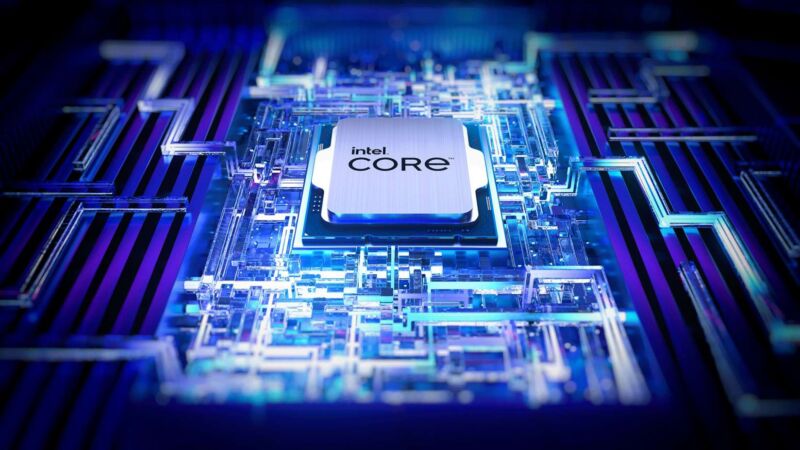
Reinstalling a CPU Cooler
It is possible to remove a CPU cooler and put it back. However, it is important to exercise caution during the process to avoid damaging the CPU or the cooler. In order to remove the cooler, you will need to first disconnect it from the CPU socket and unscrew any mounting screws or clips holding it in place. Once the cooler is removed, it is important to clean the surface of the CPU and the base of the cooler to remove any residue or debris.
When putting the CPU cooler back in place, it is important to ensure that it is properly aligned with the CPU socket and that any mounting screws or clips are securely fastened. Tighten the screws in a cross pattern to ensure even pressure distribution. Additionally, it is recommended to apply a very thin layer of thermal paste to the surface of the CPU before reattaching the cooler. This will ensure good thermal conductivity and help dissipate heat generated by the CPU.
Removing and reattaching a CPU cooler is possible, but it is important to exercise caution and follow proper procedures to avoid damaging the CPU or cooler. Steps include disconnecting the cooler, cleaning surfaces, properly aligning and securing the cooler, and applying thermal paste as needed.
Consequences of Removing a CPU Cooler
When you remove the CPU cooler, the thermal compound that sits between the CPU and the cooler breaks the seal. This seal is important because it helps to transfer heat from the CPU to the cooler, and without it, the CPU can overheat and become damaged. Once the seal is broken, gaps can appear in the thermal compound, which prevents it from reflowing into the gaps when you refit the cooler. This can lead to air bubbles forming, which can create poor contact between the CPU and the cooler. In turn, this can cause the CPU to overheat and potentially become damaged. Therefore, it is crucial to avoid removing the CPU cooler unless it is absolutely necessary. If you do need to remove it, be sure to clean and reapply the thermal compound before refitting the cooler to ensure proper heat transfer and avoid any potential damage to the CPU.
Removing CPU Cooler Without Replacing Thermal Paste
You can remove a CPU cooler without replacing the thermal paste, but it is not recommended. The thermal paste is what helps transfer heat from the CPU to the cooler, and over time it can become dry and lose its effectiveness. When you remove the cooler, it can disturb the thermal paste and create air pockets, which can lower its effectiveness even further.
If you do need to remove the cooler, it’s best to have some extra thermal paste on hand to reapply when you reinstall the cooler. This will ensure that you get the best possible heat transfer and keep your CPU running at optimal temperatures. Additionally, it’s important to clean off the old thermal paste completely before applying the new paste, as any residue can also affect performance.
Changing a CPU Cooler Without Removing the Motherboard
It is possible to change the CPU cooler without removing the motherboard. However, it depends on the type of cooler you are using. Some CPU coolers, such as AMD stock coolers, use plastic clips that come preinstalled on a motherboard. These clips allow you to install and remove the cooler without removing the motherboard.
If you are using a CPU cooler that requires a backplate, you may need to remove the motherboard to install or remove the cooler. However, some newer CPU coolers have a mounting system that allows you to install the cooler without a backplate. These coolers can be installed without removing the motherboard.
Before attempting to change your CPU cooler, it is important to consult your motherboard and cooler manuals to ensure that you are using the correct installation method. Additionally, it is important to follow proper safety precautions, such as grounding yourself and unplugging all power sources before handling any components inside your computer.
Conclusion
A CPU cooler is an essential component of any computer system that helps to dissipate the heat generated by the CPU. There are various types of CPU coolers available, including air coolers and liquid coolers, each with its own advantages and disadvantages. It is important to choose a cooler that is compatible with your CPU socket and provides sufficient cooling performance for your PC’s workload. Proper installation and maintenance of the CPU cooler are also crucial to ensure optimal performance and longevity. Reapplying thermal paste when necessary can help maintain good thermal contact between the CPU and heatsink, and it is possible to install an air cooler without removing the motherboard. By understanding the importance of a CPU cooler and taking the necessary precautions, you can ensure that your computer system runs smoothly and efficiently.








