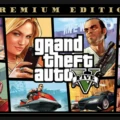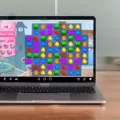Video games are increasingly popular and for good reason, they provide hours of entertainment, can help build problem solving skills, and are a great way to connect with friends and family. But with all the options out there for different platforms, it can be hard to decide whch one is best for you. One popular option is Mac computers. While not as well known for gaming as PCs or consoles, Macs are capable of playing many games. In this blog post we will explore what types of video games you can play on a Mac and some tips on how to get the most out of your gaming experience.
When it comes to playing video games on a Mac, there are essentially two ways you can go about it: download apps from the Apple App Store or use streaming services like Steam or GOG. The Apple App Store offers a wide variety of both free and paid titles that range from puzzle and strategy games to action-adventure experiences. Many of these apps have been optimized specifically for Macs so they look and play great on the platform.
Steam is also available for Macs and has a huge library of PC titles that can be played on macOS devices. The service allows users to buy games directly from the store, download them onto their computer, then play them using the Steam client. Similarly, GOG Galaxy is another digital distribution platform that offers classic PC titles as well as newer releases such as Witcher 3: Wild Hunt or Metro Exodus.
Finally, if you’re looking for an even more immersive gaming experience on your Mac device then consider investing in an external graphics card such as NVIDIA’s GeForce GPUs. These cards can provide additional processing power to allow you to run more demanding titles at higher settings than what your computer could otherwise handle. This makes them particularly useful when playing graphically intensive AAA titles like Battlefield V or Assassin’s Creed Odyssey which require more horsepower than a typical laptop or desktop computer would provide.
Whether you’re looking for casual puzzlers or intense AAA experiences, there are plety of video game options available on the Mac platform that will provide hours of fun and entertainment no matter what type of player you are. With so many options available it just might be time to make the switch from PC or console gaming to mac gaming!

Can Videogames be Played on a Mac?
Yes, you can play videogames on a Mac. The Mac App Store is a great place to browse for the newest and most popular games that support Game Center. Additionally, many iPhone and iPad games will work on your Mac if it has Apple silicon—look for the “Designed for iPhone” or “Designed for iPad” label in the App Store. You can also find and purchase titles from third-party digital game stores like Steam, GOG, Epic Games, and Humble Bundle.

Source: cnbc.com
Games That Can Be Played on Mac
If you’re looking for some great games to play on your Mac, there are plenty of options available. Some of the best titles for Mac include Sid Meier’s Civilization VI, Stardew Valley, Hades, The Sims 4, Thimbleweed Park, Day of the Tentacle Remastered, Shadow of the Tomb Raider, and Final Fantasy XIV.
Sid Meier’s Civilization VI is a turn-based strategy game that allows players to build and grow their own civilizations from the ground up. It’s incredibly deep and complex, so it can take hundreds of hours to master.
Stardew Valley is an open-ended country life simulator in which players can manage their own farm and explore the surrounding countryside. It features an expansive open world filled with interesting characters to interact with and secrets to discover.
Hades is an action roguelike set in the underworld of Greek mythology. Players will face off against deadly enemies as they attempt to escape from ther fate. It features fast-paced combat and procedurally generated levels that ensure no two playthroughs are ever alike.
The Sims 4 is a life simulation game where players can create their own virtual families and control their lives while developing skills and creating relationships with oter Sims. With expansions packs dedicated to various themes such as city living, parenthood, pets, seasons, university life and more – there’s plenty of content available to keep you occupied for hours on end.
Thimbleweed Park is a point-and-click adventure game set in 1987 abot two detectives who investigate a strange murder in a small town called Thimbleweed Park. With five playable characters, puzzles that span multiple genres and a unique pixel art style – this classic adventure game will keep you guessing until the very end!
Day of the Tentacle Remastered is a classic point-and-click adventure game from LucasArts in which players help three eccentric friends save the world from an evil purple tentacle by time travelling between eras of history. With its colorful visuals and memorable soundtrack – this classic title sill holds up today!
Shadow of the Tomb Raider is an action-adventure game set in lush jungle environments featuring Lara Croft as she embarks on her final quest to save humanity from a Mayan apocalypse. With traversal puzzles that require creative thinking alog with intense combat sequences – this title will keep you coming back for more!
Finally, Final Fantasy XIV is an MMO set in Eorzea where players can customize their characters before embarking on grand adventures across stunning landscapes filled with monsters and dungeons waiting to be explored! Whether you’re interested in raiding or crafting – this MMO has something for everyone!
Can Fortnite be Played on Mac?
Unfortunately, there is no native version of Fortnite for MacOS. However, there are a few workarounds that you can use to play the game. The first is to install Windows on your Mac and then download and install the Windows version of Fortnite. This option requires you to have a licensed version of Windows and involves setting up a dual-boot system.
The second option is cloud gaming, where you can stream the game from an online server directly to your Mac. This requires an internet connection with good bandwidth and latency as well as some compatible hardware depending on the service you choose to use.
Finally, some users have reported success in using third-party tools such as Wine or Crossover to launch the Windows version of Fortnite on their Macs. However, these methods may not always be reliable and successful, so we recommend that you proceed with caution if you choose this option.
Can Macs Play PC Games?
Yes, a Mac can handle PC games. The easiest way to do this is by installing Windows on your Mac using Boot Camp. This will allow you to use Windows and its programs and games on your Mac without havng to reboot every time you want to play. Additionally, some PC games are also available for Macs, so you can play them without needing to install Windows.
Can Mac Computers Play GTA V?
Yes, Mac computers are capable of playing Grand Theft Auto V (GTA V). While the game is not officially supported on Macs, you can still play it by running Windows on your Mac. To do this, you will need to use a program called Boot Camp, whch allows you to partition your hard drive and install a version of Windows that you can then use to run GTA V. Once the Windows installation is complete, simply install the game and you should be ready to go. Bear in mind that while this method works, performance may suffer compared to running GTA V on a dedicated Windows PC.
Are There Any Good Games Available for Mac?
Yes, Mac has plenty of great games available for gamers to enjoy. From blockbuster titles like Shadow of the Tomb Raider and Deus Ex: Mankind Divided to indie favorites like Stardew Valley, tere are titles to suit every type of Mac gamer. For those who prefer traditional genres such as strategy and role-playing games, there’s classics like Civilization VI and Divinity: Original Sin II. For those who want something more lighthearted, there’s a wealth of puzzle and platformers such as Monument Valley 2 and The Room Three. Racing fans can get their fix with the likes of Dirt Rally 2.0 or GRID Autosport. And if you’re looking for something different, you can try out interactive narrative adventures such as Night in the Woods or Gone Home. No matter what kind of game you’re into, Mac has something that will keep you entertained.
Downloading Games on Mac
To download games on your Mac, open the App Store and click Arcade in the sidebar. From there, you can search or browse for a game you’d like to download. When you find one that interests you, select it and click “Get”. The game will be downloaded to the Applications folder on your Mac and will also be available in Launchpad. To access the game from Launchpad, simply open Launchpad and look for it amng your other applications.

Source: nintendo.com
Do Macs Have Poor Performance for Gaming?
No, games do not necessarily run worse on Mac computers than they do on PCs. In fact, many popular games are now availale for Macs and the performance of these games can be comparable to their PC counterparts. The key difference between gaming on a Mac and gaming on a PC is the hardware that is available with each system. Generally speaking, PCs will have access to more powerful graphics cards and processors than what is typically found in Macs. However, this does not mean that Macs are unable to run all types of games; modern Macs are surprisingly capable of running many types of games well.
That being said, it is important to bear in mind that many AAA games may require more powerful hardware than most Mac computers possess. This means that if you want to play the latest triple-A titles at their highest settings, you may need to look into geting a gaming-specific PC instead of relying solely on your Mac computer. Additionally, due to the fact that many game developers still prioritize Windows operating systems when it comes to development and optimization, some games may simply perform better on a Windows machine compared to a Mac one.
Conclusion
In conclusion, video games have become a popular pastime for people of all ages. They offer an immersive experience with engaging storylines and stunning graphics. While there are many different types of games available to play, some are more suited for Macs than others due to hardware or software requirements. Those who own a Mac can still enjoy a range of great titles from the Mac App Store, including Sid Meier’s Civilization VI, Stardew Valley, Hades and The Sims 4. For those looking for more intensive gaming experiences, however, they may need to look into buying a PC.