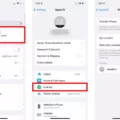Are you considering buying Apple AirPods? If so, you might be wondering if it’s possible to overcharge them. After all, overcharging any electronic device can cause damage and reduce its lifespan. Fortunately, Apple AirPods are designed to prevent overcharging and will stop taking charge when the battery is full.
Apple AirPods come with an innovative charging case that not only helps protect your AirPods from dirt, dust, and scratches but also keeps them safe from overcharging. The charging case is designed to monitor the amount of charge that each AirPod receives and stops the current once they’re fully charged. Even if you leave your AirPods in the charging case overnight or for a few days, they won’t be overcharged because the current will automatically stop when they reach teir maximum capacity.
The safety of your Apple AirPods is also ensured by Apple’s use of Li-ion batteries in its products. These batteries have sophisticated built-in protection systems that keep them safe from being overcharged or overheating. As a result, you can leave your AirPods in their charging case withot worrying about damaging them or reducing their lifespan.
So there you have it – no need to worry about overcharging your Apple AirPods! With their advanced charging technology and Li-ion batteries, you can rest assured that your AirPods will stay safe even if left in the charging case for extended periods of time.
Is Overnight Charging of AirPods Safe?
Yes, it is perfectly safe to leave your AirPods charging overnight. The AirPods are designed to stop charging once they reach full capacity, so you never have to worry about overcharging them. Charging your AirPods overnight also ensures that they will always be ready for use with a full charge in the morning. Additionally, when charging your AirPods overnight, it is best to use an Apple-approved USB power adapter and cable, as this will ensure that your AirPods receive the appropriate amount of power while staying safe from any potential damage.

Source: walmart.com
Leaving AirPods Plugged In All The Time: Is It OK?
Yes, it is perfectly safe to leave your AirPods plugged in all the time. When your AirPods have reached full charge, they will automatically stop taking power from the wall socket and remain at a full charge. This means that your AirPods will be safe and secure even if you leave them plugged in for long periods of time.
Do AirPods Continue to Charge After Reaching 100%?
No, AirPods will not keep charging after reaching 100%. The case is smartly designed to stop the charging process when the battery is full. Even if your AirPods remain plugged in, the current flowing to their battery will automatically cease. So, you can safely leave them in their case for as long as you like – there’s no risk of overcharging.
Does Wireless Charging Reach 100%?
Yes, wireless charging typically stops at 100%, meaning that once the device is fully charged, the charger will automatically stop providing power to the device. This helps conserve energy and prevents overheating of the battery.
The Lifespan of AirPods
AirPods (3rd generation) can last up to 6 hours of listening time (up to 5 hours with Spatial Audio enabled) or up to 4 hours of talk time on a single charge. With multiple charges, you get up to 30 hours of listening time or up to 20 hours of talk time.

Source: rollingstone.com
Maintaining a Healthy AirPod Battery
To keep your AirPods battery healthy, make sure that you never let the battery drain below 20%. While they will charge when you place them back in the case, it’s best to keep the case itself charged. Additionally, try to avoid leaving your AirPods uncharged for extended periods of time. If you do, you may have trouble getting the AirPods to recharge properly and retain their charge. Lastly, don’t forget to periodically check the battery status of your AirPods and ensure that it is not getting too low.
How Long Do AirPods Last On A Full Charge?
AirPods (3rd generation) should last up to 6 hours of listening time with Spatial Audio turned off, up to 5 hours of listening time with Spatial Audio enabled and up to 4 hours of talk time on a single full charge. This can vary depending on the volume level and audio content you are playing or talking. You can also get additional battery life by uing the charging case to recharge your AirPods, as this will give you up to 24 hours of listening time or 18 hours of talk time.
Understanding the Meaning of AirPods Flashing Orange
The orange light on your AirPods indicates that they need to be charged. This means that the battery is running low and needs to be recharged. To do this, simply plug them into a power source usng your Lightning cable. Once the orange light stops flashing, you know your AirPods are fully charged and ready for use!

Source: wired.com
What Does the Orange Light on AirPods Indicate?
A solid amber or orange light on your AirPods means that they have minimal battery levels and are currently charging from a wall socket. This light will remain on until the AirPods are sufficiently charged and then switch to a green light. It’s important to note that if the AirPods are in the charging case, the amber light will appear on the outside of the case, not on the AirPods themselves.
Conclusion
In conclusion, AirPods are a great and convenient way to listen to music and make phone calls. They are designed with the latest technology to allow for maximum portability, sound quality, and battery life. Additionally, it is perfectly safe to charge your AirPods overnight; the device will stop charging when the battery is full, so you don’t have to worry about overcharging. With all of these features combined, AirPods are an excellent choice for anyone looking for a convenient and reliable listening experience.