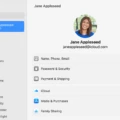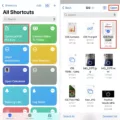Apple Music is a popular streaming service that allows users to access a vast library of songs, playlists, and albums. With the ability to stream music on demand, it’s no wonder that Apple Music has become a go-to platform for music lovers everywhere. But what happens when you’re on a plane and don’t have access to the internet? Can you still listen to your favorite tunes on Apple Music?
The answer is yes, you can listen to Apple Music on a plane even without an internet connection. Apple Music offers an offline listening feature, which allows users to download songs, albums, and playlists to their devices for offline playback. This means you can enjoy your favorite music even when you’re up in the air and far away from any Wi-Fi or cellular network.
To listen to Apple Music offline, all you need to do is follow a few simple steps. First, make sure you have the latest version of the Apple Music app installed on your device. Then, open the app and find the song, album, or playlist you want to download. Tap the More Options icon next to the item and select the download option. The song or playlist will then be downloaded to your device and added to your library.
Once the music is downloaded, you can access it anytime, anywhere, even on a plane. Simply go to your library and find the downloaded content. You can play it directly from your device without needing an internet connection.
It’s worth noting that downloading music for offline listening requires a subscription to Apple Music. If you’re not already a subscriber, you can sign up for a free trial to test out the service and see if it meets your needs.
Now, you may be wondering if it’s okay to use your AirPods or other wireless headphones while on a plane. The answer is yes, you can use your AirPods on a plane. The Federal Aviation Administration (FAA) approved the use of portable electronic devices, including wireless headphones, on planes back in 2013. As long as you follow the airline’s guidelines and regulations regarding the use of electronic devices during the flight, you can enjoy your music using your AirPods without any issues.
Apple Music offers an offline listening feature that allows you to download and enjoy your favorite songs, albums, and playlists even without an internet connection. With just a few taps, you can have your music ready to go for your next flight. And with the FAA’s approval, you can use your AirPods or other wireless headphones to listen to your tunes while in the air. So sit back, relax, and let the music take you away, even at 30,000 feet.
Can I Listen To My Music On Airplane Mode?
You can listen to your music on airplane mode. Airplane mode is a feature available on most smartphones and tablets that disables all wireless connections, such as cellular data, Wi-Fi, and Bluetooth. However, it does not affect the device’s ability to play music or other media files that are stored locally on your device.
Here are several methods you can use to listen to your music while in airplane mode:
1. Offline Music Apps: Many music streaming apps, such as Spotify, Apple Music, and Google Play Music, offer offline listening options. This allows you to download music onto your device when you have an internet connection and then listen to it later in airplane mode.
2. Inflight Entertainment: Most airlines provide inflight entertainment systems on longer flights. These systems often include a selection of music that you can access through the seatback screen or wireless app on your phone or tablet. These systems typically do not require an internet connection, so you can enjoy music in airplane mode.
3. MP3 Conversion: If you have music files saved on your computer or other devices, you can convert them into MP3 format and transfer them to your smartphone or tablet. MP3 files are a popular audio format that can be played offline on most devices.
4. Offline Music Players: There are several apps available that are specifically designed for offline music playback. These apps allow you to transfer your music files directly to your device and play them without an internet connection. Examples of such apps include VLC Media Player and Poweramp.
Remember that while you can listen to music in airplane mode, you will not have access to streaming services or online radio stations unless you have previously downloaded content for offline listening. So make sure to plan ahead and download your favorite music before your flight if you want to enjoy it in airplane mode.

How Do I Download Music To My IPhone For A Flight?
To download music to your iPhone for a flight, follow these step-by-step instructions:
1. Open the Apple Music app on your iPhone. If you don’t have it installed, you can download it from the App Store.
2. Sign in to your Apple Music account using your Apple ID and password. If you don’t have an Apple Music subscription, you can still download music from your personal library or purchase songs from the iTunes Store.
3. Once you’re signed in, search for the music you want to download. You can search by song title, artist name, or album name. Alternatively, you can browse through the various genres and playlists available in the app.
4. When you find a song or album you want to download, tap on it to open the details page. On this page, you’ll see an option to add the song or album to your library. Tap on the “+” button or the “Add” button to add it to your library.
5. To ensure that the music is available for offline listening, tap on the download icon located next to the song or album’s artwork. This will start the download process, and the music will be saved to your device.
6. Repeat the above steps for any other songs or albums you want to download.
7. Once the download is complete, you can access your downloaded music by going to the “Library” tab in the Apple Music app. Here, you’ll find all the songs and albums you’ve downloaded, ready to be played even when you’re offline.
By following these steps, you’ll be able to download music to your iPhone and enjoy it during your flight without requiring an internet connection. Remember to download your music in advance to ensure you have enough time to complete the process before your flight.
Does Apple Music Work Offline?
Apple Music does work offline. Once you have added music to your library, you have the option to download it to your device so that you can listen to it even when you don’t have an internet connection.
To download music from Apple Music for offline listening, you can follow these steps:
1. Open the Apple Music app on your device.
2. Find the song, album, or playlist that you want to download.
3. Tap on the three-dot menu icon next to the item you want to download.
4. In the options that appear, select “Download” or “Make Available Offline” (the wording may vary slightly depending on your device).
5. The song, album, or playlist will then start downloading to your device.
Once the download is complete, you will be able to access and listen to the music even when you are not connected to the internet. This is especially useful when you are traveling or in areas with poor or no network coverage.
Please note that you will need an active Apple Music subscription to download and listen to music offline. Additionally, downloaded music will only be available for offline listening as long as your subscription remains active. If your subscription expires, you will need to renew it to continue accessing the downloaded music.
Can You Use AirPods On A Plane?
The Federal Aviation Administration (FAA) has given the green light for the use of portable electronic devices on planes since 2013. This includes AirPods, which fall under the category of portable electronic devices. Therefore, you are allowed to use your AirPods on a plane without any issues.
Here are a few key points to consider:
1. FAA Approval: In 2013, the FAA revised their guidelines to allow the use of portable electronic devices during all phases of a flight, including takeoff and landing.
2. Portable Electronic Devices: AirPods fall under the category of portable electronic devices, which also includes smartphones, tablets, and laptops.
3. Wireless Connectivity: AirPods connect wirelessly to your device via Bluetooth. This wireless feature does not pose any safety concerns or interfere with the aircraft’s communication systems.
4. Consideration for Others: While you are allowed to use AirPods on a plane, it is important to be mindful of your fellow passengers. Keep the volume at a reasonable level and be considerate of noise leakage.
The use of AirPods on a plane is permitted by the FAA. However, it’s always a good idea to be considerate of others and use them responsibly.
Conclusion
Apple Music offers users a convenient and versatile platform for enjoying their favorite music both online and offline. With the ability to download songs and playlists for offline listening, users can enjoy their music even when their device is in airplane mode. The process of downloading music is simple and can be done directly from the app, ensuring that users have access to their favorite tunes wherever they go.
Furthermore, Apple Music’s compatibility with AirPods makes it even more appealing for frequent travelers. The Federal Aviation Administration’s approval of portable electronic devices on planes means that users can confidently use their AirPods during flights, enhancing their listening experience.
Apple Music provides a seamless and enjoyable music streaming experience, offering users the flexibility to listen to their favorite tracks anytime, anywhere. Whether you’re a frequent traveler or simply want to enjoy your music offline, Apple Music has you covered.