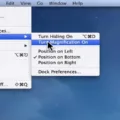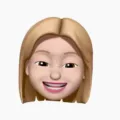Apple Pay is a mobile payment and digital wallet service that allows customers to make purchases using their Apple devices, such as iPhone, iPad, Apple Watch, and Mac. It is a fast, secure, and convenient way to pay for goods and services without the need for physical cash, cards, or even a physical wallet.
One question that often arises among Apple Pay users is whether they can get cash back with Apple Pay. The answer is yes, but it depends on a few factors.
Firstly, the business must accept Apple Pay, which is not always the case. However, many retailers, restaurants, and other businesses now offer Apple Pay as a payment option, so it’s becoming more widely available.
Secondly, the store must offer cash back. Not all retailers allow customers to get cash back, so it’s worth checking with the store before making a purchase.
Lastly, you must have a debit or credit card linked to your Apple Pay account. If you have already added your card to Apple Pay, you can use it to make purchases and get cash back if the store offers it.
To get cash back with Apple Pay, simply follow the same process as you would with a physical card. When making a purchase, select the card you want to use from your Apple Wallet and choose the option to get cash back if it’s available.
It’s worth noting that some stores may have a limit on the amount of cashback you can receive, so again, it’s best to check with the store beforehand.
Another way to get cash with Apple Pay is through Cardless ATMs. This feature allows you to withdraw cash from your bank account using your Apple device without the need for a physical card. Many major banks now offer Cardless ATMs, which can be located using the Apple Maps app.
To use a Cardless ATM with Apple Pay, simply open the Wallet app on your device, select your debit card, and hold your device near the ATM’s NFC reader. Follow the on-screen prompts to complete the transaction and withdraw your cash.
Apple Pay does allow users to get cash back, but it depends on the store’s policy and whether they accept Apple Pay. However, the convenience of being able to make purchases and withdraw cash without the need for physical cards or cash is a significant benefit of using Apple Pay.

Can You Get Cash Back With Apple Pay at Stores?
You can get cash back with Apple Pay at stores that offer this service. However, there are a few requirements that need to be met. Firstly, the store must accept Apple Pay as a payment method. Secondly, the store must offer cash back as an option. Lastly, you need to have a debit or credit card linked to your Apple Pay account that allows for cash-back transactions.
It’s worth noting that not all stores offer cash back, so it’s always a good idea to check beforehand. Additionally, the amount of cashback that you can receive may also vary depending on the store’s policies.
To use Apple Pay for cash back, simply select the card you want to use in the Wallet app, hold your iPhone or Apple Watch near the payment terminal, and follow the prompts to complete the transaction. If cashback is available, you’ll be prompted to select the amount you want to receive.
While it is possible to get cash back with Apple Pay at stores, it’s important to verify that the store offers this service and that you have a compatible card linked to your account.
Using Apple Pay to Get Cash
To get cash from Apple Pay, you can transfer the funds to your bank account. This can be done in 1 to 3 business days. If you are using an iPhone, you can open the Wallet app, tap your Apple Cash card, tap the More button, and then tap Transfer to Bank. On an iPad, you can open the Settings app, tap Wallet & Apple Pay, tap your Apple Cash card, and then tap Transfer to Bank. Once you initiate the transfer, the funds will be transferred to your linked bank account within the designated time frame. It is important to note that there may be fees associated with this transaction, so it is best to check with your bank beforehand.
Can Apple Pay Be Used to Get Cash Back at ATMs?
You can use Apple Pay to withdraw cash from certain ATMs that offer Cardless ATM functionality. This feature allows you to access your bank account and withdraw cash without having to swipe a physical card. To use this feature, you need to add your debit or credit card information to the Apple Wallet app on your iPhone, iPad, or Apple Watch. Once you have added your card information, you can follow these steps to withdraw cash:
1. Open the Apple Wallet app on your device.
2. Tap on the card you want to use for the withdrawal.
3. Hold your device near the ATM’s contactless reader. Some ATMs may require you to tap your device on the reader.
4. Follow the prompts on the ATM screen to complete your transaction.
It’s important to note that not all ATMs offer Cardless ATM functionality, and not all banks support Apple Pay. Therefore, it’s a good idea to check with your bank and the ATM provider to see if this feature is available before attempting to use it.
Conclusion
Apple Pay is a convenient and secure way to make payments using your Apple device. It allows you to link your debit or credit card to your Apple Pay account and make purchases at participating stores without having to physically swipe your card. With Apple Pay, you can also receive cash back at stores that offer this service, and even withdraw cash from select ATMs without the need for a physical card. Apple Pay uses NFC technology to make transactions, which is a quick and efficient way to complete purchases. While not all stores accept Apple Pay, it is becoming increasingly popular, and many major retailers now offer this payment option. Apple Pay is a user-friendly and secure way to make payments and offers a range of convenient features for users.