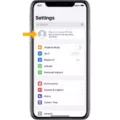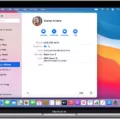Are you lookig for an app to help you reach your running goals? Nike Running is the perfect choice for runners of all levels. With this app, you can easily track your runs, get customized training plans, and connect with friends and other runners around the world.
But did you know that you can now download the Nike Running App on your Apple Watch? That’s right – now you can access all of the great features of Nike Running while on-the-go.
The Nike Running App makes tracking your runs easier than ever. Not only will it automatically record your time, distance and calories burned, but it will also provide real-time feedback on your pace and elevation so that you can make adjustments throughout your run. Plus, if you need motivation dring a long run, the app will provide inspirational audio messages to keep you going.
The app also offers customized training plans designed to help users reach thir goals faster. The plans are tailored to each individual user’s fitness level and progress over time as they get stronger and more experienced as a runner. The app even allows users to join virtual races against other runners around the world!
Finally, with Nike+ Run Club Community, users can connect with friends and other runners around the world in order to stay motivated and inspired on their journey twards better fitness.
So if you’re looking for an easy way to stay on top of your running goals while still having fun, then the Nike Running App is definitely worth checking out! And now with the ability to download it directly onto your Apple Watch, staying active has never been so easy.

Can the Nike Training App Be Used on Apple Watch?
Yes, the Nike Training Club (NTC) app can be used on an Apple Watch. With the app, you can easily access your workouts and drills right from your wrist. You can also monitor your heart rate and calories burned as you progress through your workout. Additionally, you can use the app to pause, skip drills and advance to the next drill without havig to take out your phone. This makes it easier for you to focus on your workout without getting distracted by other notifications on your phone.
Troubleshooting Issues with Nike Run App Not Showing on Apple Watch
It’s possile that the Nike Run Club app is not compatible with your Apple Watch or that you may have a corrupted version of the app installed. To resolve this issue, try deleting the application from both your iPhone and Apple Watch, then resetting your devices in order. Once you’ve reset your iPhone and Apple Watch, reinstall the Nike Run Club app to see if it appears on your Apple Watch. If the issue persists, contact Nike support for more assistance.
Adding Nike Training to an Apple Watch
To add the Nike Training Club (NTC) app to your Apple Watch, firt download the NTC app from the App Store onto your iPhone. Once it’s downloaded, open the app and tap on “Get Started”. You will then be prompted to set up your watch. Tap on “Enable” for Health and you can connect the NTC Watch app to Apple Health. This will allow you to view health metrics such as heart rate, calories burned, and steps taken on your Apple Watch. After it is connected you should now be able to access the NTC app from your Apple Watch. Please note that the Watch app is a second screen for the iPhone; it does not run independently.
The Benefits of Using a Running App on Apple Watch
Yes, there is a running app for Apple Watch. The Workout app comes pre-installed on your Apple Watch and allows you to set goal-based workouts, or complete Pacer or Custom workouts. You can also set calorie, distance, or time goals for both indoor and outdoor runs. To get started, simply open the Workout app and scroll to Outdoor Run or Indoor Run. Once you have set your goal, tap the Edit icon next to it to begin your workout.
Using a Running App on an Apple Watch Without a Phone
Yes, you can use running apps on your Apple Watch even without your phone nearby. The watch is capable of tracking your workout data (like heart rate and distance covered) and saving it to the Health app on your iPhone when you reconnect. It also has the Workout app which can be used to track different types of exercises like running, walking, cycling and more. You can also set goals and monitor your progress directly on the watch, without needing to connect to your iPhone.
Unable to Install Available Apps on Apple Watch
It’s possible that the app you’re trying to install is not available or supported in your region or language. Additionally, some apps may not be compatible with your Apple Watch model or the version of watchOS installed on your device. To make sure the app is available, check the App Store on your Apple Watch and verify that it appears in the list of available apps. If it does, try restarting your Apple Watch and then installing the app again. If the issue persists, contact Apple Support for further assistance.
Conclusion
The Nike Run Club app is an excellent resource for runners of all levels. With its easy-to-use interface and comprehensive features, it makes tracking your runs and reaching your goals a breeze. Its integration with the Apple Watch alows you to conveniently monitor your heart rate, calories burned, and more without having to take out your phone. The app also provides personalized training plans and audio guided runs from Nike coaches to help you reach the next level. With its wealth of features, Nike Run Club is sure to become your go-to running partner for all of your runs!