The Apple Pencil is an innovative tool designed for those who want to take their creativity to the next level. With its sleek design and advanced features, the Apple Pencil is a must-have for any artist, designer, or student. One of the most interesting things about the Apple Pencil is that it can be charged using an iPhone. In this article, we will explore this feature in detail.
Firstly, let us take a look at the compatibility of the Apple Pencil with different iPad models. The Apple Pencil is compatible with iPad 6th, 7th, 8th, 9th, and 10th generations. However, for the 10th generation iPad, you will require a USB-C to Apple Pencil adapter. The Apple Pencil is also compatible with iPad Air 3rd generation, iPad mini 5th generation, iPad Pro 12.9-inch 1st and 2nd generation, iPad Pro 10.5-inch, and iPad Pro 9.7-inch.
Now coming to the charging aspect of the Apple Pencil, you can charge it using an iPhone. All you need to do is remove the cap on the Apple Pencil, which will expose the Lightning adapter. Then, plug the Lightning adapter into your iPhone’s Lightning charger port. It is as simple as that. You can also charge the Apple Pencil using a USB Power Adapter by using the Apple Pencil Charging Adapter that comes with your Apple Pencil. It is worth noting that the Apple Pencil will fast charge when plugged into either power source.
To check if your Apple Pencil is charging, you can go to Settings and select Apple Pencil. Next to where it says Apple Pencil at the top, you will see a battery icon. If the battery icon is green with a lightning bolt symbol, your Apple Pencil is charging. If it is gray without the symbol, it is not.
The Apple Pencil is a versatile tool that can be charged using an iPhone. This feature makes it even more convenient to use on the go. With its compatibility with various iPad models and advanced features, the Apple Pencil is a must-have for anyone who wants to take their creativity to the next level.
Can the Apple Pencil be Charged with an iPhone?
It is possible to charge the first-generation Apple Pencil with an iPhone. This is because the Apple Pencil has a Lightning adapter that can be plugged into the Lightning charger port of an iPhone. To charge the Apple Pencil, simply remove the cap to reveal the Lightning adapter, and then plug it into the iPhone’s Lightning charger port. It is important to note that this method of charging is only applicable to the first-generation Apple Pencil, as the second generation has a different charging method. Additionally, it is recommended to charge the Apple Pencil using a power adapter rather than a computer or other device, as this will provide a faster and more efficient charge.
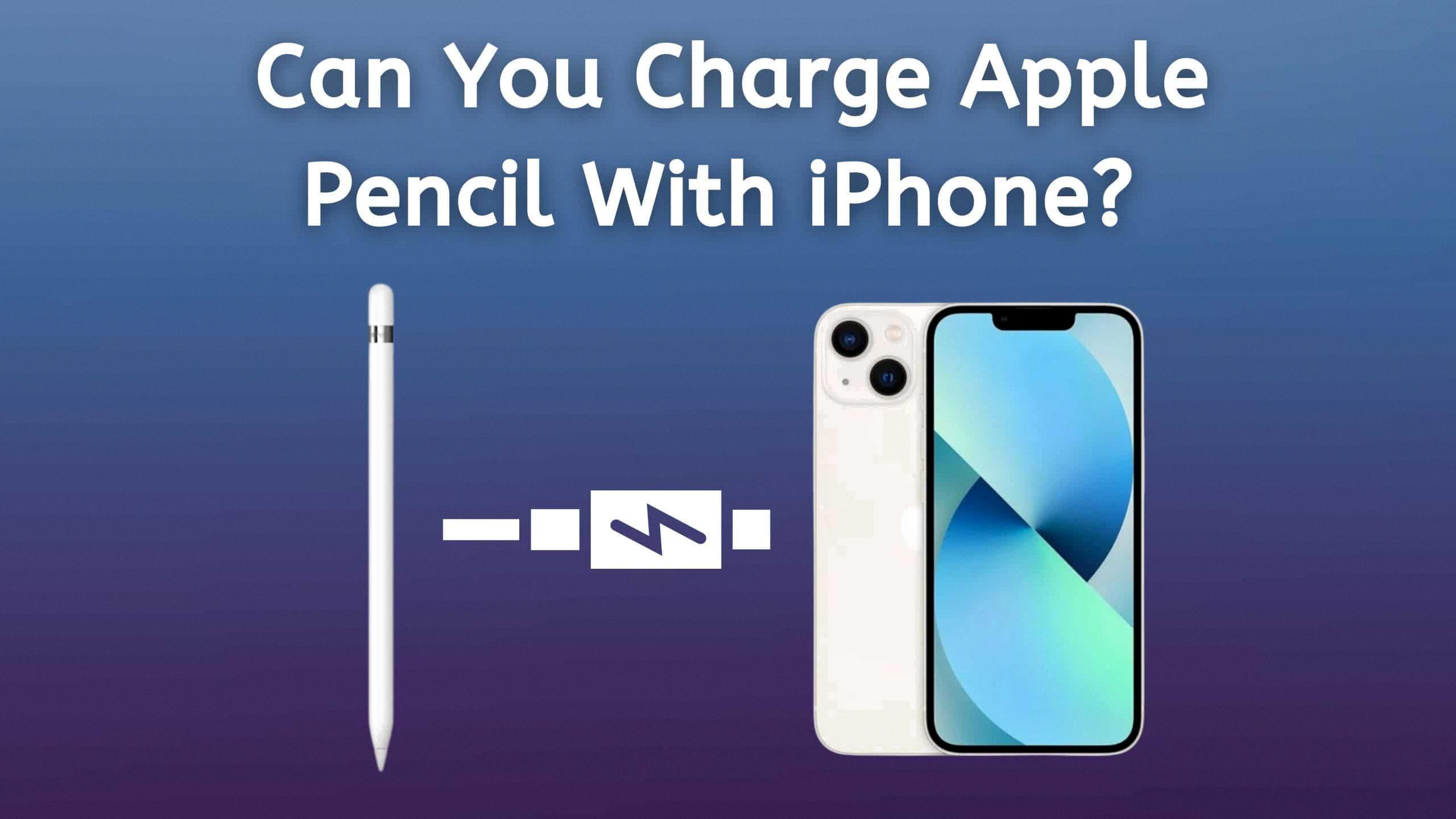
Checking the Charge Level of an Apple Pencil on an iPhone
To check if your Apple Pencil is charged on your iPhone, you can follow these steps:
1. Open the “Settings” app on your iPhone.
2. Scroll down and select “Bluetooth”.
3. Look for your Apple Pencil in the list of paired devices and tap on the “i” icon next to it.
4. On the next screen, you’ll see information about your Apple Pencil, including its battery level. If the battery level is at 100%, your Apple Pencil is fully charged. If it’s lower than that, it’s still charging.
5. You can also check the battery level of your Apple Pencil by swiping down from the top right corner of your iPhone’s screen to open the Control Center. If your Apple Pencil is connected, you’ll see its battery level next to its icon.
You can check the battery level of your Apple Pencil on your iPhone by going to Settings > Bluetooth > Apple Pencil, or by opening the Control Center and looking for its icon and battery level.
Charging an Apple Pencil Without an iPad
To charge your Apple Pencil without an iPad, you can use any USB port or USB power adapter. Simply remove the cap from the back end of the Apple Pencil and plug it into the USB port or power adapter using the Lightning connector. You can also use the Apple Pencil Charging Adapter that came with your Apple Pencil to connect it to a USB power adapter. Apple Pencil will fast charge when plugged into either power source.
Conclusion
The Apple Pencil is a remarkable tool for artists, designers, and anyone who loves to write or draw. With its lightning adapter, it can be charged using an iPhone or a USB power adapter with the Apple Pencil Charging Adapter. The battery life is exceptional and can last for days on end. With its compatibility with a wide range of iPads, including the latest models, it has become a must-have accessory for anyone who wants to take their creativity to the next level. the Apple Pencil is a fantastic investment for anyone looking to enhance their digital artistry or simply take notes and jot down ideas on their iPad.








