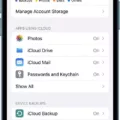Apple’s iPhone remains one of the most popular and sought-after smartphones in the world. With its sleek design, intuitive user interface, and advanced features, it’s no wonder why so many people choose to use an iPhone as their primary mobile device. However, with its popularity comes the potential for security risks, including the possibility of having your iPhone cloned remotely.
First off, it’s important to understand what cloning is. Cloning a phone involves creating a duplicate of the phone’s SIM card, which allows the attacker to access all of the phone’s information and use it as if they were the legitimate owner. This can include making calls, sending texts, and accessing personal data such as emails, photos, and banking information.
So, can an iPhone be cloned remotely? The short answer is no. It is not possible to clone an iPhone remotely just by knowing its IMEI number or other unique identifiers. However, there are other ways that your iPhone’s security can be compromised, such as through malware or spyware that can be installed on the device without your knowledge.
One common way that attackers can gain access to your iPhone is through a technique known as “phishing.” This involves sending an email or text message that appears to be from a trusted source, such as your bank or Apple itself, asking you to click on a link or enter your login information. If you fall for this scam, the attacker can use your login credentials to access your phone remotely and install malware or spyware.
Another potential threat is through the use of public Wi-Fi networks. If you connect to an unsecured Wi-Fi network, such as in a coffee shop or airport, an attacker can potentially intercept your data and gain access to your iPhone. It’s important to always use a VPN when connecting to public Wi-Fi networks to protect your data and prevent attackers from gaining access to your device.
If you suspect that your iPhone has been compromised, there are several signs to look out for. These include a decrease in battery life, unusual data usage, strange behavior such as unexpected pop-ups or crashes, and background noise or interference during phone calls. Additionally, if you notice that someone has jailbroken your iPhone or if there are unauthorized enterprise or developer apps installed on your device, this could be a sign that your iPhone has been hacked.
While it is not possible to clone an iPhone remotely, there are other ways that attackers can compromise your device’s security. It’s important to take steps to protect your iPhone, such as avoiding phishing scams, using a VPN on public Wi-Fi networks, and being vigilant for any signs of unusual behavior on your device. By taking these precautions, you can help ensure that your iPhone remains secure and your personal data stays safe.
Can Someone Clone My iPhone Without Me Knowing?
It is highly unlikely that someone can clone your iPhone without you knowing. Cloning an iPhone requires physical access to the device, as well as specialized software and hardware. Additionally, Apple’s security measures make it difficult to clone an iPhone. However, it is possible for someone to remotely access your iPhone without your knowledge if they have your Apple ID and password, but this is not the same as cloning your iPhone. To protect your iPhone from unauthorized access, it is recommended that you use a strong passcode, enable two-factor authentication on your Apple ID, and avoid sharing your Apple ID and password with anyone.

Can I Detect That My Phone Has Been Cloned?
It is possible to detect if your phone has been cloned. One way to do this is by checking the location on your phone-finding app. If you have an Android device linked to your Google account, you can use Find My Device to check the location. If you notice a second location, it could be an indication that someone has cloned your phone.
Similarly, Apple, Samsung, and other OEMs have their own phone-finding apps that can be used to check the location and detect any unusual activity. Additionally, there are some excellent third-party options available as well.
If you suspect that your phone has been cloned, it is important to take immediate action to protect your personal information. This may include contacting your service provider and changing your passwords for all accounts linked to your phone. It is also advisable to keep a close eye on your bank statements and other financial accounts for any suspicious activity.
Can Someone Remotely Access My iPhone?
It is possible for someone to remotely access your iPhone if certain conditions are met. If your iPhone has been hacked or compromised, then someone could potentially monitor your device remotely. This could occur if you have installed spyware or other malicious software onto your device, or if you have downloaded an app or visited a website that contains malware.
It’s important to be vigilant about your mobile security to prevent unauthorized access to your device. This includes keeping your iPhone updated with the latest security patches and updates, avoiding suspicious websites and apps, and using strong passwords and two-factor authentication whenever possible.
If you suspect that your iPhone has been compromised, it’s important to take action right away. This may include resetting your device to its factory settings, installing antivirus software, or seeking help from a professional security expert. By taking these steps, you can help protect your iPhone and prevent unauthorized access to your personal information.
What Are The Signs Of Your iPhone Being Hacked?
There are several telltale signs that your iPhone may have been hacked. One of the most common signs is a noticeable decrease in battery life. If your phone’s battery is draining faster than usual, it could be a sign that there is malware running in the background.
Another indicator that your iPhone may have been hacked is if you are using more data than usual. Malware can use data in the background without your knowledge, so if you notice that your data usage has spiked, it may be a sign that your phone has been compromised.
If your iPhone is acting strangely, such as opening and closing apps on its own, sending texts or emails without your permission, or making calls without you initiating them, this is another sign that your phone may have been hacked.
Additionally, if someone has jailbroken your iPhone, this means that they have bypassed Apple’s security measures and have full access to your device. This can leave you vulnerable to hacking and malware attacks.
If you notice that enterprise or developer apps have been installed on your phone without your knowledge, this is also a red flag. These types of apps can be used to access sensitive information, such as your location or personal data.
Background noise or electronic interference during phone calls can also be a sign that your iPhone has been hacked. This may be caused by spyware or malware running in the background.
If you have clicked on suspicious links or have been the victim of a targeted attack, this can also leave your iPhone vulnerable to hacking. It’s important to be cautious when clicking on links or downloading apps from unknown sources to avoid these types of attacks.
Conclusion
The iPhone is an incredibly powerful and versatile device that has revolutionized the way we communicate and access information. However, with great power comes great responsibility, and it is important to be aware of the potential risks and vulnerabilities that come with owning a smartphone. By staying vigilant about mobile security, being cautious about clicking suspicious links, and keeping an eye out for signs that your device may have been hacked, you can help ensure that your iPhone remains a safe and reliable tool for years to come. Whether you are using your iPhone for business or personal use, it is important to prioritize your mobile security and take steps to protect your device from potential threats.