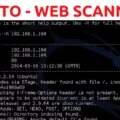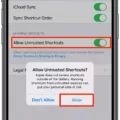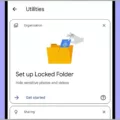In today’s digital age, the privacy and security of our smartphones have become increasingly important. With the rise of spyware and surveillance technology, the fear of someone tapping into our iPhones and monitoring our every move is a legitimate concern. But can iPhones actually be tapped? Let’s delve into this issue and explore the possibilities.
First and foremost, it is essential to understand that iPhones, like any other smartphone, are susceptible to being tapped or monitored. However, it is not as simple as it may seem. Tapping into someone’s iPhone requires the installation of spyware or surveillance software onto the device. This typically involves physical access to the phone, at least initially, in order to install the software.
Spyware can be installed in various ways, such as through a malicious link or attachment in a text message or email, or by downloading a seemingly innocent app that contains hidden surveillance features. Once the spyware is installed, it can grant the perpetrator access to a wide range of personal information and activities on the iPhone.
One potential sign that your iPhone may be tapped is a noticeable decrease in battery life. Spyware applications often run in the background, consuming significant amounts of power and causing the battery to drain faster than usual. If you find that your battery is consistently running out quickly, it may be worth investigating further.
Another red flag is strange noises or interference during calls. If you notice unusual static, echoes, or other disturbances during your phone conversations, it could be a sign that someone is listening in or recording your calls without your knowledge.
Increased data usage can also be an indication of a tapped iPhone. Spyware applications often require a constant internet connection to send the captured data to the person monitoring your device. As a result, you may notice unusually high data usage on your phone bill, even if your own usage patterns haven’t changed.
Random phone shutdowns or restarts may also be a cause for concern. Some spyware applications can cause instability in your iPhone’s operating system, leading to unexpected shutdowns or reboots. If your phone frequently powers off or restarts without any apparent reason, it could be a sign of malicious activity.
Keep an eye out for strange messages in your inbox as well. Spyware may be programmed to send notifications or alerts to the person monitoring your phone. If you receive unusual messages that you don’t recognize or that seem suspicious, it’s worth investigating further.
Other potential signs of a tapped iPhone include slow speed, overheating, and unusual app behavior. If your iPhone suddenly becomes sluggish, gets abnormally warm, or if apps start crashing or behaving strangely, it may be a result of spyware running in the background.
If you suspect that your iPhone is being tapped, it is crucial to take action to protect your privacy and security. Start by running a thorough antivirus scan on your device to detect any possible malware or spyware. You can also consider resetting your iPhone to factory settings, which will remove any installed spyware along with all your personal data. However, be sure to back up your important files before taking this step.
Additionally, it’s essential to be cautious when downloading apps or clicking on links, especially from unknown sources. Stick to reputable app stores and be wary of suspicious emails and messages that ask for personal information or prompt you to download unfamiliar attachments.
While the possibility of someone tapping into your iPhone may be unsettling, being aware of the signs and taking proactive measures can help safeguard your privacy. Stay vigilant, keep your device secure, and regularly update your iPhone’s software to ensure you are protected against potential threats.

Can Someone Tap Your iPhone Without You Knowing?
It is possible for someone to tap into your iPhone without you knowing. There are several ways in which this can happen:
1. Spyware Installation: A person can install spyware onto your iPhone without your knowledge. Spyware is a type of software that secretly tracks and reports on your activity. It can be installed through various methods, such as clicking on malicious links, downloading fake apps, or even receiving a text message with a link that, when clicked, installs the spyware.
2. iCloud Account Breach: If someone gains access to your iCloud account, they can remotely monitor your iPhone’s activity. This can be done by using features like iCloud Backup, which allows them to access your device’s data and even record your calls, messages, and internet activity.
3. Network Interception: Another way someone can tap into your iPhone is by intercepting your network traffic. This can be done through techniques like Wi-Fi hacking or setting up rogue Wi-Fi networks. Once they gain access to your network traffic, they can see what you’re doing on your iPhone, including your browsing history, messages, and other personal information.
4. Zero-Day Exploits: Zero-day exploits are vulnerabilities in the iPhone’s operating system that are unknown to the manufacturer. If someone discovers and exploits such a vulnerability, they can gain unauthorized access to your iPhone without your knowledge.
To protect yourself from these potential threats, here are some precautionary measures you can take:
– Keep your iPhone’s software up to date. Manufacturers regularly release updates that fix security vulnerabilities, so it’s important to install these updates as soon as they become available.
– Be cautious when clicking on links or downloading apps from unknown sources. Stick to trusted app stores and websites.
– Use strong, unique passwords for your iCloud account and regularly change them.
– Avoid connecting to unsecured Wi-Fi networks, especially those that require you to provide personal information.
– Consider using a virtual private network (VPN) to encrypt your internet traffic and protect your privacy.
– Regularly check your iPhone for any suspicious or unfamiliar apps, as these could be signs of spyware.
By taking these precautions, you can significantly reduce the risk of someone tapping into your iPhone without your knowledge.
Can iPhone Be Bugged Or Tapped?
It is indeed possible for an iPhone to be bugged or tapped by someone who has access to the necessary spying software. This can include partners, parents, or even employers who may have reasons to monitor your activities on the device.
Spies can use spyware to gain remote and real-time access to your iPhone, allowing them to track your GPS location. Additionally, the software can record your keystrokes, which means that sensitive information such as credit card numbers and passwords may be compromised.
Furthermore, spyware can monitor your calls, texts, app usage, emails, and even your voice. This means that virtually all your personal data and interactions on the iPhone can be monitored and recorded without your consent or knowledge.
To summarize the potential capabilities of spyware on an iPhone, it can:
– Track your GPS location
– Record your keystrokes
– Monitor your calls, texts, app usage, and emails
– Record your voice and other personal data
It is essential to be cautious and take necessary measures to protect your privacy and security on your iPhone.
Can An iPhone Be Tapped By Police?
An iPhone can be tapped by the police, but only under certain circumstances and with the proper legal authorization. Law enforcement agencies can obtain a wiretap order from a judge to tap an iPhone or any other phone, if they can demonstrate probable cause to believe that doing so will help them solve a serious crime. Here are some key points to consider:
1. Legal Process: The police cannot tap an iPhone without going through the proper legal channels. They must first obtain a wiretap order from a judge, which requires them to provide evidence that tapping the phone lines will aid in the investigation of a serious crime, such as drug trafficking, money laundering, or terrorism.
2. Probable Cause: To obtain a wiretap order, the police need to show probable cause, which means they must present sufficient facts and evidence to support their belief that tapping the phone will likely yield evidence related to the crime being investigated. This requirement helps protect individuals from unwarranted invasions of privacy.
3. Judicial Oversight: The wiretap order is issued by a judge who reviews the evidence presented by the police and determines if there is sufficient cause to allow the phone to be tapped. Judges play a crucial role in ensuring that law enforcement agencies follow the legal procedures and that individuals’ rights are protected.
4. Serious Crimes: Wiretapping is typically authorized for investigations involving serious crimes. This includes offenses that pose a threat to public safety or national security, such as drug trafficking, organized crime, terrorism, or money laundering. The police must provide compelling reasons for why tapping the phone is necessary to solve the crime.
5. Privacy Considerations: Wiretapping is a sensitive matter as it involves intruding on an individual’s privacy. Therefore, it is important that law enforcement agencies adhere to strict guidelines and only tap phones when absolutely necessary. The wiretap order should be limited in scope and duration, and should not be used for general surveillance purposes.
It is worth noting that the specific laws and procedures regarding wiretapping can vary between jurisdictions. Therefore, it is important to consult the relevant laws and regulations in your specific location to understand the exact requirements for tapping an iPhone or any other phone.
How Do I Know If My iPhone is Bugged?
To determine if your iPhone is bugged or being tracked, there are several signs you can look out for. It’s important to note that these signs can also be caused by other factors, so it’s best to consider them collectively rather than relying on one single indicator. Here are some key signs that may suggest your iPhone is being bugged or tracked:
1. Battery Drainage: If your iPhone’s battery is draining faster than usual, it could be a sign of spyware or tracking software running in the background.
2. Strange Noise During Calls: If you hear unusual background noises, clicks, or static during phone calls, it might indicate that your calls are being monitored or intercepted.
3. Increased Data Usage: Spyware or tracking apps often use data to send information back to the person monitoring your iPhone. If you notice a sudden increase in data usage without any obvious reasons, it could be a red flag.
4. Random Phone Shutdowns: If your iPhone shuts down or restarts by itself, especially when not in use or during phone calls, it could be a sign of spyware or tracking software.
5. Strange Messages in the Inbox: If you receive unusual text messages, such as random strings of characters or messages containing unfamiliar links, it could indicate that someone is trying to gain access to your device.
6. Slow Speed: If your iPhone suddenly becomes slow or unresponsive, it might be due to spyware or tracking software consuming system resources.
7. Overheating: If your iPhone feels excessively hot, even when not in use or during minimal usage, it could be a sign of spyware running in the background.
If you suspect your iPhone is being bugged or tracked, it’s recommended to take the following steps:
1. Update Your iPhone: Make sure your iPhone’s operating system and all apps are up to date, as updates often include security patches that can help protect against spyware.
2. Check for Suspicious Apps: Go through your iPhone’s installed apps and look for any unfamiliar or suspicious apps. Delete any apps that you don’t recognize or trust.
3. Install Security Software: Consider installing reputable security software that can scan your iPhone for any potential threats or spyware.
4. Reset Your iPhone: If you are still concerned, you can perform a factory reset on your iPhone to remove any potential spyware or tracking software. This will erase all data on your device, so make sure to back up your important files before doing so.
If you remain suspicious or have strong evidence that your iPhone is being bugged or tracked, it’s advisable to seek professional help from a cybersecurity expert or contact Apple Support for further assistance.
Conclusion
It is indeed possible for iPhones to be tapped and monitored through the installation of spyware. Both iPhones and Android smartphones can be vulnerable to this type of surveillance. Spyware can be installed on a phone without the owner’s knowledge or physical access to the device.
The presence of spyware can be detected through various signs, such as fast battery drainage, strange noise during calls, increased data usage, random phone shutdowns, strange messages in the inbox, slow speed, and overheating. These indicators may suggest that someone is remotely accessing and monitoring your iPhone’s activity.
It is important to note that tapping a phone without proper authorization is illegal. Law enforcement agencies are required to obtain a wiretap order from a judge, proving probable cause for tapping a phone, in order to investigate serious crimes. However, individuals such as partners, parents, or employers may also attempt to monitor someone’s phone activity without legal permission.
To protect your iPhone from being tapped, it is crucial to ensure that you have strong security measures in place. This includes regularly updating your operating system and apps, using strong and unique passwords, being cautious of suspicious links or downloads, and installing reliable security software.
While iPhones can be vulnerable to being tapped and monitored, there are steps that can be taken to protect your privacy and security. It is essential to remain vigilant and be aware of the signs of spyware, as well as take proactive measures to safeguard your personal information and sensitive data.