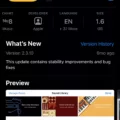Are you a musician looking for an easy way to record your guitar into your favorite recording app? Look no frther than IK Multimedia’s iRig 2! This simple guitar interface plugs into the 1/8″ TRRS jack of your device, sending your guitar or bass signal directly to your favorite effects or recording app. The stereo output is then sent back to your headphones for monitoring.
Using Irig 2 with GarageBand is incredibly easy and makes for a great way to create music on the go. You can simply plug in the adapter, launch GarageBand, select the instrument you want to record, and start playing! All of this is done withot any complicated setup or additional equipment needed.
GarageBand’s intuitive user interface allos you to quickly adjust settings like volume, EQ, and more. You can even use built-in effects like delay and reverb to enhance your tracks. When you’re done recording, you can easily export your song as an MP3 or mix it down for even greater control over the final sound.
By leveraging the power of Irig 2 and GarageBand together, musicians of all skill levels can create professional-sounding music from the comfort of their own home. Whether you are a beginner just starting out or an experienced producer who wants to lay down some tracks on the go, Irig 2 and GarageBand make it easy to get started right away.

Compatibility of iRig Products
IRig is an audio/MIDI interface that is compatible with iOS, Android, Mac and PC devices. This makes it a great choice for musicians and DJs who want to record, mix and play their music on the go.
On the iOS side, iRig is compatible with iPhone SE, iPhone 6s Plus, iPhone 6s, iPhone 6 Plus, iPhone 6, iPhone 5s, iPhone 5c, iPhone 5 and iPod touch 6th generation and iPod touch 5th generation. It is also compatible with iPad Pro (9.7-inch) iPad Pro (12.9-inch), iPad mini 4, iPad Air 2, iPad mini 3, iPad Air, iPad mini 2 and iPad 4th generation.
On the Android side it is compatible with devices running Android 4.4 or higher that support USB host mode (OTG).
It can also be used with Mac OS X 10.9 or higher as well as Windows 7 or higher operating systems via USB connection.
Overall iRig offers an incredibly versatile platform for musicians of all levels to create music on the go uing their favourite device!
Can I Use an IRig on a Macbook?
Yes, the iRig 2 guitar interface is compatible with Mac computers. It connects to your Mac via the 1/8″ TRRS jack and sends your guitar or bass signal to any recording or effects app you have installed. It also allows you to hear the stereo output from these apps through your headphones. Furthermore, both iPhone and iPad models also support this adapter for use with their music production apps.
The Benefits of Using IRig
The iRig Stream is the ideal solution for streaming audio from a mixer, DJ set-up, or any device with line-level output. It alows you to connect your device directly to your computer or laptop via its RCA input and monitor the audio in real-time through its onboard 3.5mm headphone port. This ensures that your audio is reliable, of high quality and free from any unwanted noise. Additionally, its plug-and-play design requires no additional drivers or software, making it quick and easy to set up and use. Whether you’re streaming live performances or recording in the studio, the iRig Stream provides an efficient way to stream audio quickly and easily.
Connecting an iRig to a Macbook Pro
1. Connect the included USB cable to iRig Pro DUO’s Mini-DIN connector. 2. Connect the other end of the USB cable to a free USB port on your Macbook Pro. 3. Once connected, your Macbook Pro should automatically recognize and install the necessary drivers for iRig Pro DUO. 4. Go to System Preferences > Sound, and select iRig Pro DUO as your input and output device. 5. You’re now ready to use iRig Pro DUO with your Macbook Pro!
Playing Guitar on GarageBand for Mac
To play your guitar on GarageBand Mac, you will need to connect an audio interface to your computer’s USB or FireWire port, then connect an electric guitar to the audio interface. You can then use a standard 1/4-inch tip-sleeve instrument cable to connect the electric guitar to a channel on the audio interface or the adapter cable. Once everything is connected and set up, you should see your guitar signal appear in GarageBand. From there, you can use GarageBand’s built-in instruments and effects to create music with your guitar.
Compatibility of iRig 2 with Macbook Pro
Yes, iRig HD 2 works on MacBook Pro. It has a built-in 24-bit A/D converter with a 96kHz sample rate and is powered by the device you’re connected to so no batteries or external power supply is needed. You can easily connect it to your Macbook Pro via the included USB cable, and start recording or jamming rght away. The included software package includes AmpliTube 4 for Mac/PC, SampleTank 3 SE for Mac/PC, and T-RackS Custom Shop for Mac/PC, giving you tons of options to create great sounding music.
Conclusion
In conclusion, IK Multimedia’s iRig 2 is an excellent guitar interface for any musician looking to record and play on their Mac, iPhone, iPad, or iPod touch. With its simple setup, plug-and-play design, and stereo output for your headphones, the iRig 2 alows you to take your music production to a whole new level. Whether you’re a beginner or experienced musician, the iRig 2 can help you bring your music to life.