Apple Gift Cards are a convenient and versatile way to shop for your favorite Apple products and accessories. Whether you’re looking to buy an iPhone, iPad, Mac, Apple Watch, or any other Apple device, these gift cards can be used to make your purchase hassle-free. But can you use an Apple Gift Card to buy an iPhone? Let’s find out.
First and foremost, it’s important to note that Apple Gift Cards can be used for online purchases from the Apple website or by calling 1-800-MY-APPLE. This means that you can shop for your desired iPhone model from the comfort of your own home and use your gift card to pay for it. It’s a convenient option, especially if you prefer online shopping.
However, there are a few things to keep in mind. Apple allows you to use up to eight Apple Gift Cards at a time when making a purchase online or over the phone. So, if you have multiple gift cards, you can combine their values to buy your dream iPhone.
In some cases, you may encounter an issue where your gift card hasn’t been properly activated by the retailer who sold it to you. If you see a message stating that your card hasn’t been activated, it’s best to return to the retailer and try to resolve the issue with them. They should be able to assist you in activating the card so that you can use it to buy your iPhone.
If you need further assistance or have any questions regarding your Apple Gift Card, you can always reach out to Apple Support. They will be more than happy to help you navigate any issues or concerns you may have.
Apple Gift Cards are a convenient way to shop for Apple products, including iPhones. You can use up to eight gift cards at a time for online purchases or by calling Apple directly. However, if your gift card hasn’t been properly activated, it’s best to contact the retailer or Apple Support for assistance. Happy shopping!
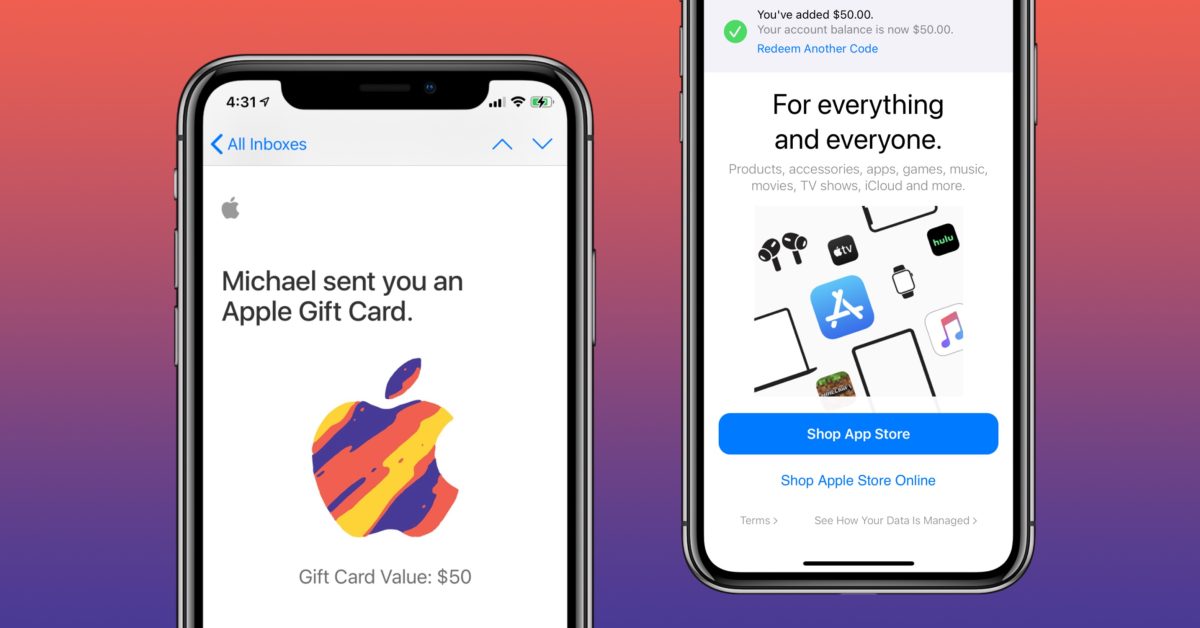
How Many Apple Gift Cards Can You Use To Buy An iPhone?
When purchasing an iPhone from Apple, you can use a maximum of eight Apple Gift Cards. This applies to both online purchases made through the Apple website and orders placed over the phone by calling 1-800-MY-APPLE. It’s important to note that the limit is set at eight gift cards regardless of the value or denomination of each card. This means that if you have eight gift cards, you can use all of them towards the purchase of an iPhone. However, if you have more than eight gift cards, you will need to choose which eight to use and save the remaining cards for future purchases. Please keep in mind that this information is specific to buying an iPhone from Apple and may not apply to other Apple products or purchases from third-party retailers.
Why Can’t I Use My Apple Gift Card As A Payment Method?
There could be several reasons why you are unable to use your Apple Gift Card as a payment method. Here are some possible explanations:
1. Card Activation: If you see a message stating that your card has not been properly activated, it is likely that the retailer who sold you the card did not activate it correctly. In this case, you should return to the retailer and ask them to assist you in resolving the issue.
2. Invalid Card: It is possible that the Apple Gift Card you have is invalid or expired. Make sure to check the expiration date on the card and ensure that it is still valid. If the card is expired or if you have doubts about its validity, contact Apple Support for further assistance.
3. Incorrect Payment Method Selection: When making a purchase on an Apple device or through an Apple service, it is important to select the correct payment method. Double-check that you have chosen the Apple Gift Card as your preferred payment option during the checkout process.
4. Regional Restrictions: Apple Gift Cards may have regional restrictions, meaning they can only be used in certain countries or regions. Ensure that you are trying to use the gift card in the correct region according to its terms and conditions.
5. Compatibility Issues: Some Apple Gift Cards may have limitations on where they can be used. For example, an Apple Store Gift Card may only be usable for purchases at physical Apple Stores or online at the Apple Store website. Check the specific terms and conditions of your gift card to ensure it can be used for the type of purchase you are attempting.
If none of these explanations solve the issue, it is recommended that Apple Support be contacted for further assistance. They will be able to provide you with specific guidance based on your situation and help resolve any payment-related issues you may be experiencing.
Steps to add your Apple gift card to Apple Pay for purchases.
Conclusion
Apple Gift Cards provide a convenient and flexible way to make purchases online from Apple. With the ability to use up to eight gift cards at a time, customers have the freedom to use multiple cards to cover the cost of their desired products or services. However, it is important to ensure that the gift cards are properly activated by the retailer before use. If there are any issues with activation, it is recommended to contact the retailer directly for resolution. Additionally, if further assistance is needed, Apple Support is available to provide guidance and support. Apple Gift Cards offer a seamless and user-friendly experience for customers looking to make purchases from Apple.








