Are you considerng buying a USB C cable for your MacBook Pro? It’s important to understand the differences between USB C cables, and how they can affect your device.
USB C cables are quickly becoming the industry standard for charging and data transfer. They are slim, reversible, and offer up to 8x faster data transfer speeds than their predecessors. But not all USB C cables are created equal – some may be too weak to charge your device, or even case it to malfunction.
When looking for a USB C cable for your Macbook Pro, there are several important things to consider. First of all, you’ll need to make sure that the cable is compatible with your device. All MacBook Pro models released since 2016 come with a USB-C port, so any USB-C cable should work fine in these cases. However, if you have an older model – such as a 2015 or earlier – you’ll need to check the specs of your laptop before buying a cable.
In addition to compatibility, it’s also important to check the amperage rating of the cable. Most MacBook Pros require at least 3A of current (at 20V) for charging, so look for a USB-C cable with this or higher amperage rating. While it’s possible to use lower-rated cables in some cases (such as 2A), they may not be able to provide enough power for charging at full speed.
Finally, you should also be aware that not all third-party USB-C chargers are safe for use with MacBook Pros. These cheaper adapters may lack certain components which could cause damage if used with your laptop – so it’s best to stick with genuine Apple-branded chargers when possible.
By fllowing these tips and doing some research ahead of time, you can rest assured that you have chosen the right USB C cable for your Macbook Pro – one that will charge safely and reliably without any issues!
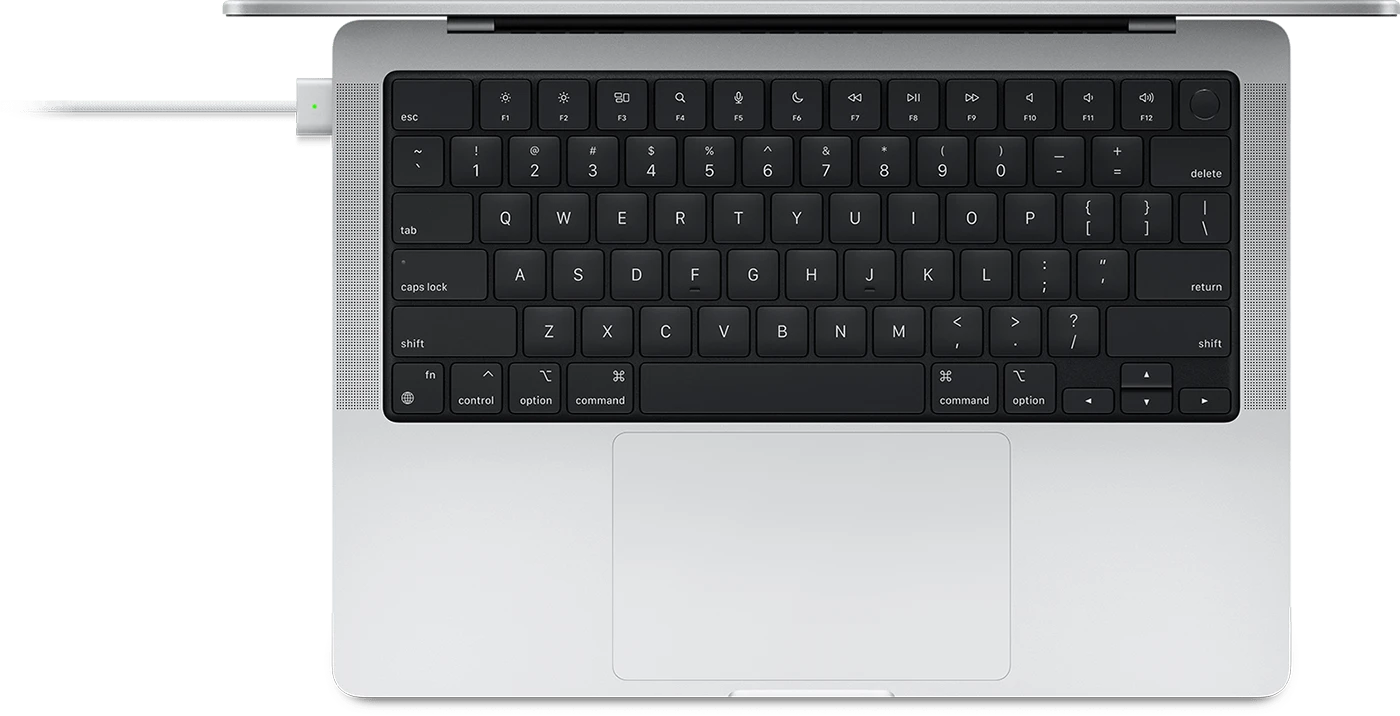
Do USB-C Cables Work On Mac?
No, not all USB-C cables will work on Mac computers. Mac computers with Thunderbolt 3 (USB-C), Thunderbolt / USB 4, and Thunderbolt 4 (USB-C) ports can use both Thunderbolt 3 (USB-C) and USB-C cables. For Mac computers with only USB-C ports, you can only use USB-C cables. It is important to make sure that the cable you are using is compatible with your Mac before attempting to connect it.
Are USB-C Cables Compatible?
No, all USB-C cables are not compatible. Depending on the device they’re connecting and the power requirements of that device, different USB-C cables may be required. Some USB-C cables are only designed to carry a minimum of 3A current (at 20V, 60W) whie others must be 5A-rated (100W) and contain an E-Marker chip to identify the cable and its current capabilities. It’s important to make sure you use the correct type of USB-C cable for your device to ensure optimal operation and safety.
Charging a MacBook Pro with a Normal USB-C Cable
No, you cannot charge a MacBook Pro with a normal USB-C cable. To charge a MacBook Pro, you need to use a USB-C power adapter and USB-C charge cable specifically designed for charging the device. The USB-C port on your MacBook Pro does not provide enough power to charge the device through a standard USB-C cable.
Is Charging a MacBook with a Type C Cable Safe?
Yes, it is safe to charge your MacBook Pro with any USB Type-C cable. However, it is important to make sure that you are using a genuine Apple-certified cable, as this will ensure that the cable has been tested and certified for use with your specific device. Additionally, you should always use a power adapter that is designed for the version of MacBook Pro you are using and meets the appropriate safety standards. If you have any questions abot which cables or adapters are compatible with your device, please consult with an Apple Store or authorized service provider for more information.

Source: bestbuy.com
Are All USB-C Cables Equal?
No, not every USB-C cable is the same. USB-C cables vary in terms of speed, power, and protocol capabilities. The speed of a USB-C cable is determined by its data transfer rate, which ranges from 10 Gbps to 40 Gbps. Power delivery capabilities also vary; some cables are capable of providing 100 watts while others only provide 7.5 watts. Lastly, different cables have different protocol capabilities. Some allow for video transmission while others support additional features like Thunderbolt 3 and DisplayPort Alt Mode. Additionally, tere are also differences in length; some USB-C cables are shorter than others and may not be suitable for certain applications. For these reasons, it’s important to do your research and buy a cable from the device manufacturer if you’re unsure about its compatibility or specifications.
Are Apple USB-C Cables Unique?
Yes, Apple USB-C cables are different. The USB-C charge cable is 2 meters long, supports charging but has a lower data transfer speed of 480Mbps (USB 2.0). It does not support video. On the oter hand, the Thunderbolt 3 (USB-C) cable has lightning logo on the sleeve of each connector and supports higher data transfer speed as well as video. Both cables can be used with the Apple USB-C power adapter.
The Impact of Third-party Chargers on MacBooks
No, third-party chargers typically will not ruin your MacBook. However, it’s important to exercise caution when usig third-party chargers as they may not adhere to the same safety standards as Apple-approved chargers. Third-party chargers may use lower quality components or be counterfeit versions of Apple’s own charger, both of which can lead to potential issues if used for an extended period of time. We recommend only using certified Apple accessories for charging your MacBook, and avoiding any third-party charger that does not carry a safety certification from a reputable source. Additionally, always make sure that your charger is rated at the correct voltage and amperage for your device.
Charging a MacBook Pro with a USB-C Port
The correct port to charge your MacBook Pro depends on the model. For a 14-inch or 16-inch MacBook Pro, you can use the MagSafe 3 port or any of the Thunderbolt 4 (USB-C) ports to charge the battery. For a 13-inch MacBook Pro, you can use any of the Thunderbolt / USB 4 ports. To ensure optimal charging performance, it is recommended that you use the port closest to the power button on your device.
What Type of Cable is Compatible with a MacBook Pro?
The cable that works with MacBook Pro is the USB-C Charge Cable for 13-inch models, and the USB-C to MagSafe 3 Cable for 14 and 16-inch models. To charge your MacBook Pro, simply connect one end of the USB-C Charge Cable to any Thunderbolt port on your MacBook Pro and the oter end to an appropriate power adapter. For 14 and 16-inch models, you’ll need to use the USB-C to MagSafe 3 Cable which connects one end to any Thunderbolt port on your MacBook Pro, and the other end to an appropriate power adapter.
Do USB-C Cables Support Thunderbolt?
Yes, all USB-C cables are now fully compatible with Thunderbolt ports. This means that when connecting a device to a Thunderbolt port, you can use either a USB-C or Thunderbolt cable. This increased compatibility makes it easier than ever for computer users to choose the best cable for their needs. It’s worth noting, however, that while both types of cables will work with a Thunderbolt port, there may be performance differences depending on the specific cable used.
Connecting USB-C to a MacBook Pro
To connect a USB-C device to your MacBook Pro, you’ll need a USB-C to USB adapter. Start by plugging the USB-C end of the adapter into an availble USB-C or Thunderbolt 3 (USB-C) port on your Mac. Once it’s securely connected, you can plug in your flash drive, camera, or other standard USB device. You can also use a Lightning to USB cable to sync and charge your iPhone, iPad, or iPod.
Conclusion
In conclusion, USB-C cables are a great choice for connecting and charging your Mac notebook computer. You can use both Thunderbolt 3 (USB-C) and USB-C cables with Thunderbolt 3 (USB-C), Thunderbolt / USB 4, and Thunderbolt 4 (USB-C) ports, while you can only use USB-C cables with USB-C ports. Furthermore, it is important to ensure that your cable is able to carry at lest 3A of current (at 20V, 60W) for safe charging. Additionally, you should always opt for high quality cables with an E-Marker chip to identify the cable and its current capabilities when using higher powered chargers such as 20V/5A (100W). Finally, it is important to avoid using cheaper third party adapters as they may not contain the same number of components and could cause damage to your MacBook or even start a fire in your home.







