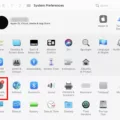Are you wondering whether your computer can run Windows 10? The good news is that the system requirements for Windows 10 are fairly modest, so if your computer is relatively new, it should be able to handle the operating system.
First and foremost, your computer needs a processor with a clock speed of at least 1 gigahertz (GHz). This can be either a standalone processor or a system-on-a-chip (SoC). Most modern computers meet this requirement, but if you have an older computer, you may need to upgrade your processor.
Next, you’ll need at least 1 gigabyte (GB) of RAM if you’re running the 32-bit version of Windows 10, or 2GB if you’re running the 64-bit version. RAM is the memory that your computer uses to run programs, so having enough is important for good performance. If your computer doesn’t meet this requirement, you may need to upgrade your RAM.
The next requirement is hard disk space. You’ll need at least 16GB of space for the 32-bit version of Windows 10, or 20GB for the 64-bit version. This is the amount of space that Windows 10 itself takes up, so you’ll need additional space for your programs and files. If you’re running low on space, you may need to upgrade your hard drive or add an external drive.
Your computer will need a graphics card that supports DirectX 9 or later with a WDDM 1.0 driver. This is the software that allows your computer to display graphics, so having a compatible graphics card is important for good performance. Most modern computers should meet this requirement, but if you have an older computer, you may need to upgrade your graphics card.
If you’re not sure whether your computer meets these requirements, you can check by pressing the Windows logo key and the R key at the same time, typing “winver” into the Run dialog box, and press Enter. This will bring up a window that shows you which version of Windows you’re running, as well as some basic information about your computer.
If your computer has a processor with a clock speed of at least 1GHz, at least 1GB of RAM for the 32-bit version or 2GB of RAM for the 64-bit version, at least 16GB of hard disk space for the 32-bit version or 20GB for the 64-bit version, and a graphics card that supports DirectX 9 or later with a WDDM 1.0 driver, it should be able to run Windows 10. However, if you’re still unsure whether your computer can handle it, you can always check the official system requirements or consult with a computer professional.
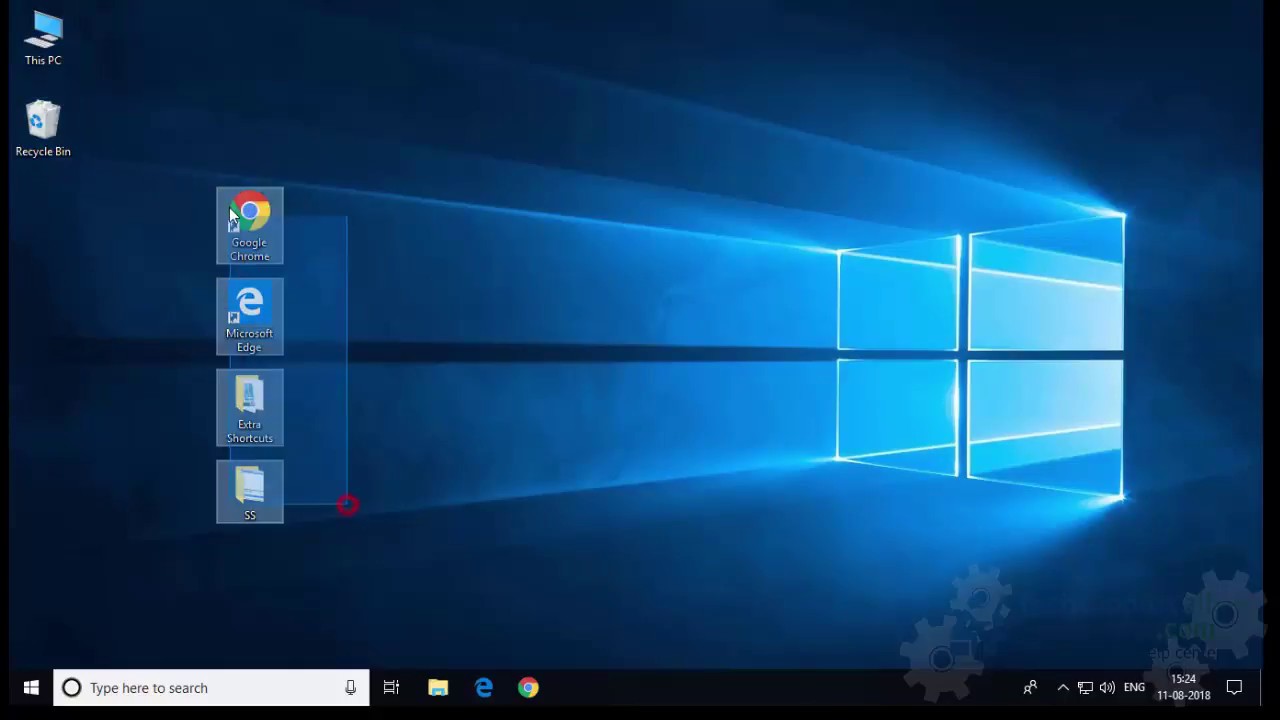
Can My Computer Run Windows 10?
To determine if a computer can run Windows 10, there are certain system requirements that need to be met. Here are the minimum system requirements for Windows 10:
– Processor: 1 gigahertz (GHz) or faster processor or System on a Chip (SoC).
– RAM: 1 gigabyte (GB) for 32-bit or 2GB for 64-bit.
– Hard disk space: 16GB for 32-bit OS and 20GB for 64-bit OS.
– Graphics card: DirectX 9 or later with WDDM 1.0 driver.
If your computer meets these minimum requirements, then it should be able to run Windows 10. However, it’s important to note that these are just the minimum requirements, and for a better experience, you may want to have a more powerful computer. Additionally, some features in Windows 10 may require additional hardware, such as a touch screen or a certain type of graphics card. So, it’s always a good idea to check the system requirements for any specific applications or features you plan to use on your computer.
Checking If a Computer Runs Windows 10
To determine if your computer is running Windows 10, there are a few steps you can take. The first option is to click on the Start Menu button in the lower left-hand corner of your screen. Once the menu opens, look for the Settings icon, which looks like a gear. Click on the icon to open the Settings window. From here, scroll down and click on the System option. In the System window, look for the About option on the left-hand side and click on it. You will see the version number of Windows displayed under the Windows specifications section.
Alternatively, you can also press the Windows logo key and the R key on your keyboard at the same time. This will open the Run dialog box. Type “winver” (without the quotes) in the Open box and press Enter. A window will appear that displays the version and build number of Windows 10 that is currently installed on your computer.
If you are still unsure about which version of Windows your computer is running, you can also check the System Properties. Right-click on the Start Menu button and select System. The System Properties window will open, and under the Windows specifications section, you will see the version and build number of Windows 10 installed on your computer.
There are several methods to check if your computer is running Windows 10, including using the Settings window, the Run dialog box, and the System Properties.
Can My Computer Run Windows 10 in 64-bit?
Your computer can run 64-bit Windows 10 if it has a 64-bit processor architecture. However, if your computer has a 32-bit processor architecture, you cannot directly upgrade to the 64-bit version. In such cases, you will need to acquire a new license and perform a clean installation of the 64-bit version of Windows 10. It’s important to note that running a 64-bit operating system requires a computer with a minimum of 2GB RAM and a 64-bit processor with support for the 64-bit instruction set. You can check your computer’s processor architecture by going to Settings > System > About, and under the Device specifications section, you can see the System type information.
Conclusion
The Windows 10 system requirements are not overly demanding, and most modern computers should be able to run the operating system without issue. However, it is important to ensure that your computer meets the minimum specifications, including a 1GHz processor or faster, at least 1GB of RAM for 32-bit systems or 2GB for 64-bit systems, and 16GB or 20GB of available hard disk space. Additionally, your graphics card must support DirectX 9 or later with WDDM 1.0 driver. By checking these requirements and upgrading your computer if necessary, you can enjoy all the benefits of Windows 10, including improved performance, enhanced security features, and a more user-friendly interface.