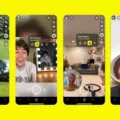AirPods have become a popular accessory for Apple users, offering a wireless and convenient way to listen to music, make calls, and interact with Siri. However, one concern that many AirPods owners have is whether they can track their AirPods if they are lost or stolen, especially if someone resets them. In this article, we will delve into the topic and provide you with all the information you need to know.
Unfortunately, the answer is no. You cannot track your AirPods if someone resets them. Apple has introduced the “Find My AirPods” feature, which allows users to locate their AirPods using the Find My app. However, this feature has its limitations. It requires your AirPods to be connected to your device and synced with iCloud in order for you to track them.
When someone steals and resets your AirPods, they can easily disconnect them from your device and connect them to their own device. Since AirPods do not have Wi-Fi access and only function through a Bluetooth connection, they will remain operational but untrackable. This means that even if you have the Find My app enabled and activated, it won’t be able to locate your AirPods if they are connected to a different device.
So, what can you do if your AirPods are lost or stolen and someone resets them? Unfortunately, there isn’t much you can do in terms of tracking them. However, there are a few steps you can take to protect your privacy and prevent unauthorized use of your AirPods.
Firstly, you can remove your AirPods from your iCloud account. This can be done by going to the Settings app on your device, selecting Bluetooth, and tapping the “i” icon next to your AirPods. From there, you can choose to forget the device, which will remove your AirPods from your iCloud account and prevent them from being connected to your device in the future.
Secondly, you can contact Apple support and report your lost or stolen AirPods. While they may not be able to track them, they can help you with any other concerns you may have and potentially assist you in purchasing a replacement pair.
Lastly, it’s always a good idea to keep your AirPods in a safe place and be cautious when using them in public. Taking preventive measures, such as using the Find My app to locate your AirPods when they are connected to your device, can also be helpful in minimizing the risk of losing or misplacing them.
If your AirPods are lost or stolen and someone resets them, you won’t be able to track them. The Find My AirPods feature is only effective when your AirPods are connected to your device and synced with iCloud. However, there are steps you can take to protect your privacy and prevent unauthorized use. Remember to remove your AirPods from your iCloud account and contact Apple support for further assistance. Stay vigilant and keep your AirPods secure to minimize the risk of loss or theft.

Can AirPods Be Tracked After Resetting?
AirPods cannot be tracked after being reset. Once you reset your AirPods, they will no longer be connected to your Apple ID or any other device. The “Find My AirPods” feature provided by Apple is designed to locate your AirPods when they are still connected to your iCloud account. However, if someone steals your AirPods and resets them, they will essentially be wiped clean and will no longer be linked to your account. This means that you will not be able to track them using the Find My app or any other means. Keep in mind that resetting your AirPods is a way to erase all the data on them and restore them to their factory settings, which can be useful if you want to sell or give them to someone else. But it also means that you will lose the ability to track them if they are lost or stolen.
Can I Find My AirPods If Someone Else Connected To Them?
You cannot find your AirPods if someone else connects to them. AirPods do not have their own Wi-Fi access and rely on Bluetooth connectivity to function. If someone connects your AirPods to their device, they will still be able to use them, but you will not be able to track their location.
Here are some key points to remember:
– AirPods do not have built-in GPS or Wi-Fi capabilities, so you cannot track their location independently.
– AirPods can only be tracked if they are connected to your device and synced to iCloud. This means that you can only track them if they are in close proximity to your iPhone, iPad, or Mac that is connected to the same iCloud account.
– If someone else connects your AirPods to their device, they will not be traceable through Find My iPhone or any other tracking method.
– In the event that your AirPods are stolen or lost, your best course of action would be to report the incident to the authorities and consider deactivating them from your iCloud account to prevent unauthorized use.
It is important to be vigilant and take precautions to ensure the security of your AirPods, as they can be easily disconnected and connected to another device without leaving a trace.
Can You Track Your AirPods If Someone Stole Them?
If someone has stolen your AirPods, you can try to track them using the Find My app on your Apple device. Here’s how you can do it:
1. Make sure you have the Find My app installed on your iPhone, iPad, iPod touch, or Mac, and that you’re signed in with the same Apple ID that is connected to your AirPods.
2. Open the Find My app on your device.
3. Tap on the Devices tab at the bottom of the screen.
4. Look for your AirPods in the list of devices. If they are nearby and connected to your device, you should see their approximate location on the map.
5. If your AirPods are not nearby or not connected to your device, you can still view their last known location on the map. This can give you an idea of where they were when they were last connected to your device.
6. If you see your AirPods on the map and they are in a location where you suspect they have been stolen, it’s best to contact the local authorities and provide them with the information you have.
Please note that tracking your AirPods using the Find My app is only possible if they are within range of your connected device or connected to a device that is signed in to the same Apple ID. If the stolen AirPods are not connected to any device or are out of range, tracking them may not be possible.
It’s also worth mentioning that Apple’s Find My network can help you locate your AirPods even when they are offline or out of Bluetooth range, as long as they are in range of any Apple device belonging to someone else who has enabled the Find My network on their device. However, this feature is dependent on the availability of other Apple devices in the vicinity and may not always guarantee successful tracking.
In case your AirPods cannot be located using the Find My app, it’s recommended to report the theft to local authorities and contact Apple support for further assistance.
How Do You Reset AirPods So Previous Owner Can Track Them?
To reset AirPods and remove any previous owner’s information, follow these steps:
1. Open the lid of your AirPods case.
2. Keep the AirPods inside the case and locate the small button on the back of the case.
3. Press and hold the button for about 15 seconds until the LED light on the front of the case starts flashing amber.
4. Release the button and close the lid of the case.
5. On your iPhone or iPad, go to Settings and tap Bluetooth.
6. Locate your AirPods in the list of connected devices and tap the “i” icon next to them.
7. Tap Forget This Device and confirm by tapping again.
8. Now your AirPods are reset and ready to be paired with a new device.
It’s important to note that resetting AirPods does not allow the previous owner to track them. Resetting the AirPods only removes them from the previous owner’s iCloud account and makes them available for pairing with a new device. If you want to track lost or stolen AirPods, you should use the Find My app or iCloud website with the Apple ID associated with the AirPods.
Conclusion
AirPods are a popular and convenient wireless earphone option offered by Apple. They provide users with a seamless and hassle-free listening experience, thanks to their advanced technology and sleek design. AirPods offer excellent sound quality and a comfortable fit, making them a favorite choice among music enthusiasts and individuals on the go.
The integration of features like Siri, touch controls, and automatic ear detection further enhance the user experience, allowing for hands-free operation and effortless switching between devices. The compact charging case adds to the convenience by providing multiple charges on the go, ensuring that you never run out of battery power.
One of the standout features of AirPods is the seamless connectivity with Apple devices. Pairing AirPods with an iPhone, iPad, or Mac is a breeze, and the integration with iCloud allows for easy tracking and locating of misplaced or lost AirPods. The Find My AirPods feature, although not foolproof, offers some level of peace of mind in case of accidental misplacement.
While AirPods do come with a price tag that may be considered higher compared to other wireless earphone options on the market, the overall performance, convenience, and integration with the Apple ecosystem make them a worthwhile investment for Apple enthusiasts.
AirPods offer a high-quality audio experience, seamless connectivity, and a range of user-friendly features that make them a top choice for wireless earphones. Whether you’re a music lover, a frequent traveler, or someone who values convenience and functionality, AirPods provide a reliable and enjoyable listening experience.