
Apple’s standard product coverage offers peace of mind for the first year after buying your device, with its Apple limited warranty taking care of any manufacturing defects. It’s like having a safety net for unexpected hardware issues that aren’t your fault.
That’s not all, you also get to enjoy 90 days of complementary technical support to help with setup, troubleshooting, or even just figuring out how to get the most out of your device.
However, this coverage doesn’t include accidental damage, third-party repairs, or modifications—so dropping your iPhone into a pool or using non-Apple parts might leave you out of luck.
What Is AppleCare+?

AppleCare+ is like having an extra layer of security for your Apple devices. It’s an optional extended warranty program that offers up to three years of hardware protection, technical support, and even covers accidental damage—which can be a lifesaver if you’re prone to drops or spills.
With AppleCare+ explained, it means unlimited incidents of accidental damage protection, each requiring a small service fee, and access to 24/7 priority technical support.
Extending AppleCare+ After the Initial Coverage
Once your original plan—whether it’s 12, 24, or 36 months—ends, you can extend AppleCare+ coverage in convenient one-year increments. With the option to renew AppleCare+ annually, you won’t have to worry about gaps in your device’s protection, as the process is automatic.
To qualify for this Apple warranty extension, make sure to act within 45 days of your plan’s expiration. Just head to mysupport.apple.com, follow the steps, and enjoy uninterrupted coverage that’s as easy as setting it and forgetting it.
How to Purchase AppleCare+ After Device Purchase
If you’ve already bought your device and are within the 60-day window, adding AppleCare+ is easier than you might think.
Start by checking your device’s eligibility through Apple’s Check Coverage page—just enter your serial number. If you’re eligible, the AppleCare purchase process can begin right on your device by heading to Settings > General > About and selecting “AppleCare+ Coverage Available.”
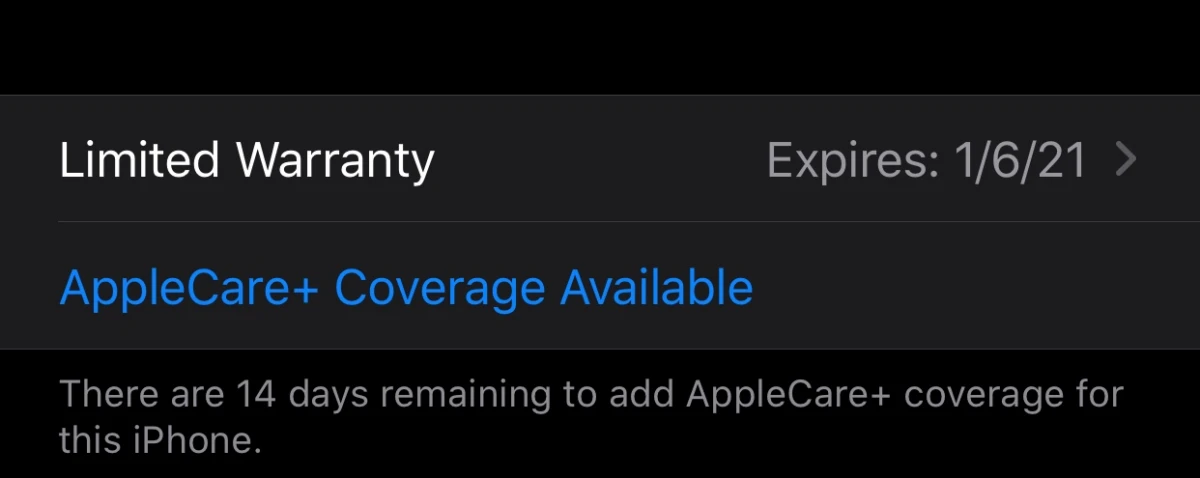
Prefer to handle it in person? Visit an Apple Store or buy it online through Apple’s website. Keep in mind, Apple might request a quick device inspection or run a remote diagnostic to confirm everything’s in good shape before finalizing your coverage.
What Happens After the Warranty Expires?
After your Apple warranty expires, many people wonder what their options are. Unfortunately, the standard one-year limited warranty can’t be extended after expiration. However, you can avoid this situation in the future by purchasing AppleCare+ during the eligibility period—usually within 60 days of buying your device.
For those facing an expired Apple warranty, options like out-of-warranty service are still available through Apple service providers, who typically support devices for at least five years after they’re discontinued. Checking your coverage status is easy—just enter your serial number on Apple’s coverage tool online. Staying proactive about post-warranty Apple coverage can save you from unexpected repair costs down the line.
Cost of AppleCare+ and Extended Coverage
The AppleCare+ cost breakdown shows how flexible Apple’s extended warranty options are, depending on your device. For an iPhone 16 Pro or Pro Max, regular AppleCare+ costs $199 for two years or $9.99 monthly, while adding theft and loss protection raises it to $269 or $13.49 per month. These fees feel like a small price to pay compared to out-of-pocket repair costs.
For example, screen or back glass damage under AppleCare+ is just $29, while other accidental damage costs $99—far less than typical repair bills. Renewing is also easier now, as Apple allows you to extend coverage within 45 days of your plan expiring, giving peace of mind to those who can’t go a day without their phones.
These Apple extended warranty fees and the Apple warranty renewal price make it clear why so many people stick with AppleCare+.
Is an Extended Warranty Worth It?
Deciding whether AppleCare+ is worth it often comes down to how you use your devices and how much value you place on convenience.
With AppleCare+, repair costs for accidental damage are significantly reduced—like paying $29 for a screen repair instead of the full replacement cost. Additionally, theft and loss protection can be a valuable feature for those on the go.
On the flip side, the upfront cost of AppleCare+ varies depending on your device and might feel steep, especially if you’re someone who rarely needs repairs. Evaluating your past experiences with device maintenance and how much wear and tear your devices typically endure can help you decide if AppleCare+ is a smart choice for you.
Conclusion
It’s not just smart to extend your Apple warranty with AppleCare+, it’s also peace of mind for your devices. If you need to protect your Apple devices, this Apple warranty extension guide walks you through how to get AppleCare + and pay a small premium each year, which will give you access to essential repairs, priority support and even accidental damage coverage.
Apple warranty benefits mean your investment is well protected against the unexpected. Therefore, it is important to act within the eligibility period, so take the time to consider the value of extended coverage in relation to your way of using your device and your personal needs.








