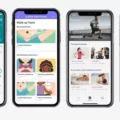Bad RAM is one of the most common hardware problems that computer users face. RAM (Random Access Memory) is a type of computer memory that is used to store data that is currently being used by the computer. When the RAM is faulty, it can cause a variety of problems, including a black screen.
A black screen is a common issue that many computer users experience. It occurs when the computer is turned on, but the screen remains black. This can be caused by a number of factors, including bad RAM.
When RAM is not working properly, it can cause the computer to crash or freeze. This can lead to a black screen. The problem can be exacerbated if the bad RAM is not replaced or fixed.
Bad RAM can cause other problems as well, such as diminishing performance over time. This means that the computer will become slower and slower as time goes on. Random crashes and corrupted data files can also be symptoms of bad RAM.
If you suspect that your RAM is causing a black screen or other problems, it is important to diagnose the problem as soon as possible. One way to do this is to use diagnostic software that can test the RAM and identify any problems.
If the problem is determined to be bad RAM, the solution is to replace the faulty RAM with a new module. This can be done by a professional or by the user, depending on the level of expertise.
Bad RAM can cause a variety of problems, including a black screen. It is important to diagnose and fix the problem as soon as possible to avoid further damage to the computer. If you are experiencing a black screen or other symptoms of bad RAM, seek professional help or use diagnostic software to identify and fix the problem.
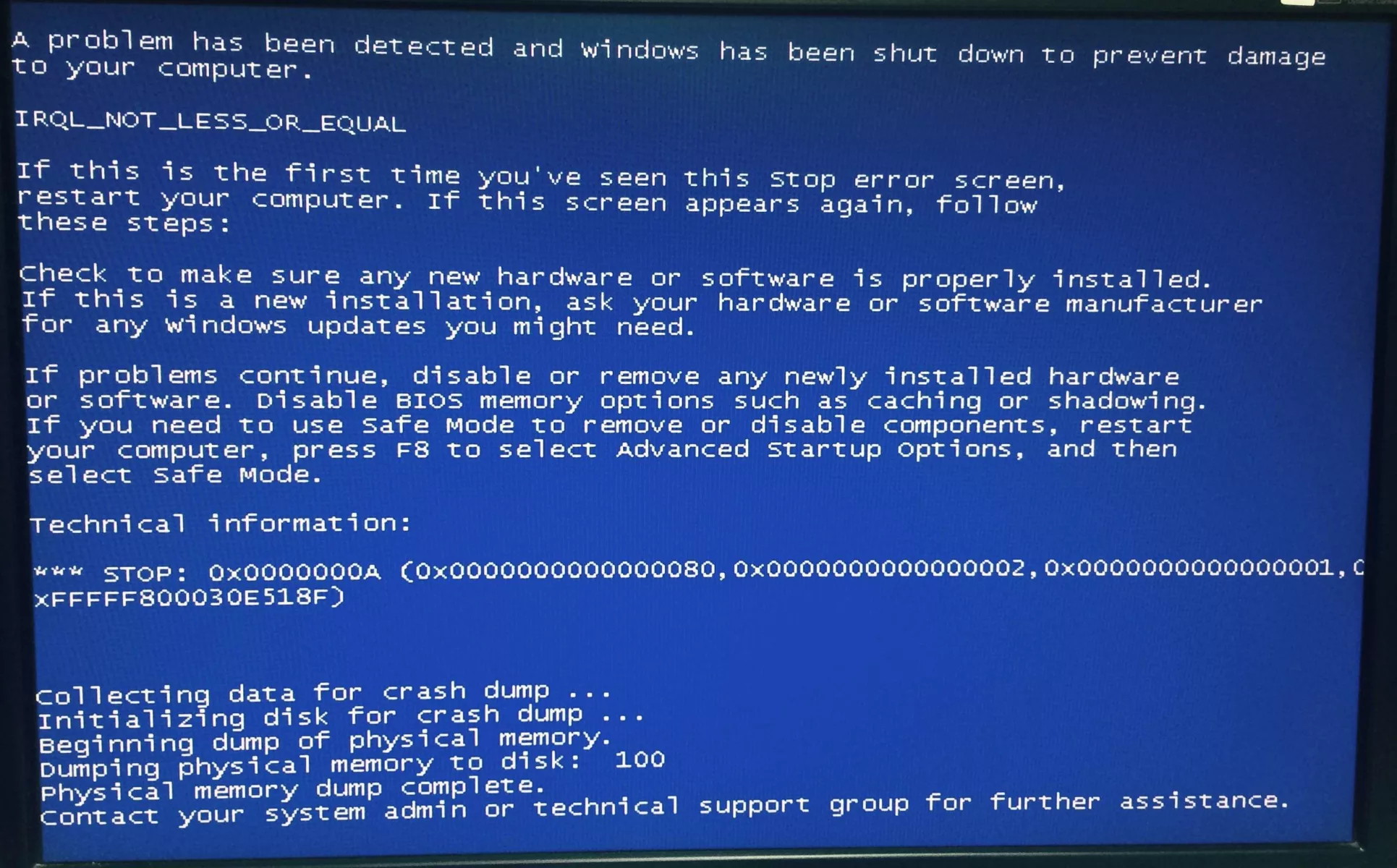
Can Bad RAM Cause Visual Disruptions?
Bad RAM can cause display issues. When RAM is faulty, it can cause problems with the communication between the computer’s RAM and the video card. This can lead to issues with the display, such as it flickering, freezing, or not displaying correctly. Additionally, bad RAM can cause the computer to crash or result in the infamous blue screen of death (BSOD). It’s important to note that these issues can also be caused by other factors, such as outdated or incorrect drivers, so it’s important to diagnose the issue properly before replacing any hardware. bad RAM can indeed cause display issues and should be considered as a potential cause when troubleshooting computer problems.
The Impact of RAM on Display Issues
RAM can be one of the causes of no display on a computer. If RAM is faulty or not properly installed, it can prevent the computer from booting up and displaying anything on the screen. However, there can be other factors that cause no display as well, such as a faulty graphics card, loose connections, or a damaged motherboard. It is important to troubleshoot the issue systematically to determine the exact cause of the problem. In any case, it is always recommended to seek professional assistance if you are not familiar with computer hardware troubleshooting.

Identifying Faulty RAM
RAM or Random Access Memory is an essential component of a computer system. It is responsible for holding temporary data that the CPU needs to access quickly to perform its tasks. Faulty RAM can cause a range of problems that can be challenging to diagnose. Here are some common signs that might indicate that your RAM is faulty:
1. Diminishing performance: One of the most common signs of faulty RAM is a gradual decrease in the performance of your computer. You may notice that your system is taking longer to boot up, applications are slower to load, and the overall responsiveness of your computer is reduced.
2. Random crashes: If your computer is crashing frequently, even when you are not running any intensive applications, it might be due to faulty RAM. A crash can occur due to a variety of reasons, but if it’s happening regularly, it’s worth checking your RAM.
3. Video card fails to load: If your video card fails to load, it could be a sign of RAM failure. The video card requires a certain amount of RAM to function correctly, and if there is a problem with the RAM, the video card might not load.
4. Corrupted data files: Faulty RAM can cause data corruption that can result in files becoming unreadable or corrupted. If you are experiencing frequent file corruption or are unable to open files, it could be a sign of faulty RAM.
5. Incorrect system RAM display: Another sign of faulty RAM is an incorrect system RAM display. If your computer is showing an incorrect amount of RAM or is not detecting all of your RAM, it could be due to faulty RAM.
Faulty RAM can cause a range of problems, from diminished performance to system crashes and corrupted data files. If you are experiencing any of these symptoms, it’s worth checking your RAM for any issues.
Effects of Faulty RAM
When RAM is faulty, it can cause a variety of issues with your computer’s performance. Firstly, it can cause apps and programs to run slowly or even crash. This is because RAM is responsible for temporarily storing data that your computer needs to access quickly. If the RAM is not functioning properly, this data may not be stored or accessed correctly, resulting in errors or delays.
Secondly, faulty RAM can cause your operating system to slow down. This is because your operating system relies on RAM to store important data and run processes. If the RAM is not functioning properly, this can cause your operating system to freeze or crash.
Lastly, faulty RAM can also affect your web browsing experience. Your web browser relies on RAM to store and quickly access data such as images, videos, and website content. If your RAM is not working properly, this can slow down your web browser and make it take longer to load web pages.
A faulty RAM can cause a range of issues with your computer’s performance, including slow app and program performance, slow operating system performance, and slow web browsing experiences.
Conclusion
Bad RAM can cause a multitude of problems for your computer’s performance and functionality. Symptoms such as diminishing performance over time, random crashes, corrupted data files, incorrect system RAM display, and even blue-screen errors can all be attributed to faulty RAM. If you suspect that your RAM may be the cause of your computer problems, it is important to address the issue as soon as possible to prevent further damage or data loss. In some cases, simply replacing the faulty RAM module can solve the problem, while in other cases, a deeper investigation may be necessary to identify and fix the root cause. it is important to regularly monitor and maintain your computer’s hardware to prevent issues such as bad RAM from hindering your productivity and causing frustration.