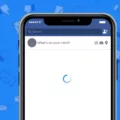Have you ever noticed something strange on Facebook? Accounts that post identical messages, respond to requests with robotic language, or have suspiciously few friends? These accounts may be bots – automated programs that imitate human behavior on the internet.
Bots are becoming increasingly common on social media platforms like Facebook. They’re used by companies to advertise products, politicians to spread their message, and criminals to spread malicious content. Some bots are even designed to mimic real people – they can post comments, send friend requests, and engage in conversations with other users.
Facebook is taking steps to combat the problem of malicious bots by removing them from its platform. The company recently announced that it has removed over 5% of its worldwide monthly active users for being fake or spam accounts.
To protect yourself from malicious bots on Facebook, you should take steps such as enabling two-factor authentication and reporting suspicious activity when you see it. Additionally, be wary of messages from unknown accounts and never accept friend requests from strangers. Finally, if you come across a bot that appears to be impersonating a real person or spreading false information, report it immediately to Facebook so the company can take action against it.
By understanding how to spot malicious bots and taking the necessary precautions to protect yourself online, you can help keep your Facebook account safe and secure.
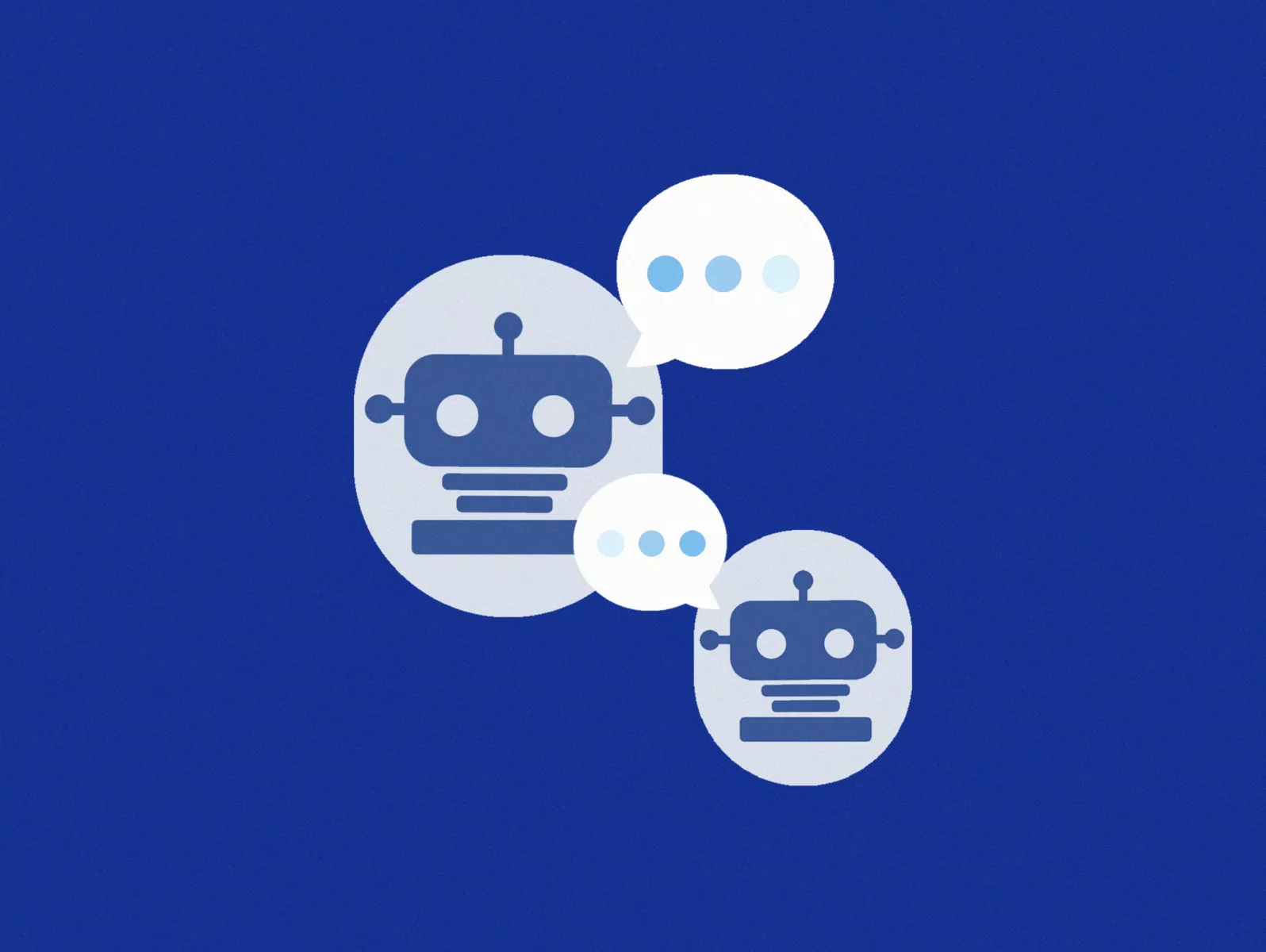
Getting Rid of Bots on Facebook
Getting rid of bots on Facebook is easy! First, go to your Facebook Settings. Once you’re there, select Blocking from the list of options. In the text box that appears, type in “fact check” and then select Bot from the list. Finally, hit Block to block the Bot. Once you’ve done this, it should be removed from your account. If you want to remove more than one bot at a time, you can do so by using the same process outlined above for each one.
The Increase in Facebook Bots Adding Users
Many bots on Facebook are automated accounts that are programmed to add as many people as possible. These accounts often have no real content and exist just to spread spam and malicious links. In some cases, these bots may be part of a larger network of accounts created by the same person or group of people. They may also be used to collect data from users or to manipulate public opinion. Because these accounts are programmed to add as many people as possible, that’s why you may be seeing so many bots adding you on Facebook.
The Danger of Receiving Friend Requests from Bots on Facebook
You may be getting friend requests from bots on Facebook because your privacy settings are set to allow everyone to send you requests. By default, Facebook allows anyone to send you a request, which means that bots can use this setting to send you friend requests. To prevent this from happening, you can change your privacy settings so that only people you know can send you friend requests. To do this, log into Facebook and click the downward-pointing arrow at the top-right side of the page. Then select “Settings” and then “Privacy”. Under “Who can send you friend requests?” select “Friends of Friends” or “Friends Only”. This will help prevent bots from sending you friend requests in the future.
Conclusion
In conclusion, bots on Facebook can be both helpful and harmful. On the one hand, some bots are used to improve a user’s experience online. On the other hand, many bots are malicious and used to spread dangerous or false content. In order to protect yourself, it is important to be aware of potential signs of fake accounts and to take steps such as blocking suspicious bots from your account. By doing so, you can help ensure that your Facebook experience is safe and secure.