The Bose S1 Pro is a popular and versatile speaker system that is used by a wide variety of people for various purposes, including musicians, DJs, and public speakers. While it is generally well-regarded for its portability, sound quality, and durability, there have been some reported problems and issues that users should be aware of.
One of the most common problems that users have reported with the Bose S1 Pro is its battery life. While the speaker is supposed to last up to 11 hours on a single charge, some users have found that the battery drains much more quickly than expected, sometimes lasting only a few hours. This can be a major problem for people who need to use the speaker for extended periods of time without access to a power outlet.
Another issue that some users have experienced is difficulty connecting the speaker to their devices via Bluetooth. While the S1 Pro is designed to be compatible with a wide range of Bluetooth-enabled devices, some users have reported that they have trouble getting the speaker to pair with their phones, tablets, or laptops. This can be frustrating, especially if the user is in a hurry or needs to use the speaker for a performance or presentation.
In addition to these problems, some users have also reported issues with the speaker’s sound quality. While the S1 Pro is generally well-regarded for its clear and powerful sound, some users have found that the bass response is lacking, making the speaker less suitable for certain types of music or audio content. Others have reported that the speaker produces a hissing or buzzing sound, especially at higher volumes, which can be distracting or annoying.
Despite these problems, many users still find the Bose S1 Pro to be an excellent speaker system that offers great sound quality, portability, and flexibility. However, it is important to be aware of these issues and to take steps to address them if they arise. This might include using an external battery pack to extend the speaker’s battery life, troubleshooting Bluetooth connectivity issues, or adjusting the speaker’s settings to optimize its sound quality. Ultimately, the best way to ensure that you get the most out of your Bose S1 Pro is to familiarize yourself with its features and capabilities and to take the time to troubleshoot any problems that arise.
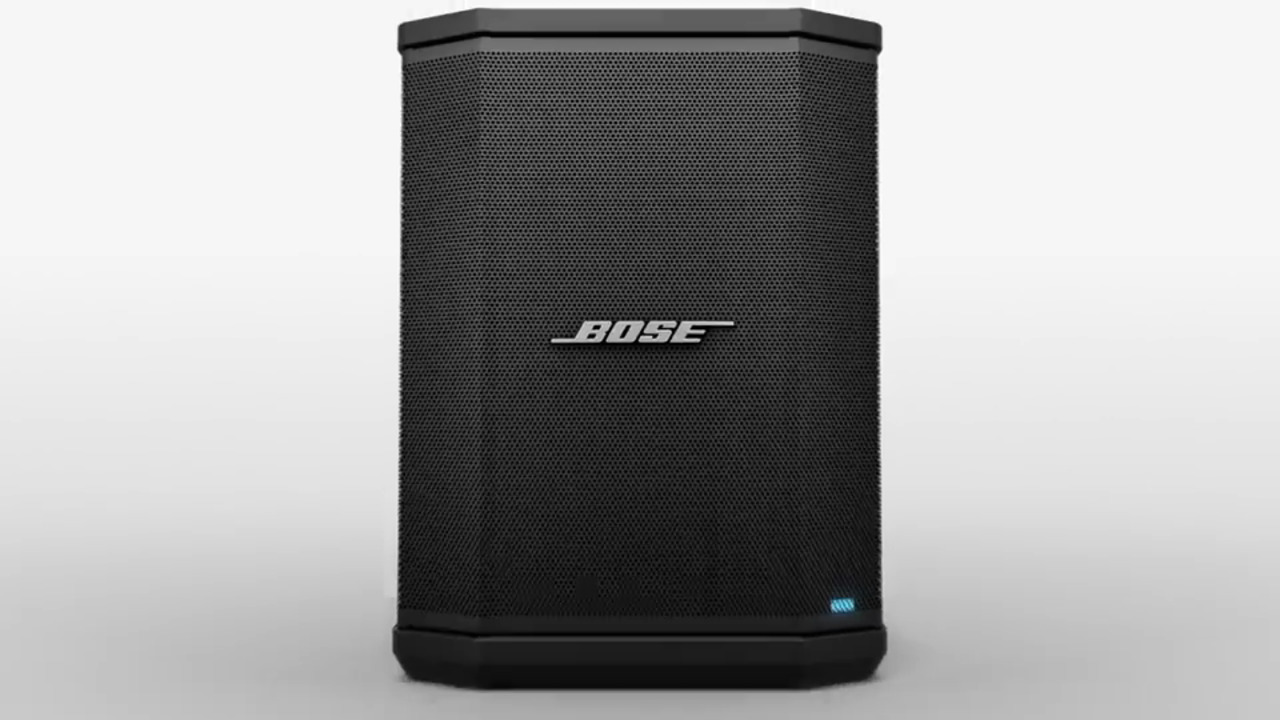
Battery Life of Bose S1 Pro
The Bose S1 Pro system can last up to 11 hours when powered by the rechargeable S1 battery pack. This battery pack is made of lithium-ion, which is known for its reliability and longevity. To use this battery pack, simply install it into the dedicated compartment on your S1 Pro, and you are good to go. The S1 battery pack is designed to provide a secure and stable power source for your S1 Pro, so you can enjoy uninterrupted music playback for an extended period. It is also worth noting that the battery life may vary depending on the usage and volume level of your S1 Pro system.
Troubleshooting Bose Audio Cutting Out
If you are experiencing audio interruptions or dropouts on your Bose device, there could be several reasons for it. Some of the most common reasons for this issue are:
1. Bluetooth Interference: Most Bose devices use Bluetooth to connect with other devices, and if there are too many Bluetooth devices connected in the same area, it can cause interference and result in audio interruptions.
2. Weak Bluetooth signal: If the distance between your Bose device and the connected device is too far or there are obstacles in between, it can weaken the Bluetooth signal and cause audio interruptions.
3. Low Battery: If the battery level of your Bose device or the connected device is low, it can cause audio interruptions.
4. Outdated firmware: If the firmware of your Bose device is outdated, it can cause audio interruptions.
To troubleshoot this issue, try the following:
1. Move the connected device closer to your Bose device and remove any obstacles in between.
2. Turn off other Bluetooth devices in the area to reduce interference.
3. Charge the battery of both the Bose device and the connected device.
4. Update the firmware of your Bose device to the latest version.
If the above steps do not resolve the issue, contact Bose customer support for further assistance.
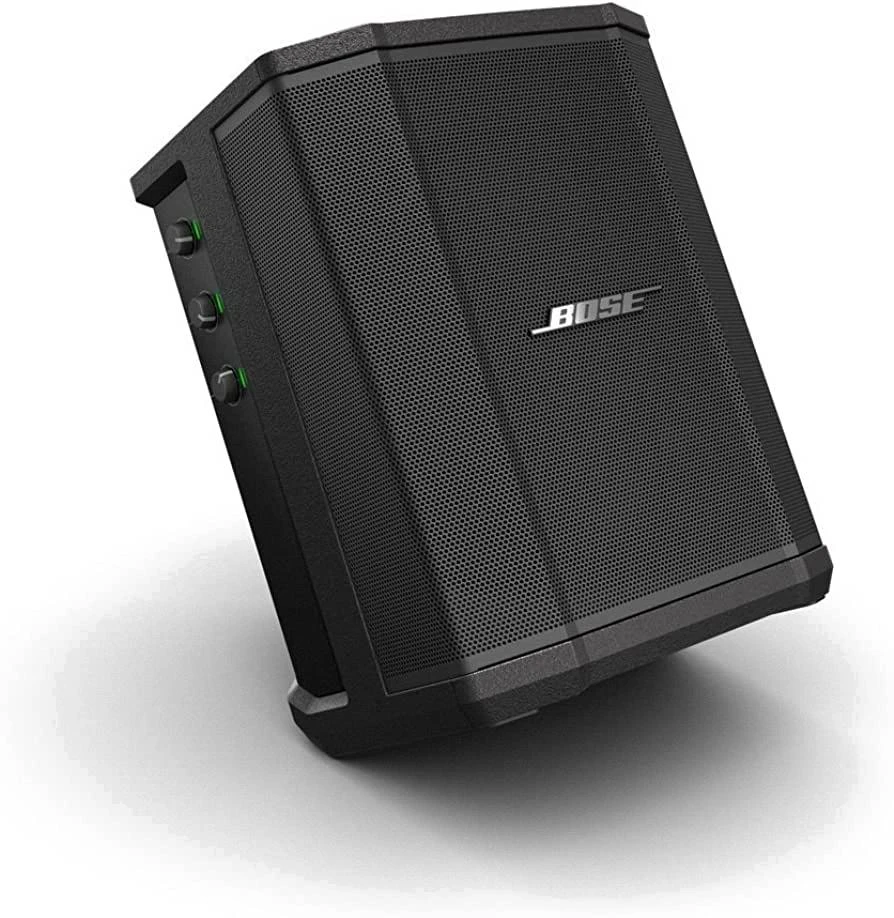
Can the Bose S1 Pro Operate Without a Battery?
The Bose S1 Pro can work without a battery. The speaker comes with a power cord that can be used to power the unit directly from an electrical outlet. Simply plug the power cord into the back of the speaker and into a wall outlet, and the speaker will be powered on without the need for a battery. This is particularly useful for longer performances or events where you don’t want to worry about the battery life of the speaker.
Does the Bose S1 Have Good Bass Quality?
The Bose S1 Pro has an overall decent sound quality, although its bass performance is not particularly impressive. While it can produce mid-bass frequencies reasonably well, it struggles to deliver deep, low-bass notes with impact and power. This means that if you listen to bass-heavy genres like EDM, hip-hop, or dubstep, you may find the S1 Pro lacking in bass presence and depth. However, if you prefer a more balanced and neutral sound signature or listen to different types of music, the S1 Pro’s bass response may be sufficient for your needs.
Conclusion
While the Bose S1 Pro is a powerful and versatile speaker, it does have a few potential issues that users should be aware of. One common problem is Bluetooth memory, which may cause difficulties when trying to reconnect devices. However, this can be easily resolved by clearing the product memory. Additionally, while the S1 Pro has decent frequency response accuracy, it may lack some low bass, which may impact the listening experience for certain genres of music. Despite these minor problems, the Bose S1 Pro remains a top choice for those in need of a portable and reliable speaker.








