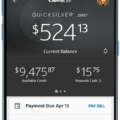Bluetooth is a wireless technology that enables devices to communicate with one another over short distances. It has become a popular feature in most cars as it allows drivers to stream music from their phones to the car stereo system without having to connect any cables. However, sometimes users may encounter issues where Bluetooth won’t play music in the car. In this article, we will explore some of the reasons why this may occur and how to fix it.
The first step to fixing the issue is to check the volume on the car stereo receiver. Sometimes the volume may be set too low, which can make it seem like the Bluetooth isn’t working properly. Adjusting the volume may solve the problem.
Another solution is to check the volume on the phone or Bluetooth device you are using to stream music. If the volume is too low, it can cause the music to be barely audible. Adjusting the volume on the device may help.
It is also important to verify the Bluetooth connection between the phone and the car stereo. Ensure that the Bluetooth is turned on both on the phone and car stereo and that the devices are paired correctly. If the devices are not paired correctly, the music may not play through the car stereo.
If the above solutions do not work, try restarting both your phone and the car. Sometimes this can help clear up any issues that may be causing the Bluetooth to malfunction.
Deleting the speaker from the list of paired Bluetooth devices, and then pairing it again may also solve the problem. This will refresh the Bluetooth connection between the phone and the car stereo, which may have been disrupted.
It is important to check the manual that came with your car for more information on how to pair it with a Bluetooth device. Sometimes there can be updates that improve Bluetooth compatibility since a new version of Bluetooth may not be compatible with the Bluetooth receiver in your vehicle.
Bluetooth is a convenient feature that has made it easier for drivers to stream music in their cars. However, Bluetooth may sometimes malfunction and fail to play music in the car. By following the steps outlined above, users can troubleshoot the issue and get back to enjoying their favorite tunes while on the road.

Troubleshooting Lack of Sound from Bluetooth Connection in Car
There could be several reasons why your Bluetooth is connected but there is no sound in your car. Here are some possible causes:
1. Volume settings: It is possible that the volume on your phone or car stereo is too low or muted. Adjust the volume settings on both devices to ensure that the sound is audible.
2. Bluetooth connectivity: Check if the Bluetooth connection between your phone and car stereo is stable. Sometimes, a weak or unstable Bluetooth connection can result in no sound being played.
3. Compatibility issues: Ensure that your phone and car stereo are compatible with each other. Some older car stereo models may not be compatible with newer phone models, which can lead to connectivity and sound issues.
4. Phone settings: Check if the sound output on your phone is set to Bluetooth. On some phones, you may need to manually select Bluetooth as the audio output device.
5. Faulty equipment: If none of the above solutions work, it is possible that there is a problem with either the phone or car stereo. Try connecting a different phone to the car stereo or connect your phone to a different Bluetooth device to isolate the issue. If the problem persists, it may be time to have your car stereo or phone checked for faults.
By checking these possible causes, you should be able to identify and rectify the issue of no sound being played even when your Bluetooth is connected to your car stereo.
Troubleshooting Bluetooth Connectivity Issues with Music Playback
If your Bluetooth is connected but not playing music, there could be several reasons for this issue. Here are some possible reasons and solutions:
1. Your device may be paired with multiple Bluetooth devices: Sometimes, your device may be connected to multiple Bluetooth devices at the same time, causing confusion in the audio output. In this case, disconnect your device from all other Bluetooth devices except the one you want to play music on.
2. Your device may not be set as the default audio output: Your device may not be set as the default audio output for your computer or mobile device. To fix this, go to your device’s settings and select your Bluetooth device as the default audio output.
3. Your Bluetooth device may be out of range: If your device is too far away from your Bluetooth device, the sound quality may be poor or the connection may be lost. Move your device closer to your Bluetooth device to improve the sound quality.
4. Your Bluetooth device may not be properly connected: Ensure that your Bluetooth device is properly paired and connected to your computer or mobile device. If not, delete the device from your list of paired devices and then re-pair it.
5. Your device may need to be restarted: If none of the above solutions work, try restarting your device and then connecting to your Bluetooth device again.
By following these solutions, you should be able to resolve the issue of your Bluetooth being connected but not playing music.
Troubleshooting iPhone Bluetooth Connectivity Issues in Cars
There could be several reasons why your iPhone is not playing through Bluetooth in your car. Here are some possible causes:
1. Bluetooth is turned off: Make sure that Bluetooth is turned on both on your iPhone and your car. If Bluetooth is turned off, your iPhone won’t be able to connect to your car’s audio system.
2. Pairing issues: Ensure that your iPhone is properly paired with your car’s audio system. If the pairing process was not completed correctly, your iPhone may not connect to your car’s audio system.
3. Outdated software: Check if your iPhone and your car’s audio system are running on the latest software version. If either device is running on outdated software, it may cause connectivity issues.
4. Interference: Bluetooth signals can be disrupted by other devices such as Wi-Fi routers or other Bluetooth devices. Try turning off other Bluetooth devices or moving away from areas with high Wi-Fi activity.
5. Compatibility issues: Some car audio systems are only compatible with specific iPhone models or software versions. Check your car’s manual to see if your iPhone model is compatible.
If none of these solutions work, you may need to reset your iPhone’s network settings or contact your car manufacturer for further assistance.
Troubleshooting Bluetooth Issues in Cars
Bluetooth connectivity issues in cars can be caused by several reasons. Some of the most common reasons for Bluetooth not working in your car are:
1. Software updates: Bluetooth compatibility can be improved by updating the software. Sometimes, a new version of Bluetooth may not be compatible with the Bluetooth receiver in your vehicle.
2. Interference: Bluetooth signals can be blocked by other wireless signals or physical barriers such as walls or metal objects. If there are too many devices using Bluetooth in the same area, it can cause interference and disrupt the connection.
3. Low battery: If the battery on your phone or car is low, it can cause connectivity issues. Make sure both your phone and car have sufficient battery life.
4. Outdated firmware: Outdated firmware in your car’s audio system or Bluetooth receiver can cause issues with connectivity. Check for updates on your car manufacturer’s website.
5. Distance: If you are too far away from your car, Bluetooth connectivity may not work. Make sure you are within the range of the Bluetooth signal.
If you are experiencing issues with Bluetooth connectivity in your car, try restarting both your phone and the car. This can help clear up any issues caused by software glitches. If the issue persists, try resetting the Bluetooth connection on both your phone and car. You can also try deleting the existing Bluetooth connection and pairing your phone with your car again.
Conclusion
Bluetooth technology has revolutionized the way we connect and share information between devices. It has become a ubiquitous feature in most modern devices, from smartphones to cars, and has made our lives more convenient and streamlined. However, like any technology, it can sometimes encounter issues, such as connectivity problems and compatibility issues. Fortunately, most of these issues can be easily resolved by following simple troubleshooting steps, such as restarting the device, checking the volume settings, and deleting and re-pairing the Bluetooth device. By staying up-to-date with the latest Bluetooth technology and keeping our devices and software updated, we can continue to enjoy the benefits of this remarkable technology for years to come.