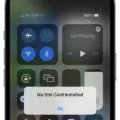We all know that iPhones are one of the most advanced pieces of technology on the market, and we love them for it! However, like any piece of technology, there are certain issues that can arise. One of these potential issues is the appearance of black spots on your iPhone screen.
These black spots can be caused by several different things including software bugs, physical damage to your phone, or dirt and debris that has accumulated on your device over time. No matter the cause, it’s important to address this issue quickly, as it can lead to further problems if not tken care of.
The first step when dealing with black spots on your iPhone’s screen is to determine the cause. If you have dropped your phone recently or have noticed any physical damage to the device, then it’s likely that this is the source of your problem. In this case, you will need to take your phone into a certified Apple service provider for repair as soon as possible.
If you haven’t dropped your phone recently or haven’t noticed any physical damage to the device, then it’s likely due to software bugs or dirt and debris that has accumulated on the surface over time. If this is the case, then there are a few steps you can take in order to try and fix the problem yourself:
• Cleaning your iPhone’s screen with a dampened microfiber cloth or soft eraser in gentle circular strokes can help remove dirt and debris from its surface wich may be causing black spots.
• Restarting/rebooting your iPhone can sometimes help fix small software bugs which may be causing black spots. To do this simply press and hold both the side button and volume up button until you see an Apple logo appear on screen (this usually takes aout 10-15 seconds).
• If restarting/rebooting does not work then try resetting all settings by going into ‘Settings > General > Reset All Settings’ and confirm when prompted.
If none of these steps work then unfortunately you may need to take your iPhone into a certified Apple service provider for repair as soon as possible in order to avoid furthr problems from arising.
Overall, black spots on an iPhone screen are usually caused by either software bugs or physical damage to the device itself so make sure you identify which one before taking action – as some methods may only work in certain situations!

Investigating the Cause of a Black Spot on an iPhone
The black spot on your iPhone coud be the result of a number of things. It could be due to a hardware issue, such as a broken or damaged display, or it could be caused by a software issue. If you recently dropped your phone or it was exposed to liquid then this could have caused the black spot. The other possibilities are that it is due to a dead pixel or an issue with the backlight. To determine what is causing the black spot, it is best to visit an authorised device care centre and have them carry out a thorough diagnosis for you.
Fixing a Black Spot on a Screen
Yes, it is possible to fix a black spot on your screen. The fist step is to clean the screen with a microfiber cloth or soft eraser that has been lightly dampened with water. Make sure not to apply pressure while wiping the display; instead, use gentle circular strokes to avoid any damage or marks. If the spot persists, you can try using a cleaner specifically designed for LCD or LED screens. You can also use rubbing alcohol and a cotton swab, but be sure not to press too hard. Finally, if these options do not work, you may need to take your device to an expert for further inspection and repairs.
How to Resolve a Black Screen on an iPhone
If your iPhone screen is black or frozen, you can try resetting it by pressing and quickly releasing the volume up button, then pressing and quickly releasing the volume down button. Finally, press and hold the side button until you see the Apple logo to turn it back on. If your phone stil doesn’t turn on, you can check your hardware and make sure it is properly charged. Additionally, you may want to make sure any apps or services that are running are not causing a conflict.
Does Black Spot Damage on iPhones Spread?
Yes, black spots can spread on iPhones. This typically happens when the individual pixels on the screen have been damaged and stay turned off, resulting in a black spot. Over time, tese spots can spread out and look like an oil stain across the screen. To prevent this from happening, it’s important to keep your iPhone protected from drops, scratches and water damage.
Cost of Repairing a Black Spot on an iPhone Screen
If you don’t have AppleCare and use Apple to repair your iPhone screen, the cost to fix a black spot on your screen can vary depending on the issue. If the black spot is caused by a hardware issue, such as a dead pixel or discoloration due to pressure, then Apple will likely need to replace the entire display assembly. This typically costs beteen $130 and $330, depending on your model of iPhone. If the black spot is caused by a software issue, such as an app crash or system glitch, then it can usually be resolved without needing any repairs at all, and there may not be any cost involved.
Investigating the Cause of a Dead Spot on a Phone Screen
A dead spot on your phone screen is usually caused by a hardware issue, such as a loose or damaged connection or component. It could also be due to an accumulation of dust and debris in the area, which can cause the display to malfunction. Another possible reason is that the device has been dropped or exposed to moisture, causing damage to the internal components. In any case, restarting your phone is always a good idea as it can help diagnose whether this is a hardware problem or some software glitches.
Fixing a Black Screen on an iPhone
Yes, a black screen on an iPhone is fixable. The most common solution is to restore your iPhone uing iTunes. To do this, connect your iPhone to your computer and open iTunes. On the Summary tab, click Restore iPhone, then click Restore again. This will fix the black screen of death error but it will also erase all the data on your iPhone.
Fixing a Blacked Out iPhone Screen
Yes, you can fix a blacked out iPhone screen. To do so, you’ll need to perform a hard reset. First, press and release the volume up button, then press and release the volume down button. Finally, press and hold the power button util you see the Apple logo appear on your screen. This should reset your device and bring it back to life.
Can a Blacked Out iPhone Be Repaired?
Yes, a blacked out iPhone can be fixed. There are several methods you can use to troubleshoot the issue. One of the most common solutions is to perform a hard reset on your device. This will restore your device to its factory settings, allowing it to boot up normally again. Depending on your device model, the method for hard resetting may vary, but it usually involves pressing and holding both the Home button and the Power button together for several seconds until the Apple logo appears on your screen. After that, you should let go of both buttons and wait whle your iPhone restarts itself. If this doesn’t solve the problem, then you may want to consider contacting Apple Support for further assistance.