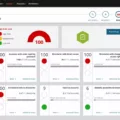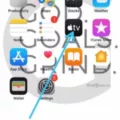BitTorrent is a popular file-sharing protocol that allows users to download and upload large files quickly and efficiently. It works by breaking down files into small pieces and distributing them across a network of users, who can then download and upload these pieces simultaneously. One of the most common uses of BitTorrent is for downloading and sharing media files such as movies, TV shows, music, and software.
If you are a Mac user and looking for a reliable BitTorrent client, there are several options available to you. In this article, we will discuss some of the best BitTorrent products for Mac, including web-based clients and desktop apps.
Firstly, let’s talk about web-based BitTorrent clients for Mac. These clients allow you to download and manage your torrents directly in your web browser, without the need to install any additional software. One such client is BitTorrent Web. It is a lightweight and easy-to-use client that supports macOS Catalina and below. With BitTorrent Web, you can simply click on a torrent file or magnet link, and it will start downloading in your browser. It also offers a built-in media player to stream your content while it is downloading.
Another popular web-based BitTorrent client is µTorrent Web. It is a fast and efficient client that offers a seamless experience for Mac users. With µTorrent Web, you can search for torrents directly from the client, and it also supports magnet links. It has a simple and intuitive interface, making it easy for beginners to use. Additionally, µTorrent Web provides a streaming feature that allows you to watch your content before the download is complete.
Now, let’s move on to desktop apps for Mac. One of the most well-known BitTorrent clients for Mac is uTorrent. It is a lightweight and feature-rich app that is compatible with macOS Mojave 10.14 and below. uTorrent offers advanced features such as bandwidth prioritization, RSS feeds, and remote control access. It also has a built-in media player and supports encryption for added security.
Another notable desktop app for Mac is Transmission. It is an open-source BitTorrent client that is known for its simplicity and efficiency. Transmission offers a clean and minimalistic interface, making it easy to navigate and use. It supports all the essential features you would expect from a BitTorrent client, including magnet links, web seeding, and encryption. Transmission is also highly customizable, allowing you to configure various settings according to your preferences.
When using BitTorrent, it is important to consider your privacy and security. When downloading a torrent file, your IP address is visible to everyone sharing that torrent. If someone sees your IP address and knows where it is coming from, they can track down your location. To stay safe when torrenting, it is recommended to use a VPN (Virtual Private Network). A VPN encrypts your internet traffic and hides your IP address, making it difficult for anyone to track your online activities.
If you are a Mac user and looking for a reliable BitTorrent client, there are several options available to you. Whether you prefer a web-based client or a desktop app, there are choices that cater to your needs. Just remember to prioritize your privacy and security by using a VPN when torrenting. Happy downloading!

Does BitTorrent Work With Mac?
BitTorrent works with Mac. BitTorrent offers a range of products specifically designed for Mac users. These products include BitTorrent Web and BitTorrent Desktop.
1. BitTorrent Web: It is an easy-to-use web torrent client that is compatible with macOS Catalina and below. With BitTorrent Web, Mac users can download and stream torrents directly in their web browsers, without the need for any additional software installation. It offers a user-friendly interface and provides a seamless torrenting experience.
2. BitTorrent Desktop: This is a bulk torrent desktop application that is compatible with macOS Mojave 10.14 and below. It is a feature-rich torrent client that allows Mac users to download and manage multiple torrents simultaneously. BitTorrent Desktop offers advanced features like bandwidth prioritization, scheduling, and remote control access. It provides a comprehensive torrenting solution for Mac users.
BitTorrent offers both web and desktop torrent clients that are compatible with Mac. Mac users can choose between BitTorrent Web for macOS Catalina and below, or BitTorrent Desktop for macOS Mojave 10.14 and below, depending on their operating system version.
How Risky Is BitTorrent?
BitTorrent, as a technology, is not inherently risky. However, the way it is often used, particularly for downloading copyrighted material, can expose users to certain risks. Here are some potential risks associated with using BitTorrent:
1. Legal ramifications: Downloading copyrighted material without permission is illegal in many countries. If you are caught torrenting copyrighted content, you could face fines, legal notices, or even lawsuits. It’s important to be aware of the laws in your country and use torrents legally.
2. Malicious files: Torrent sites are known to have a high number of potentially harmful files, such as malware, viruses, or spyware. These files can infect your computer, compromise your privacy, or lead to data loss. It is crucial to exercise caution and use reliable torrent sources.
3. Privacy concerns: When downloading a torrent, your IP address is visible to other users sharing that file. This means that your online activities can be traced back to your location. This can be a significant privacy concern, as your internet service provider (ISP), government agencies, or even hackers could monitor your activity.
4. Poor quality or fake files: BitTorrent networks are often filled with low-quality or fake files, misleadingly labeled as popular content. This can waste your time and bandwidth while potentially exposing your computer to harmful files.
To mitigate these risks, it is highly recommended to use a VPN (Virtual Private Network) when torrenting. A VPN encrypts your internet connection, hides your IP address, and provides an extra layer of security. This way, your activities stay anonymous, and your real location remains hidden.
Additionally, it is crucial to use reputable torrent sites that have a good reputation for providing safe and legitimate content. Reading user reviews, checking for trusted uploaders, and using verified sites can help reduce the chances of downloading malicious files.
Remember, it’s essential to be aware of the legal and ethical implications of torrenting and to take necessary steps to protect yourself and your data.
Why User Uninstall BitTorrent?
There are several reasons why users choose to uninstall BitTorrent from their devices. Here are the main reasons:
1. Incompatibility with other applications: One common reason for uninstalling BitTorrent is that it is not compatible with other installed applications on the user’s device. This could be due to conflicts in software requirements or compatibility issues with the operating system. When users encounter compatibility issues, they may choose to uninstall BitTorrent to maintain the stability and functionality of their overall system.
2. Crashes or frequent hangs: Another significant reason for uninstalling BitTorrent is the program’s tendency to crash or hang periodically or frequently. If BitTorrent freezes or becomes unresponsive on a regular basis, it can be quite frustrating for users. Continuous crashes can disrupt ongoing downloads or uploads, leading users to lose confidence in the program’s reliability. In such cases, users often opt to uninstall BitTorrent and seek alternative torrent clients that offer better stability.
3. Performance issues: BitTorrent’s performance can be a concern for some users. If the program consumes excessive system resources or slows down the overall performance of the device, users may decide to remove it. Slow download or upload speeds, high CPU usage, or excessive memory consumption can negatively impact the user experience. Users who prioritize system performance may uninstall BitTorrent in search of faster and more efficient torrent clients.
4. Security concerns: While BitTorrent itself is not inherently malicious, some users may have security concerns related to the files they download or the sources from which they download them. BitTorrent is often associated with the sharing of copyrighted material, and there is a risk of inadvertently downloading malware or viruses from untrusted sources. Users who prioritize their device’s security may choose to uninstall BitTorrent to avoid these potential risks.
5. Change in preferences or needs: Users’ preferences and needs can evolve over time, leading them to uninstall BitTorrent. Perhaps they have found alternative methods of accessing the content they desire, such as streaming services or legal download platforms. Alternatively, they may have shifted to other torrent clients that offer additional features or a more user-friendly interface. In such cases, users may decide to remove BitTorrent to streamline their software usage and declutter their devices.
It’s important to note that these reasons may vary from user to user, and some individuals may have different motivations for uninstalling BitTorrent. However, the reasons mentioned above are the most commonly observed factors that lead users to remove the program from their devices.
Conclusion
BitTorrent for Mac offers a reliable and efficient way to download and share files through the BitTorrent protocol. With its easy-to-use interface and compatibility with macOS Catalina and below, it is a popular choice for Mac users looking to engage in torrenting activities.
One of the main advantages of BitTorrent for Mac is its ability to handle large files and distribute the downloading process among multiple users. This not only improves download speeds but also reduces the strain on individual servers, making it a more efficient and reliable method of file sharing.
Additionally, BitTorrent for Mac provides a seamless and intuitive user experience, allowing users to easily search for and download torrents, as well as manage their downloads effectively. The software also offers options for scheduling downloads, controlling bandwidth usage, and prioritizing certain torrents, giving users greater control over their torrenting activities.
However, it is important to note that when downloading torrents, your IP address is visible to others in the swarm. This can potentially expose your location and make you susceptible to tracking or monitoring. To ensure your privacy and security, it is highly recommended to use a VPN (Virtual Private Network) while torrenting.
Furthermore, some users may experience compatibility issues with other installed applications or occasional crashes or hangs while using BitTorrent for Mac. It is advisable to regularly update the software and check for any available patches or fixes to mitigate these issues.
BitTorrent for Mac is a reliable and feature-rich torrent client that provides a convenient and efficient way to download and share files. By taking necessary precautions such as using a VPN and keeping the software updated, users can enjoy a safe and seamless torrenting experience on their Mac devices.