Battlefield 2042 is a first-person shooter game that allows players to engage in epic battles across various environments. However, one of the common issues that players face is the matchmaking failed error, which prevents them from joining other players in multiplayer mode.
There could be different reasons for this error, but the most common one is that the servers could be down. When that happens, players won’t be able to join multiplayer matches until the developers fix the server issues and get the game up and running.
To check if the servers are down, players can visit the official Battlefield website or social media channels to see if there are any reports of server issues. They can also try joining matches at different times to see if the error persists.
Another reason for the matchmaking failed error could be related to cross-play options. Players can try toggling cross-play on or off in the game’s Accessibility & Options menu to see if that resolves the issue. If the error persists, they can contact the game’s support team for further assistance.
In addition to matchmaking errors, players may also experience waiting times when trying to join multiplayer matches. This could be due to various factors such as the number of players online, the game mode selected, and the region.
To minimize waiting times, players can try joining matches during peak hours when more players are online. They can also try selecting popular game modes and regions to increase their chances of finding matches faster.
Moreover, players can join squads to increase their chances of finding matches faster. In Battlefield 2042, players can join squads by selecting “Squad Join Beta” in the game’s multiplayer menu. This will allow them to see a list of active squads and join one or create their own. By joining a squad, players can coordinate with their teammates and increase their chances of finding matches faster.
While the matchmaking failed error and waiting times can be frustrating, there are different ways to resolve these issues. By checking for server updates, toggling cross-play options, selecting popular game modes and regions, and joining squads, players can increase their chances of finding matches faster and enjoying the game to its fullest.

Unable to Join a Game in Battlefield 2042
There could be several reasons why you can’t join a game in Battlefield 2042. One of the main reasons could be related to server issues. The matchmaking failed error message could indicate that the servers are down or experiencing some sort of technical difficulties. In such cases, you may need to wait until the developers fix the server issues before you can join a game.
Another reason why you may be unable to join a game in Battlefield 2042 is due to connectivity issues. If your internet connection is unstable or slow, it could affect your ability to join a game. You can try resetting your router or modem or contacting your internet service provider to troubleshoot any connectivity issues.
Additionally, your game may not be up-to-date, or you may be experiencing compatibility issues with your hardware or software. Make sure that you have the latest version of the game installed, and check that your system meets the minimum requirements for running the game.
Lastly, you may be experiencing issues with your account or server settings. Ensure that you have a valid account and that your server settings are configured correctly. You can also try joining different servers or game modes to see if that resolves the issue.
There are several potential reasons why you may be unable to join a game in Battlefield 2042. By troubleshooting these various factors, you may be able to identify and resolve the issue.
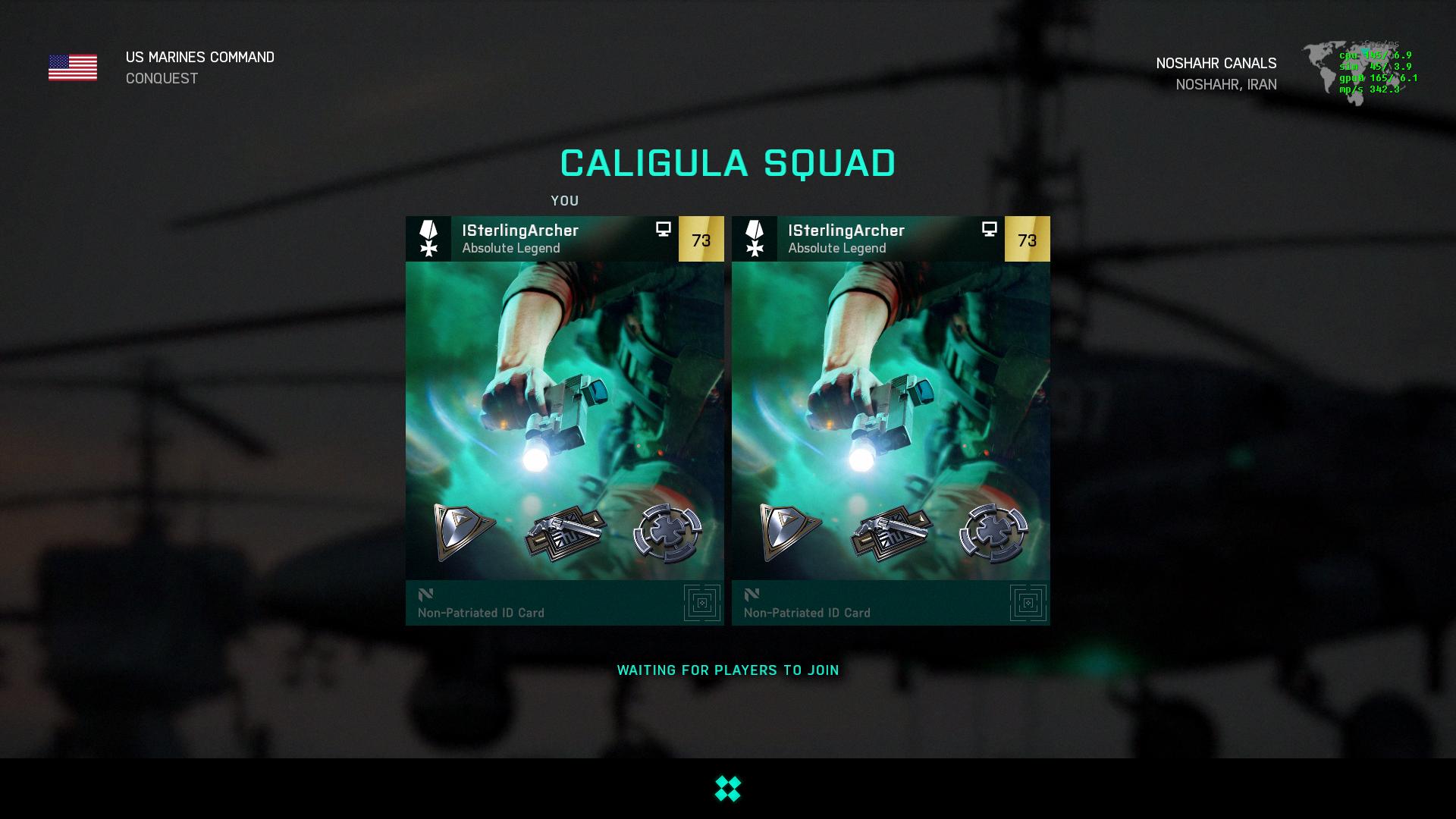
Enabling Crossplay on Battlefield 2042
Enabling Crossplay on Battlefield 2042 is a straightforward process. To do so, you need to follow these steps:
1. From the main menu of the game, click on “Accessibility & Options.”
2. Once the Accessibility & Options menu opens up, click on the “General” tab.
3. Scroll down to the “Other” option.
4. Toggle the “Cross-play” option.
5. Once you have turned on cross-play, you will be able to play with players from other platforms.
It’s important to note that Crossplay is only available for certain game modes, and you will not be able to play with players on different platforms in every game mode. Additionally, the Crossplay option may not be available on all platforms, so it’s best to check with your platform’s support team to confirm whether or not you can use Crossplay.
Joining Battlefield
To join Battlefield 4, you can follow these simple steps:
1. Launch the game and select the “Multiplayer” option from the main menu.
2. Choose the game mode that you wish to play.
3. Select the “Squad Join Beta” option from the multiplayer menu.
4. Here, you can view a list of active squads, or create your own squad.
5. Once you have chosen a squad, you can join it by selecting a slot that is available.
6. The squad leader will be indicated by a star.
7. Once you have joined a squad, you can work with your teammates to achieve your objectives and dominate the battlefield.
It’s worth noting that communication is key in Battlefield 4, so make sure to use your microphone or headset to coordinate with your squadmates and give commands to your team. Additionally, you can customize your loadout and choose from a variety of weapons, gadgets, and vehicles to suit your playstyle and help your team win.
Conclusion
Battlefield 2042 is a highly anticipated first-person shooter game that has been receiving a lot of attention from gamers worldwide. With its stunning graphics, massive maps, and engaging gameplay, it promises to be an immersive experience that will keep players engaged for hours on end. However, like all online multiplayer games, it is not without its issues, and players may encounter matchmaking failed errors or server downtimes. But, by following the steps mentioned earlier, players can troubleshoot these issues and get back to enjoying the game. Battlefield 2042 is a must-play for all FPS enthusiasts, and its unique futuristic setting and innovative gameplay are sure to captivate players for years to come.








