
Using GarageBand voice effects can transform ordinary recordings into professional-sounding masterpieces. These effects are essential for anyone looking to enhance recordings by adding depth, texture, and unique characteristics to vocals and instruments.
With a variety of vocal effects at your fingertips, you can explore new creative possibilities in audio editing. Whether you’re a beginner or an experienced producer, mastering these tools in GarageBand can elevate your music to the next level, making every track sound polished and distinctive.
Reverb
Reverb in GarageBand is like magic for your recordings, creating a sense of space and depth that makes your tracks sound professional. Reverb presets in GarageBand offer quick ways to add this effect, with options like natural reverb for a live feel and studio reverb for a polished, controlled sound.
For more advanced customization, explore the Ambience settings, which let you tweak the intensity and character of the reverb. Adjusting these settings can make your music feel like it’s being played in a small room or a vast hall, adding just the right touch to your audio projects.
Delay
The delay effect in GarageBand gives your tracks depth and a spacious feel, creating an echo effect. This effect can transform simple sounds into rich, atmospheric layers.
To fine-tune the delay effect, explore the GarageBand delay settings. Adjusting the pre-delay option lets you control the initial gap before the delay starts, while the post-delay setting manages the decay and feedback of the echo. By mastering these settings, you can create the perfect ambient soundscape for your music.
Autotune
Autotune in GarageBand is a fantastic tool for adding robotic vocal effects and textures to your recordings. This powerful feature is accessible through the built-in pitch correction tool. Start by selecting your vocal track and opening the Editor.
Click the Pitch Correction button to access the autotune plugin, then adjust the settings to achieve anything from subtle pitch correction to a more pronounced, robotic vocal effect.
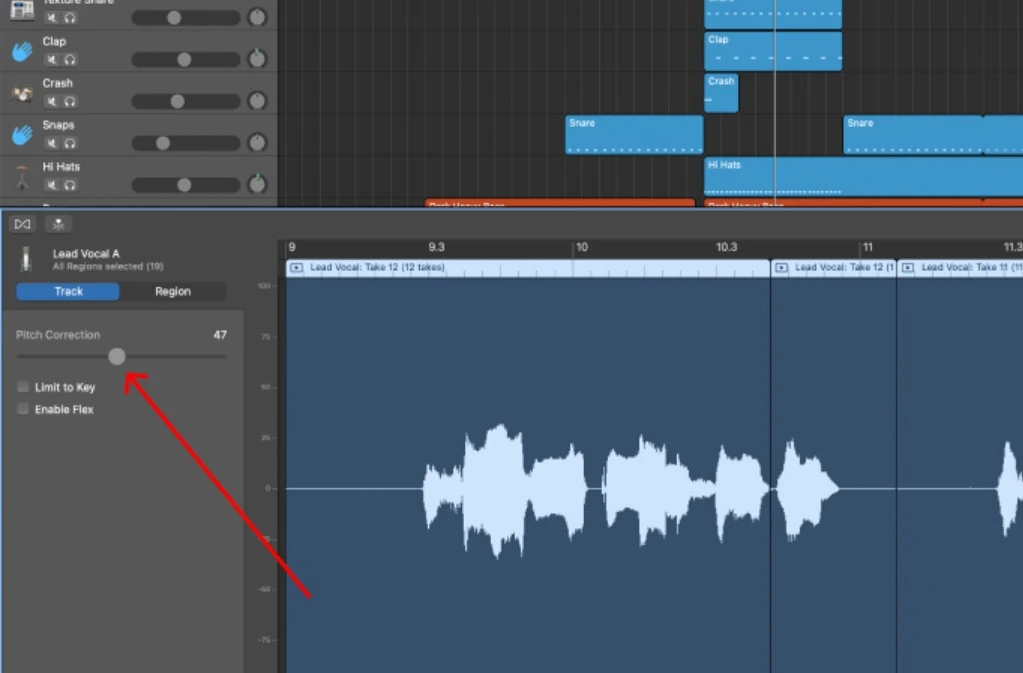
For more advanced options, additional autotune plugins can be downloaded from the App Store. Remember, using autotune in GarageBand sparingly helps maintain a natural sound while enhancing your music.
Choir Effect
Creating a choir effect in GarageBand can transform your music, adding rich vocal texture and enhancing the vocal depth of your tracks. To achieve this, route multiple vocal tracks through one effect chain, typically using reverb or delay.
This method blends the voices, producing a harmonious and immersive GarageBand choir effect. The result is a fuller sound that adds significant vocal texture and vocal depth, making your vocal parts stand out with added richness and complexity.
Improving Voice Quality in GarageBand
Improving voice quality in GarageBand is simple and effective with the right steps. Start with the noise-gate adjustment to eliminate background noise.
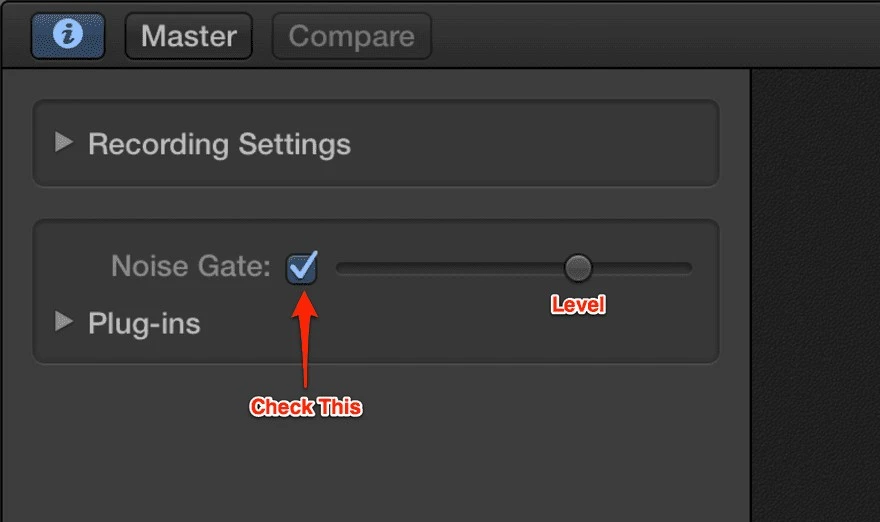
Next, apply the Studio Vocals preset in the compressor. Use the Channel EQ with the Natural Vocal preset to boost vocal clarity. Add a touch of reverb to enrich your voice, giving it a warmer, deeper quality. Don’t forget to fine-tune the volume levels and modify panning for an even mix.
Best Effects for Enhancing Vocals
Looking to enhance vocals while keeping a natural sound? GarageBand offers a range of vocal effects to elevate your recordings. Reverb enhances depth, giving a spatial feel. Delay offers an echo that can make vocals richer. For precise tuning, autotune is a subtle touch.
The vocoder brings a robotic flair, while distortion adds grit. Equalization helps balance frequencies, and compression maintains consistent volume. The megaphone effect provides a unique, vintage quality. Experiment with these effects in combinations to find your perfect vocal blend.
Finding Additional Sound Effects for GarageBand
Getting more creative with your music? GarageBand offers a range of ways to find additional sound effects. First, explore the GarageBand Sound Library where you can access various sound packs.
For even more options, check out the in-app store purchases. You can also explore third-party sounds to broaden your audio palette. Also, if you have your own recordings, you can import audio files directly into GarageBand, giving you endless possibilities to enhance your projects.
Does GarageBand Include Autotune?
Yes, GarageBand autotune is a feature you can use to improve your recordings. To enable autotune, open your track, click on the “Edit” tab, and select “Pitch Correction.” Adjust the autotune settings to your requirements. This tool enhances pitch accuracy and allows for creative vocal effects.
Sound Effects Used by Singers
When it comes to sound effects for singers, a few key tools can significantly enhance vocal performance. Equalization (EQ) enhances the frequency balance, resulting in clearer and more refined vocals. Compression smooths out volume differences, ensuring a consistent sound.
A de-esser reduces harsh “s” sounds, making the vocals more pleasant to the ear. Reverb adds space and depth, giving a sense of environment. Delay creates echoes, adding a rhythmic feel. Saturation introduces warmth and richness by adding harmonic distortion. These effects together can transform raw vocals into a professional-sounding track.
The Use of Vocal Distortion in GarageBand
Vocal distortion can make or break your recordings in GarageBand. To prevent distortion, start with proper microphone placement—about 6 inches away and slightly off-axis to reduce plosives.
Adjust your gain settings to ensure your input levels are not too high, avoiding clipping. Utilize compression to control dynamics, ensuring a balanced sound, and apply EQ to shape the tone, cutting unwanted frequencies.
Conclusion
Using voice effects in GarageBand can truly enhance recordings, making them stand out with professional vocals. These tools offer endless possibilities for creative audio editing, enabling you to explore and discover distinct sounds that match your style. Whether you’re aiming for a polished, studio-quality track or something more experimental and distinctive, GarageBand’s voice effects provide the flexibility and control needed to achieve your vision.








