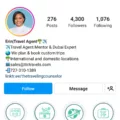When it comes to Android TV devices, one of the most important aspects is the launcher. The launcher is essentially the interface that allows you to navigate through your apps, settings, and content on your TV screen. While many Android TV devices come with a default launcher, sometimes it’s worth exploring other options to enhance your TV viewing experience. One popular launcher for Android TV is the Shield Launcher.
The Shield Launcher is specifically designed for NVIDIA Shield TV devices, providing a seamless and user-friendly experience. It offers a clean and intuitive interface, allowing you to easily access your favorite apps, games, and media content. The launcher also offers customizable options, allowing you to personalize your home screen and organize your apps according to your preferences.
One of the standout features of the Shield Launcher is its support for Google Assistant. With the built-in microphone on the NVIDIA Shield remote, you can simply use your voice to search for content, control playback, and even ask questions. This hands-free experience adds convenience and makes navigating through your TV a breeze.
In addition to its user-friendly interface and voice control capabilities, the Shield Launcher also provides access to a wide range of apps and games. The NVIDIA Shield TV is known for its gaming capabilities, and the Shield Launcher integrates seamlessly with the NVIDIA Games app, allowing you to easily access and play your favorite games. Whether you’re into casual gaming or more intense gameplay, the Shield Launcher offers a comprehensive gaming experience on your TV.
Furthermore, the Shield Launcher provides support for 4K HDR content, allowing you to enjoy stunning visuals and vibrant colors on your compatible TV. This makes it an ideal choice for those who want to make the most out of their high-resolution displays.
While the Shield Launcher is specifically designed for NVIDIA Shield TV devices, it’s worth noting that there are alternative launchers available for other Android TV devices as well. Some popular alternatives include Ugoos TV, Simple TV Launcher, and ATV Launcher. These launchers offer similar features and customization options, allowing you to personalize your TV interface according to your preferences.
The Shield Launcher is a top choice for NVIDIA Shield TV users, providing a seamless and user-friendly interface for navigating through apps, games, and media content. With its support for Google Assistant, customizable options, and access to a wide range of apps and games, the Shield Launcher enhances the overall Android TV experience. However, it’s important to explore other launcher options as well, as there are alternative launchers available for different Android TV devices.

What is the Best TV Launcher for Android?
When it comes to Android TV launcher apps, there are several options to choose from. Here are some of the top contenders:
1. Ugoos TV: Widely regarded as the most popular launcher for Android TV, Ugoos TV offers a user-friendly interface and customizable features. It provides easy access to your favorite apps and allows you to personalize your home screen.
2. TvHome Launcher: TvHome Launcher is a lightweight launcher that focuses on simplicity and ease of use. It provides a clean interface with quick access to your apps and settings. This launcher is ideal for those who prefer a minimalist design.
3. Simple TV Launcher: As the name suggests, Simple TV Launcher offers a straightforward and streamlined interface for your Android TV. It allows you to organize your apps and widgets effectively, making navigation a breeze.
4. HALauncher: HALauncher is designed specifically for Android TV devices and offers a customizable and intuitive interface. It allows you to arrange your apps and widgets in a grid-like fashion, making it easy to find and launch your favorite content.
5. Top TV Launcher 2: This launcher focuses on providing a visually appealing and user-friendly interface. It offers various customization options, including themes and layouts. Top TV Launcher 2 also allows you to categorize your apps for easier navigation.
6. Android TV Launcher: The default launcher that comes with most Android TV devices, Android TV Launcher offers a simple and straightforward interface. It provides quick access to your apps, recommendations, and settings. While it may lack some advanced customization options, it is a reliable choice for many users.
7. ATV Launcher: ATV Launcher is a highly customizable launcher that offers a range of features to personalize your Android TV experience. It allows you to create custom folders, add widgets, and change the appearance of your home screen. This launcher is ideal for users who want extensive customization options.
Each of these launchers has its own unique features and advantages. Consider your preferences and needs when choosing the best TV launcher for your Android device.
What is the Open Source Launcher for Android TV?
The open-source launcher for Android TV is called FLauncher. It is designed to be an alternative launcher for Android TV devices, offering more flexibility and control over the user interface compared to the default launcher provided by Google.
FLauncher serves two main purposes:
1. Opening and managing sideloaded non-TV apps: Android TV devices typically have a limited selection of apps available on the Google Play Store specifically optimized for TV screens. However, users may want to install and use other Android apps that are not officially supported on their TV. FLauncher allows users to easily access and launch these sideloaded apps directly from the home screen.
2. Full replacement for the default launcher: In addition to managing sideloaded apps, FLauncher can also be used as a complete replacement for the built-in Android TV launcher. This means that users can customize the appearance and behavior of their Android TV interface according to their preferences. FLauncher provides a more flexible and customizable user experience, allowing users to personalize their home screen layout, app organization, and more.
Key features of FLauncher include:
– Customizable home screen: Users can arrange and organize their apps, widgets, and shortcuts on the home screen according to their preferences. This allows for a more personalized Android TV experience.
– App drawer: FLauncher provides a convenient app drawer where users can access all installed apps. The app drawer can be easily accessed from the home screen, making it simple to find and launch any app.
– Quick settings: FLauncher includes a quick settings panel that allows users to easily access commonly used settings, such as Wi-Fi, Bluetooth, display settings, and more. This provides quick and convenient control over various aspects of the Android TV device.
– Themes and customization options: FLauncher offers various themes and customization options, allowing users to change the appearance of their Android TV interface. Users can choose different wallpapers, icon packs, and other visual elements to personalize their TV experience.
FLauncher is an open-source launcher for Android TV that provides a more flexible and customizable user interface. It allows users to manage sideloaded non-TV apps and offers a full replacement for the default Android TV launcher, providing a personalized and tailored Android TV experience.
Conclusion
When it comes to choosing the best Android TV launcher for your Shield device, there are several options to consider. Each launcher offers its own unique features and customization options, allowing you to personalize your Android TV experience.
Ugoos TV is a popular choice among Android TV users, offering a user-friendly interface and a wide range of customization options. TvHome Launcher is another great option, providing a simple and intuitive interface for easy navigation.
If you’re looking for a lightweight launcher, Simple TV Launcher is worth considering. It offers a clean and minimalist design, perfect for those who prefer a clutter-free home screen.
For more advanced users, HALauncher is a powerful launcher that allows you to create custom shortcuts and organize your apps in a way that suits your needs. Top TV Launcher 2 is another feature-rich launcher that offers a highly customizable home screen.
If you prefer to stick with the default Android TV launcher, it’s a solid choice that provides a clean and organized interface.
Lastly, FLauncher is an open-source alternative launcher that offers a full replacement for the built-in Android TV launcher. It’s ideal for managing sideloaded non-TV apps and provides a seamless experience on your Shield device.
Ultimately, the best Shield launcher will depend on your personal preferences and needs. Consider the features and customization options that are most important to you, and choose a launcher that enhances your Android TV experience.