The Oculus Quest 2 is a popular virtual reality (VR) headset that offers an immersive gaming experience. To fully enjoy this device, a reliable and high-speed Wi-Fi connection is crucial. In this article, we will explore the importance of having a good router for your Oculus Quest 2 and discuss some of the best routers available in the market.
Having a fast and stable internet connection is essential for a seamless VR experience. The Oculus Quest 2 supports Air Link, a feature that allows you to wirelessly connect your headset to your PC and play PC VR games. This means that your router needs to have a strong Wi-Fi signal and support the necessary requirements for Air Link.
One of the key requirements is a 5GHz Wi-Fi network. The Oculus Quest 2 does not support 2.4GHz networks, as they tend to be slower and more prone to interference. A 5GHz network provides faster speeds and a more stable connection, which is crucial for a smooth VR experience.
Another important consideration is the range of your router. Ideally, you should be within 20 feet of your Wi-Fi router to ensure a strong and consistent signal. If you are further away, you may experience lag or disconnections during gameplay.
In terms of specific router models, there are several options that are highly recommended for Oculus Quest 2 users. One popular choice is the ASUS RT-AX86U. This router supports Wi-Fi 6 technology, which offers faster speeds and better performance compared to older Wi-Fi standards. It also has a powerful processor and multiple antennas for improved coverage and signal strength.
Another excellent option is the Netgear Nighthawk XR1000. This gaming router is specifically designed to prioritize gaming traffic and reduce latency. It supports Wi-Fi 6 and has advanced features such as geo-filtering and quality of service (QoS) settings to optimize your VR gaming experience.
If you prefer a more budget-friendly option, the TP-Link Archer C4000 is a solid choice. It offers fast speeds, wide coverage, and supports multiple devices simultaneously. While it may not have all the advanced features of higher-end routers, it still provides a reliable and stable connection for your Oculus Quest 2.
Having a good router is essential for a seamless VR experience with your Oculus Quest 2. Look for routers that support 5GHz Wi-Fi networks, have a strong signal strength, and offer advanced features such as Wi-Fi 6 support and gaming optimizations. Consider your budget and specific needs when choosing the best router for your Oculus Quest 2, and enjoy an immersive and lag-free VR gaming experience.
Do You Need a WiFi 6 Router for Quest 2?
You do not need a Wi-Fi 6 router specifically for the Oculus Quest 2. The Oculus Quest 2 comes with a built-in 60GHz Wi-Fi module, which is not Wi-Fi 6E (which operates in the 6GHz band).
However, if you want to take advantage of the potential benefits of Wi-Fi 6 (also known as 802.11ax) with other devices on your network, you may consider upgrading to a Wi-Fi 6 router. Wi-Fi 6 offers improved performance, especially in crowded environments, and supports higher speeds, lower latency, and better overall connectivity.
It’s worth noting that currently, there are not many devices that support Wi-Fi 6, so if you only plan to use the Oculus Quest 2 and don’t have other Wi-Fi 6 compatible devices, a Wi-Fi 6 router may not be necessary.
If you do decide to upgrade to a Wi-Fi 6 router, make sure to check the compatibility of your other devices to ensure they can take advantage of the improved performance. Additionally, keep in mind that the Oculus Quest 2’s Wi-Fi module operates at 60GHz, so a Wi-Fi 6E router (which uses the 6GHz band) may not provide any benefits specifically for the Quest 2.
While a Wi-Fi 6 router is not necessary for the Oculus Quest 2, it may be worth considering if you have other devices that can take advantage of its improved performance.
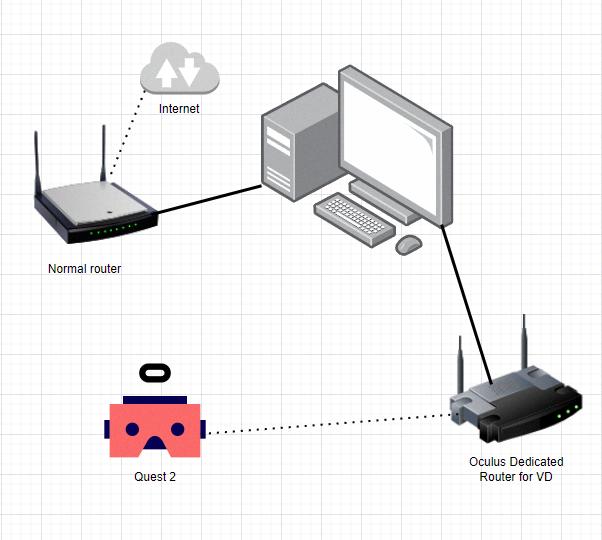
What Internet Do You Need for Oculus Quest 2 Air Link?
To use Oculus Quest 2 Air Link, you will need a stable and high-speed internet connection. Here are the specific requirements:
1. V28 Oculus Quest Update: Make sure you have the latest V28 Oculus Quest update installed on both your Oculus Quest 2 headset and your desktop computer. This update includes the Air Link feature.
2. 5GHz Wi-Fi Network: You must have a 5GHz Wi-Fi network available. Air Link requires the higher frequency of the 5GHz band for optimal performance and minimal latency. If you only have a 2.4GHz network, Air Link will not be supported.
3. Experimental Features Enabled: In your Oculus Quest 2 settings, you need to toggle on the “Experimental Features” option. This will enable the Air Link feature and allow you to use it.
4. Supported GPU: Your desktop computer should have a supported GPU (Graphics Processing Unit) to ensure smooth gameplay and streaming performance. Check Oculus’ official website for a list of supported GPUs.
5. Proximity to Wi-Fi Router: It is recommended to be within 20 feet of your Wi-Fi router for a strong and stable connection. Being closer to the router can help minimize any potential interference or signal degradation.
Is the Quest 2 WiFi 6E Compatible?
The Quest 2 is WiFi 6E compatible. Intel has developed the Killer Wi-Fi 6e AX1690 card, which is capable of using its Double Connect Technology (DCT) for VR headsets like the Quest 2. This means that the Quest 2 can take advantage of the advanced features and capabilities of WiFi 6E, including increased bandwidth and reduced latency. With WiFi 6E, users can expect faster and more reliable wireless connections, which is crucial for a smooth and immersive virtual reality experience.
The Quest 2 is compatible with WiFi 6E, thanks to the Killer Wi-Fi 6e AX1690 card and Intel’s Double Connect Technology (DCT). This allows users to enjoy the benefits of WiFi 6E, such as improved performance and connectivity, when using the Quest 2 VR headset.
Conclusion
The router plays a crucial role in providing a reliable and fast internet connection for various devices, including VR headsets like the Oculus Quest 2. It is important to have a router that supports a 5GHz Wi-Fi network to ensure optimal performance and compatibility with the headset’s Air Link feature. While the Oculus Quest 2 itself does not support Wi-Fi 6E, future VR headsets might offer this capability, making a 6GHz adapter card for the computer a potential requirement. Additionally, being within 20 feet of the router is recommended to maintain a stable connection. having a high-quality router with the necessary specifications is essential for a seamless and immersive VR experience.





