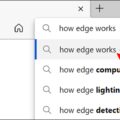Are you looking for the best free download manager to help you with all your downloading needs? Look no further! In this blog post, we’ll cover the top free download managers available and how they can make your life easier.
First up is Free Download Manager (FDM). This open-source download manager is perfect for those who are new to downloading files as it offers easy-to-use features that ensure a smooth and safe experience. FDM allows users to adjust traffic usage, organize downloads, control file priorities for torrents, efficiently download large files and resume broken downloads. It also supports scheduling downloads so you can plan out your downloads ahead of time.
Next up is Internet Download Manager (IDM). This popular download manager has been around since 1996 and is used by millions of people worldwide. It offers a powerful set of tools including queues which allow users to group downloads together and schedule each queue. Additionally, IDM includes powerful features such as virus protection, drag & drop support, pause/resume/recover broken downloads, and more.
Third, on our list is Ninja Download Manager (NDM). This lightweight yet powerful tool claims to be the world’s fastest download manager with speeds up to 6 times faster than traditional downloading methods. NDM also offers advanced features such as multi-threaded downloading, automatic retry if the connection fails, and the ability to pause and resume downloads at any time.
Finally, we have JDownloader. JDownloader is an open-source application written in Java that allows users to quickly and easily download files from popular file-sharing sites such as Rapidshare or Megaupload with just a few clicks of the mouse. It supports multiple types of connections including HTTP/S, FTP/S, RTMP/S, and more. Additionally, JDownloader comes with an integrated captcha recognition feature which helps speed up the process even further.
All four of these free download managers offer great features that can help make your downloading experience much smoother and more efficient than ever before! So if you’re looking for the best free download manager out there, look no further than these four options!
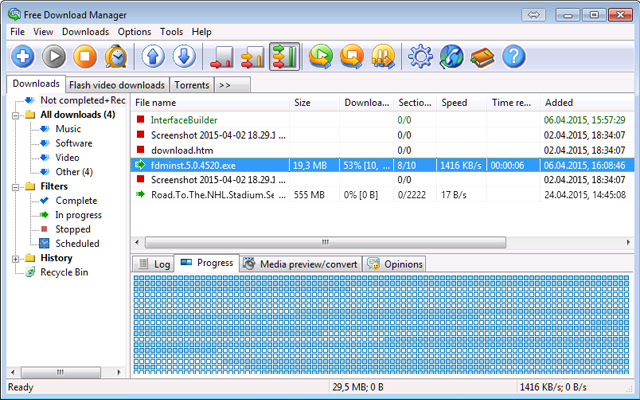
The Best Free Download Manager
The best free download manager is difficult to determine, as it depends on a user’s individual needs. Free Download Manager (FDM) is a popular choice for those who want a reliable, efficient, and feature-rich tool that won’t cost anything. It offers fast download speeds, support for torrents, pause/resume capabilities, scheduling tasks, and more. Additionally, FDM has features like batch downloads and browser integration, so it can be used with most browsers. Another great free download manager is Internet Download Accelerator (IDA). It offers an intuitive interface with multiple tabs, support for speed accelerators like multi-threading and segmented downloading, automatic virus scanning of downloaded files, the ability to store passwords securely in its encrypted database, and more. Ultimately the best free download manager depends on the user’s individual needs – some may prefer FDM while others may prefer IDA or another alternative.

Source: colorlib.com
Is There A Free Download Manager Available?
Yes, there is! Free Download Manager (FDM) is an effective download manager available for Windows, macOS, Android, and Linux. It can help you optimize traffic usage, organize downloads, prioritize torrent file transfers, efficiently download large files, and resume broken downloads.
FDM supports all popular web browsers including Chrome, Firefox, Edge, Internet Explorer, and Safari. It also lets you download files from various websites such as YouTube videos or any other streaming sites. It has a built-in scheduler that allows you to specify the time when downloading should start or stop.
In addition to managing downloads, FDM also offers features such as torrent support with advanced settings like file prioritization; speed limit control; queue management; multiple connections per file; fast-resume; disk cache; bandwidth scheduling; auto-hang up after download completion; auto shutdown after all downloads complete; proxy support and much more.
FDM is a free open-source program and it can be used in both personal and commercial projects without any restrictions. So if you need an efficient download manager that won’t cost you anything then FDM is definitely worth considering.
Comparing Free Download Manager and Internet Download Manager
While both Free Download Manager (FDM) and Internet Download Manager (IDM) offer convenient ways to download files, IDM offers a more comprehensive experience. IDM offers a wider range of features, such as the ability to pause and resume downloads, faster download speeds than FDM, and the ability to schedule downloads according to specific times or queues. Additionally, IDM has an automatic virus checker that can scan downloaded files for viruses before they are saved on your device. Ultimately, when comparing FDM and IDM, IDM tends to offer a more comprehensive set of features that make it better suited for those seeking a more robust download manager experience.
Is Free Download Manager Trustworthy?
Yes, you should trust Free Download Manager. It is a reliable and safe download manager created by developers who value user safety and privacy. The application comes with a built-in security system that includes multiple layers of encryption to protect your files from malicious attackers while they are being downloaded. In addition, it also has an integrated virus scanner that will scan each file before it is downloaded to ensure it is safe to use. Furthermore, the software is regularly updated with the latest security patches and bug fixes to further enhance its security features. Finally, the application also gives you full control over your downloads so you can easily pause or resume them at any given time.
Is Internet Download Manager the Best Download Manager?
Yes, Internet Download Manager (IDM) is the best download manager for Windows. It has been a staple of the Windows download experience for decades, and its powerful features and fast speed make it a go-to choice for most users. IDM’s intuitive interface makes it easy to set up downloads and manage them with just a few clicks. It also supports multiple file types, including large files, making it perfect for downloading large files quickly. Additionally, its powerful security features protect your PC from malicious downloads. All of these features combined make IDM the best download manager available for Windows users today.
Is Internet Download Manager (IDM) Free for Life?
No, IDM (Internet Download Manager) is not free for a lifetime. Although the full version of IDM is not free, it does offer a lifetime license, which means you can use the program for as long as you like without having to pay any additional annual fees. To purchase an IDM lifetime license, you will need to pay a one-time fee, which varies depending on the type of license purchased. Once you have purchased the license you will be able to use all of IDM’s features and keep your license active for life.
Length of Free IDM Usage
IDM (Internet Download Manager) is free for three years after the initial registration. This means that you will get access to all new versions of IDM during this period without any additional cost. Furthermore, you will also get prioritized technical support during these three years. After the three-year period has expired, you can decide to extend your license and continue using IDM with the same privileges.
Is Ninja Download Manager a Free Service?
Yes, Ninja Download Manager is a free download manager that is available for Windows and Mac. It has all the features you would expect from a download manager, including support for multiple downloads, pause and resume capabilities, bandwidth throttling, and more. The Ninja Download Manager Chrome extension allows you to quickly add downloads to the manager from within Chrome. All of this makes Ninja Download Manager an ideal choice for those who need a reliable download manager that is free of charge.
The Benefits of Using Internet Download Manager (IDM)
IDM is an excellent download manager because it offers powerful features that help you get the most out of your downloads. It has a simple and intuitive user interface, allowing you to easily configure your settings. With IDM, you can download multiple files simultaneously and even pause, resume, and restart interrupted downloads. Moreover, it utilizes full bandwidth to ensure that your downloads are completed quickly, while also providing recovery and resume capabilities in case of any interruption. Overall, IDM provides an efficient way to manage and schedule downloads with features that make downloading files a breeze.
Conclusion
In conclusion, the best free download manager for PC depends on the needs and preferences of the user. Free Download Manager is a good choice for users who need basic features to manage their downloads quickly, with support for scheduling tasks and controlling file priorities. For more advanced users, Internet Download Manager, Ninja Download Manager, JDownloader, and Internet Download Accelerator offer comprehensive features such as queues and scheduling downloads, allowing users to customize how they manage their files. Ultimately, choosing the best download manager depends on individual requirements and preferences.