Equalizer is a powerful tool that can enhance your audio experience on your Android device. Whether you’re listening to music, watching videos, or playing games, adjusting the equalizer settings can significantly improve the sound quality and make it more enjoyable. In this article, we will discuss the basics of equalizer and recommend some of the best equalizer settings for Android.
The equalizer allows you to adjust the sound frequency levels to create a more balanced and personalized audio output. It consists of different bands or sliders that represent specific frequency ranges. By adjusting these sliders, you can boost or reduce the volume of certain frequencies, such as bass or treble, to suit your preferences.
When it comes to setting up the equalizer, it’s important to understand the different frequency ranges and their impact on the sound quality. Here are some general guidelines for adjusting the equalizer settings:
1. Sub-bass: This range includes frequencies between 20Hz to 50Hz. Boosting this range can add depth and rumble to the low-end sound, especially for genres like electronic or hip-hop.
2. Bass: Ranging from 50Hz to 200Hz, this range affects the overall bass response. Increasing the bass can make the audio more impactful, but be careful not to overdo it, as it may result in muddiness or distortion.
3. Upper bass to lower midrange: Frequencies between 200Hz to 800Hz are responsible for warmth and body in the sound. Adjusting this range can enhance the richness of vocals and instruments.
4. Midrange: Ranging from 800Hz to 2kHz, this range is crucial for clarity and presence. Boosting the midrange can make the vocals and instruments stand out, but be cautious not to make them too harsh or piercing.
5. Upper mids: Frequencies between 2kHz to 4kHz add brightness and definition to the sound. Adjusting this range can make the audio more detailed and clear.
6. Presence/sibilance register: Ranging from 4kHz to 7kHz, this range affects the presence and sibilance in vocals. Adjusting it can make the vocals sound more upfront and crisp.
7. Brilliance/sparkle register: Frequencies between 7kHz to 12kHz add sparkle and airiness to the sound. Boosting this range can make the audio more lively and bright.
8. Open air: Ranging from 12kHz to 16kHz, this range adds a sense of spaciousness and openness to the sound. Adjusting it can make the audio more immersive and natural.
Now that you understand the different frequency ranges, you can start adjusting the equalizer settings on your Android device. Most Android devices have a built-in equalizer, which can be accessed through the sound settings.
How to Set Equalizer for Best Sound on Your Android?
To set the equalizer for the best sound on your Android device, follow these steps:
1. Open the music or media player app on your Android device.
2. Look for the equalizer settings. This can usually be found in the app’s settings menu or by tapping on the options icon (three vertical dots or lines).
3. Once you find the equalizer settings, tap on it to open the equalizer interface.
4. You will see different frequency bands or sliders representing different parts of the audio spectrum, such as bass, midrange, and treble.
5. Adjust the sliders to your desired levels. Increasing the sliders will boost the corresponding frequencies, while decreasing them will reduce the frequencies.
6. Experiment with different settings to find the best sound for your preferences. You can try increasing the bass for a deeper and more powerful low-end, or adjust the treble for clearer and crisper high frequencies.
7. Some equalizers also come with preset options or pre-configured settings for different music genres or audio profiles. You can try these presets and see if any of them suit your taste.
8. Once you have adjusted the equalizer to your liking, save the settings if the app allows it.
9. Play some music or media to test the sound and make further adjustments if necessary.
10. Keep in mind that the optimal equalizer settings can vary depending on the type of headphones or speakers you are using, as well as personal preferences. So, it’s a good idea to experiment and find the settings that work best for you.
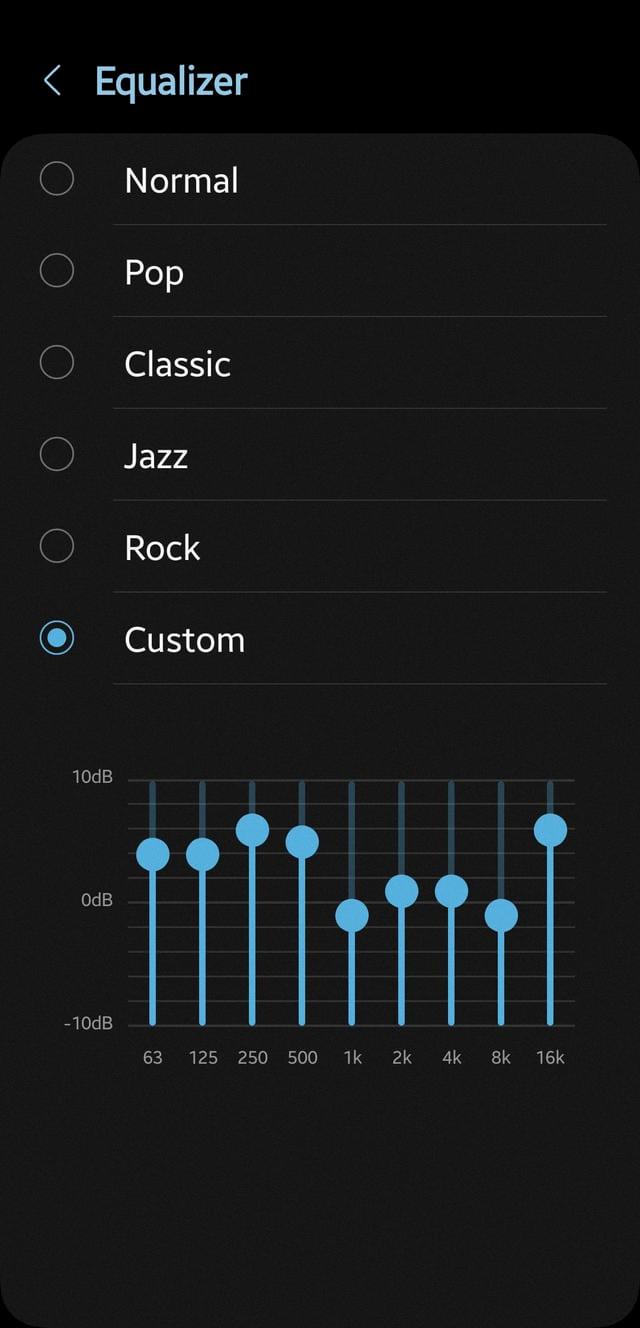
What EQ Settings You Should Do for Best Sound?
To achieve the best sound quality, it is essential to understand the different frequency ranges and how they contribute to the overall audio experience. By targeting specific EQ settings, you can enhance different aspects of the sound spectrum. Here are some recommended EQ settings based on frequency ranges:
1. Sub-bass (20Hz to 50Hz): Boosting this range can add depth and rumble to the low-end frequencies, especially in genres like electronic music or hip-hop. However, be cautious not to overdo it, as it may cause distortion or muddiness.
2. Bass (50Hz to 200Hz): This range provides the foundation of your audio. Boosting it slightly can give a fuller and warmer sound, while reducing it can make the sound tighter and less boomy.
3. Upper bass to lower midrange (200Hz to 800Hz): This range affects the warmth and body of instruments and vocals. Adjusting it can help balance the mix, but be careful not to make it too muddy or boxy.
4. Midrange (800Hz to 2kHz): The midrange is crucial for clarity and intelligibility of vocals and instruments. Boosting this range can make vocals more prominent, while reducing it can create a more laid-back sound.
5. Upper mids (2kHz to 4kHz): Enhancing this range can bring out the presence and attack of instruments like guitars and snare drums. However, excessive boosting may result in harshness or sibilance.
6. Presence/sibilance register (4kHz to 7kHz): This range adds brightness and clarity to vocals and instruments, making them more present in the mix. Be cautious with boosting, as it can lead to ear fatigue or harshness.
7. Brilliance/sparkle register (7kHz to 12kHz): Boosting this range adds shimmer and airiness to the audio, especially in cymbals or high-frequency instruments. Carefully adjust it to avoid excessive sibilance or ear-piercing sounds.
8. Open air (12kHz to 16kHz): Boosting this range can enhance the overall spaciousness and openness of the audio. However, be mindful not to introduce excessive noise or hiss.
Remember, these are general guidelines, and the optimal EQ settings may vary depending on the specific audio source, room acoustics, and personal preferences. It is recommended to experiment and make small adjustments while listening critically to achieve the desired sound.
What is the #1 Audio Equalizer App for Android?
Poweramp Equalizer is widely regarded as the top audio equalizer app for Android. This app has gained a stellar reputation and is highly recommended by users across various online platforms. Here are some key features that make Poweramp Equalizer the number one choice:
1. Customizable Sound Playback: Poweramp Equalizer offers a wide range of customization options to enhance your audio experience. You can adjust various aspects such as bass, treble, balance, and more to create your desired sound profile.
2. Unique Audio Profiles: With Poweramp Equalizer, you have the ability to create and save multiple audio profiles. This allows you to easily switch between different settings based on your listening preferences or the genre of music you’re playing.
3. Advanced Equalizer Controls: This app provides a comprehensive set of controls for fine-tuning your audio. You can adjust the frequency levels across multiple bands, giving you precise control over the sound output.
4. Preset Equalizer Settings: Poweramp Equalizer comes with a wide range of preset equalizer settings that are optimized for different music genres or audio requirements. These presets can be a great starting point for achieving the desired sound without having to manually adjust every setting.
5. 3D Surround Sound: Poweramp Equalizer offers a 3D surround sound feature, which can provide a more immersive audio experience. This feature can add depth and dimension to the sound, making it feel more realistic and captivating.
6. User-Friendly Interface: The app has a user-friendly interface that makes it easy to navigate and access all the available features. You can quickly adjust the equalizer settings, switch between audio profiles, and explore additional options without any hassle.
Poweramp Equalizer has earned its reputation as the number one audio equalizer app for Android due to its extensive customization options, unique audio profiles, advanced controls, preset settings, 3D surround sound, and user-friendly interface.
Conclusion
Equalizers are a powerful tool for adjusting the audio output of your device to suit your personal preferences. By manipulating different frequency bands, you can enhance or reduce certain aspects of the sound, such as bass, treble, or midrange, to create a more balanced and immersive listening experience.
Equalizers come in various forms, ranging from built-in options in audio devices to standalone apps that offer more advanced customization options. These apps, like Poweramp Equalizer, provide users with a wide range of controls and settings to fine-tune their audio profile and create a truly unique sound.
When adjusting the equalizer, it’s important to understand the different frequency ranges and how they affect the sound. Sub-bass frequencies, ranging from 20Hz to 50Hz, can add depth and rumble to the sound, while bass frequencies, from 50Hz to 200Hz, provide the foundation and impact.
The upper bass to lower midrange, spanning from 200Hz to 800Hz, affects the warmth and body of the sound, while the midrange frequencies, from 800Hz to 2kHz, are responsible for the clarity and presence of vocals and instruments.
Moving up the frequency spectrum, the upper mids, ranging from 2kHz to 4kHz, can add definition to vocals and make instruments stand out, while the presence/sibilance register, from 4kHz to 7kHz, enhances the crispness and brightness of the sound.
The brilliance/sparkle register, spanning from 7kHz to 12kHz, adds shimmer and detail to high-frequency sounds, and the open air frequencies, from 12kHz to 16kHz, can create a sense of spaciousness and airiness in the sound.
By understanding these frequency ranges and experimenting with different settings, you can tailor the equalizer to your personal preferences and optimize the sound output for different genres of music or specific audio content.
Equalizers are a versatile tool for adjusting and customizing the sound output of your device. Whether you’re a casual listener looking for a more balanced sound or an audiophile seeking an immersive audio experience, the equalizer gives you the flexibility to shape the sound to your liking. So, take advantage of this powerful feature and enjoy a personalized audio experience like never before.
