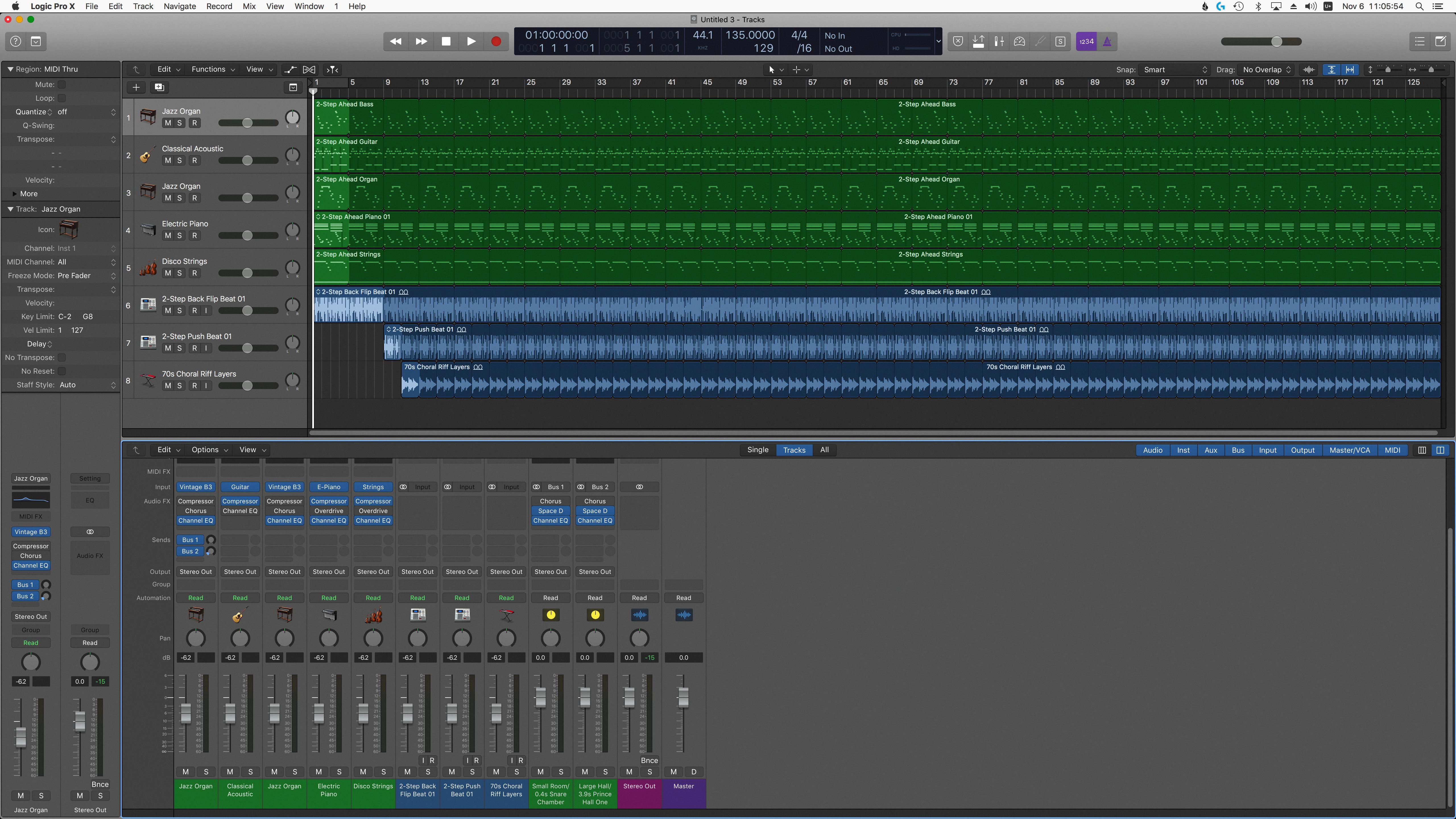Audio interfaces are essential for any musician, producer, or engineer loking to get the most out of their recordings. They provide a way to connect our microphones, instruments, and other audio sources to our computer in order to record and/or playback audio. Audio interfaces can range from very simple and affordable solutions for beginners, all the way up to more expensive professional grade options.
When it comes to recording with Garageband, many users opt for an audio interface as opposed to using their computer’s built-in sound card. This is because audio interfaces generally provide higher-quality recordings due to better preamps and converters.
The best audio interface for Garageband will depend on what your needs are. If you’re just starting out or don’t need a lot of features, there are plenty of budget friendly options out there that will do the job. On the other hand, if you’re looing for something more professional with more advanced features like MIDI I/O and phantom power, then you should look at higher end models such as the RME Babyface Pro FS or Universal Audio Apollo Twin X.
No matter what your budget is or what level of recording you’re at, one thng is certain: having an audio interface will greatly improve your recordings when using Garageband. With that said here are some of the best audio interfaces available today:
1) RME Babyface Pro FS – Our Pick: This is a professional grade audio interface that offers pristine sound quality and low latency performance tanks to its top-of-the-line preamps and AD/DA converters. It also has MIDI I/O which makes it perfect for recording virtual instruments in Garageband.
2) Universal Audio Apollo Twin X – Most Versatile: This unit offers an impressive I/O count with two Unison mic preamps along with four line inputs and eight outputs via ADAT Lightpipe connection. It also has UAD DSP processing which allows you to use plugins from classic hardware reverbs such as the Lexicon 224XL or EMT 140 plate reverb natively in Garageband without taxing your computer resources too much.
3) Apogee Symphony Desktop – Premium Choice: This is one of the most advanced options out there and it boasts 8 channels of A/D conversion plus 4 channels of D/A conversion all usig Apogee’s latest technologies such as Soft Limit and PurePower technology. It also has MIDI I/O making it perfect for those who want a professional setup when using Garageband..
4) PreSonus AudioBox USB 96 – Best Value: This option gives you two microphone inputs along with two line inputs plus MIDI I/O making it great value for money when compared to similar units in its price range; especially since it comes bundled with a copy of Studio One Artist DAW software (Windows & Mac).
5) Focusrite Scarlett 2i2 3rd Gen.: This is one of the most popular budget friendly options on the market today; offering two award winning microphone preamps along with zero latency monitoring so you can hear yourself while playing back tracks in real time without any delay artifacts creeping into your recordings..
6) SSL 2+ Mackie Onyx Producer 2-2 USB: Another great budget friendly option that offers two microphone preamps along with phantom power; making it ideal for those who want a simple yet effective setup when recording in Garageband..
7) PreSonus Studio 24c USB-C Interface: Last but not least we have this higher end option which gives you two award winning XMAX preamps along with MIDI I/O plus a dedicated mixer knob which alows you plug right into your MacBook without needing any extra adapters or dongles!
Does Garageband Work With Audio Interfaces?
Yes, Garageband does work with audio interfaces! An audio interface provides a high-quality connection between your instrument or microphone and computer, allowing you to record and monitor music. It is possible to connect an audio interface to Garageband, allowing you to record high-quality audio and take advantage of the software’s features. Depending on your device, you may need different types of cables or adapters to connect the two. Before purchasing an audio interface, check the compatibility with your device.
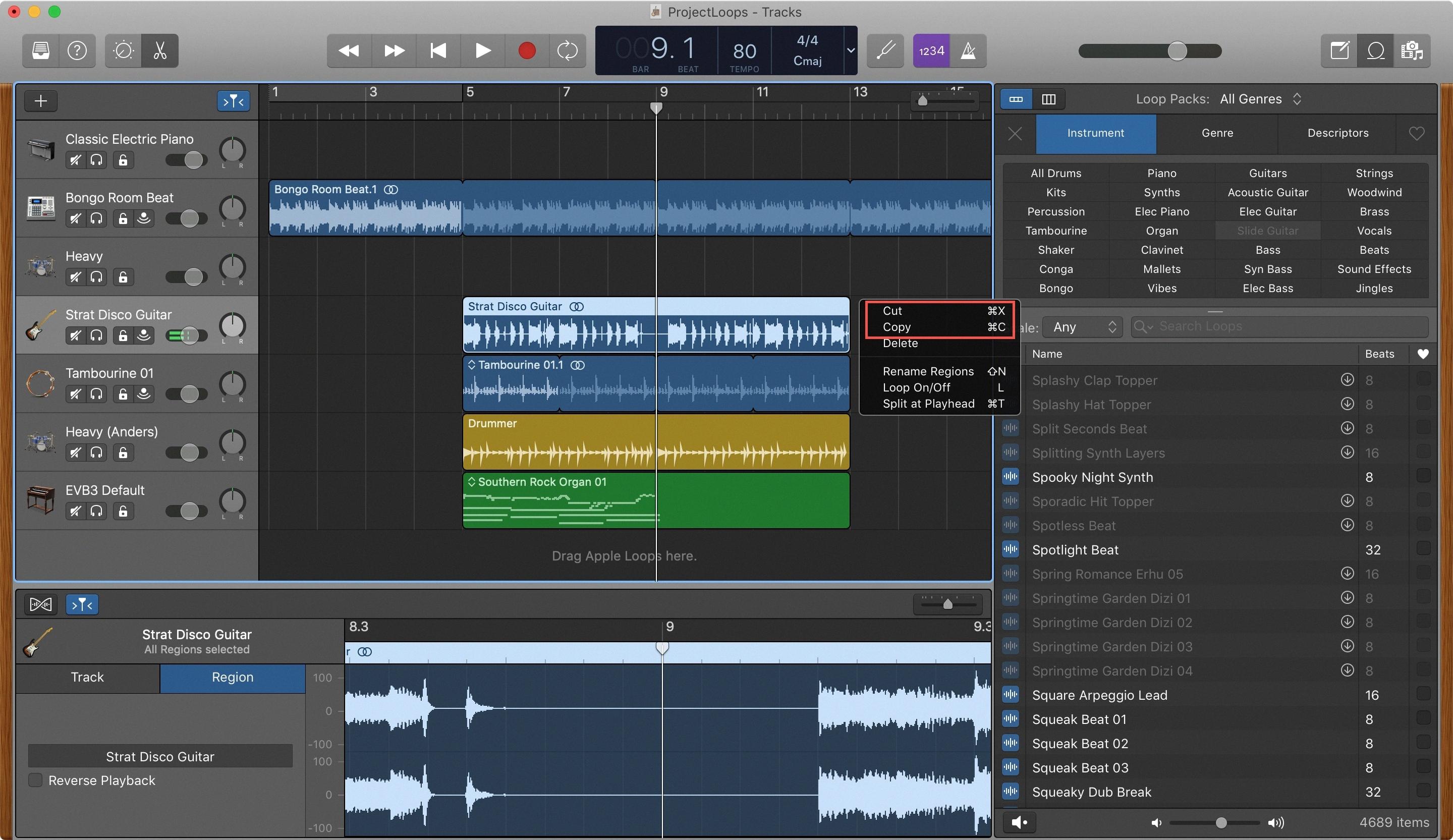
Source: idownloadblog.com
Which Audio Interface Offers the Best Audio Quality?
The RME Babyface Pro FS audio interface is widely considered to have the best audio quality of any professional audio interface on the market. It features both analog and digital I/O with RME’s famous low-latency drivers and top-notch D/A and A/D converters for pristine sound quality. It also includes a full suite of professional features such as integrated ADAT, S/PDIF and word clock connectivity, as well as MIDI I/O and a headphone output with level control. The Babyface Pro FS also boasts a rugged aluminum housing, making it perfect for use in studio or live performance environments.
Is Focusrite Scarlett 2i2 Compatible with Garageband?
Yes, the Focusrite Scarlett 2i2 is compatible with Garageband. It features two inputs and two outputs with a combination of XLR and 1/4″ jacks, allowing you to connect microphones, guitars, keyboards, and more. It also has 24-bit/192kHz audio resolution for high-quality sound recordings. Additionally, it comes with Focusrite’s renowned preamps and povides phantom power for condenser microphones. Furthermore, it includes a monitor mix control so you can easily blend between your direct input signals and your computer playback. All of this makes the Focusrite Scarlett 2i2 an ideal choice for use with Garageband.

Source: keyboardkraze.com
Choosing the Right Audio Interface
When it comes to choosing an audio interface, there are many factors to consider. Firstly, you should think abut the type of connection you need; USB, Firewire or Thunderbolt. Next, consider the features of the interface; Are there enough inputs and outputs for your needs? How expandable is it? Is there a MIDI input/output included? Is it compatible with your computer and operating system?
It’s also important to look at the build quality of the interface; metal chassis and knobs are ideal as they stand up btter to knocks and bumps. Good quality components will help reduce noise and interference from other equipment. Additionally, look for an interface that offers a good signal-to-noise ratio and low latency. Finally, check out online reviews from other users to get an idea of how reliable the product is.
Comparing PreSonus and Focusrite
Ultimately, it is impossible to say that PreSonus is definitively better than Focusrite as everyone’s needs and preferences are different. Both offer quality audio interfaces that are suitable for home studios. PreSonus offers models with more I/O options, while Focusrite’s top-of-the-line models feature higher sample rates (up to 192 kHz). In terms of price, they are comparable. Therefore, the best way to determine whih one is better would be to evaluate your individual needs and preferences and then compare the features of both brands accordingly.
What Is the Cost of an Audio Interface?
The cost of an audio interface depends on your nees and the features you need. For a basic setup, you can find an audio interface for less than $200. If you need more features, such as low latency monitoring or multiple inputs/outputs, then you may want to spend between $200 and $500. If you are looking for a professional studio-grade interface with even more advanced features like MIDI I/O, then expect to pay upwards of $500. Ultimately, the best way to determine how much to pay for an audio interface is to determine your needs first and then shop around for the best model that fits within your budget.
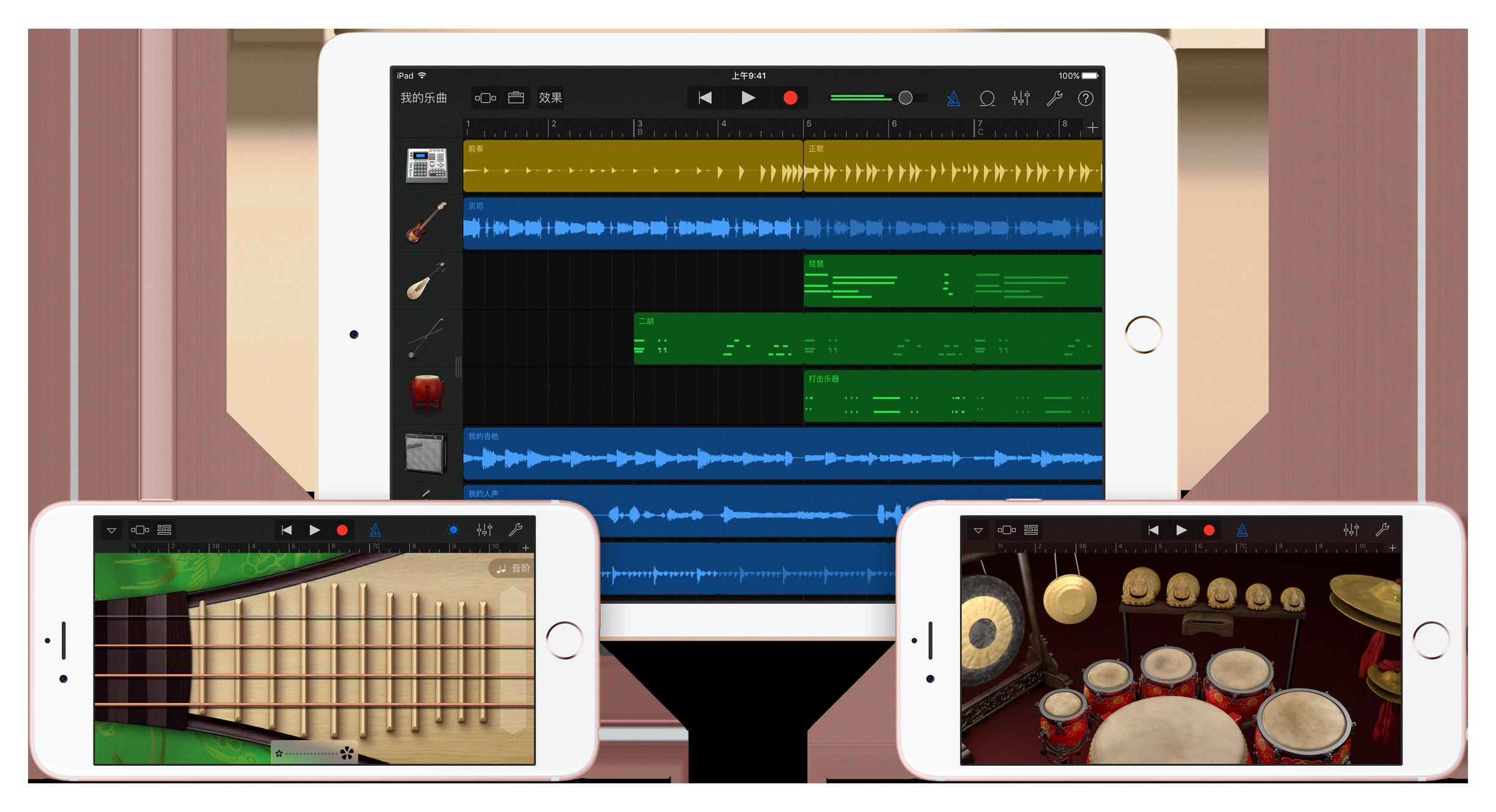
Source: techcrunch.com
The Easiest Audio Interface to Use
The easiest audio interface to use is the Focusrite Scarlett 2i2 3rd Gen. This intuitive and user-friendly audio interface offers high quality sound, simple setup and a range of features for beginners. It has two natural-sounding Scarlett mic pres with plenty of even headroom, two newly-designed instrument inputs, class-leading converters, super-low latency and sample rates up to 192kHz. The compact design makes it ideal for on the go recording and its USB bus powered so you don’t need to plug it into a power outlet. Additionally, the Focusrite Scarlett 2i2 3rd Gen comes with a range of software including Ableton Live Lite, Pro Tools First Focusrite Creative Pack, Softube Time & Tone Bundle and more. With such great features and ease of use, it’s no wondr this is an ideal audio interface for beginners.
Do Expensive Audio Interfaces Improve Audio Quality?
Yes, expensive audio interfaces can make a difference. They have features that alow for more control over the sound of your voice or instrument/amp, including adding color, warmth, depth and other elements to create a more professional sound. The higher end audio interfaces also usually have more inputs and outputs compared to the cheaper ones, which allows you to connect multiple devices at once. Additionally, they often come with better preamps and converters that give you greater control over the intricacies of the sound. So while expensive audio interfaces may not be necessary for everyone, they can certainly make a difference when it comes to achieving excellent sound quality.
Is the Focusrite Scarlett 2i2 an Adequate Audio Interface?
Yes, the Focusrite Scarlett 2i2 3rd Gen is an excellent choice for anyone looking for a budget-friendly recording interface. It offers great sound quality, with low noise and high headroom, as well as two XLR/TRS combo inputs and a pair of balanced TRS outputs. The preamps are clean and clear, providing plenty of gain for most microphones. It also comes with a comprehensive software package that includes Ableton Live Lite, Pro Tools First, and sveral other useful plug-ins. The only downside is the lack of MIDI I/O, but otherwise it’s an excellent choice if you’re looking for an affordable recording device.
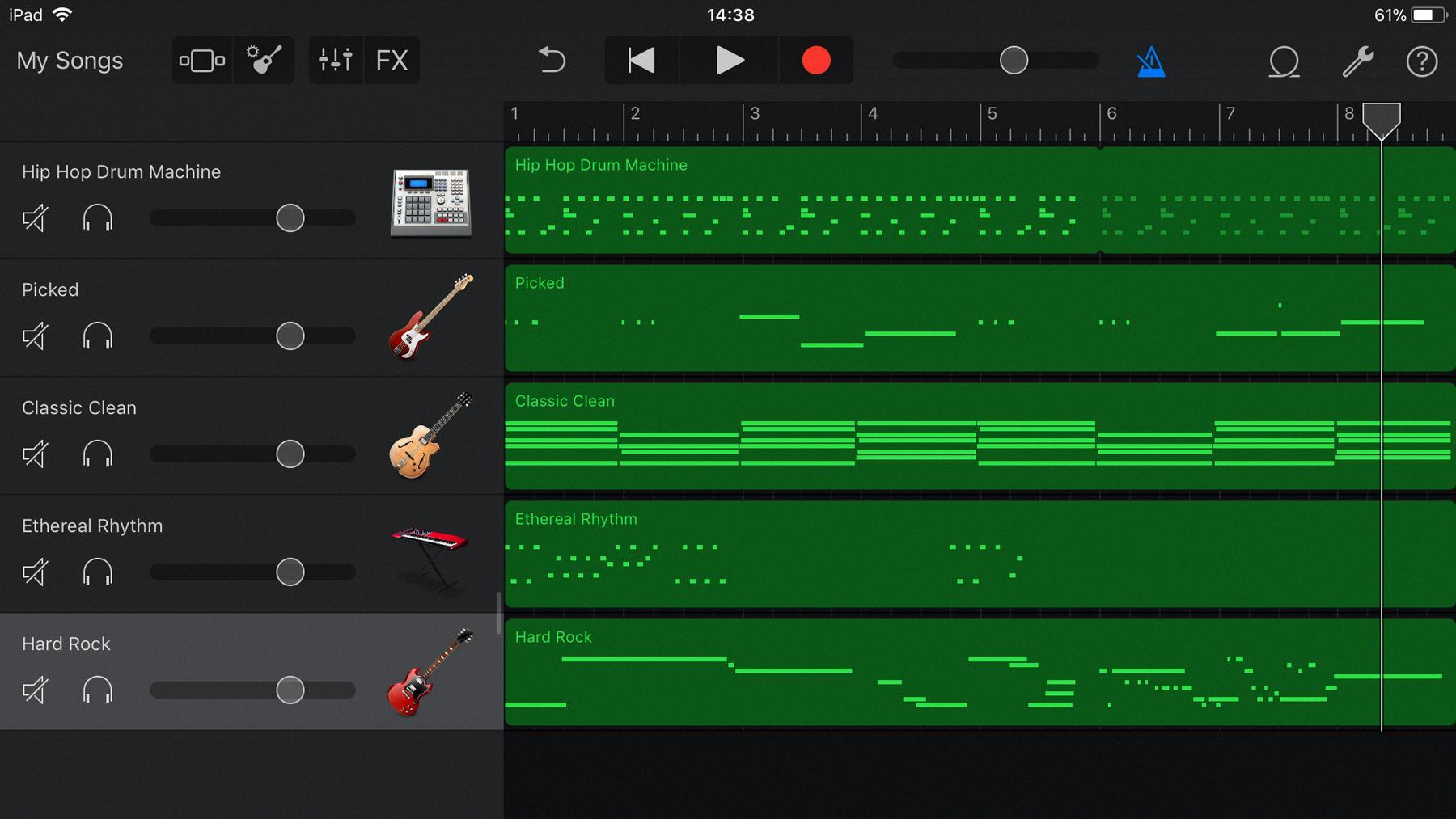
Source: macworld.com
Conclusion
In conclusion, audio interfaces are essential for any music producer, whether you’re just starting out or an experienced pro. They offer a variety of features that can help you get the most out of your recordings, from pristine sound quality to MIDI connectivity and more. Among the best audio interfaces available today are the RME Babyface Pro FS, Universal Audio Apollo Twin X, Apogee Symphony Desktop, PreSonus AudioBox USB 96, Focusrite Scarlett 2i2 3rd Gen., SSL 2+ Mackie Onyx Producer 2-2 USB, and the PreSonus Studio 24c USB-C Interface. All of these offer great sound quality and reliability at an affordable price. No matter what your budget is or what type of music you’re creating, there’s sure to be an audio interface that meets your needs.