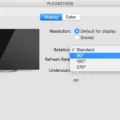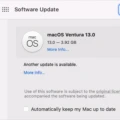Belarc Advisor is a free system information tool that provides users with a detailed report of their computer’s hardware and software configuration. Developed by Belarc Inc., the tool provides users with a wealth of information that can be useful for troubleshooting or upgrading their computers.
Installation and Usage
Installing Belarc Advisor is a simple and straightforward process. Users can download the software from the Belarc website and run the installer. Once installed, the tool can be launched from the Start menu or by double-clicking on the desktop icon.
Upon launching Belarc Advisor, the tool scans the computer and gathers information about the system hardware and software. This information includes the operating system, processor, memory, hard drive, and other hardware components. It also provides information about all the installed software, including the version, license key, and installation date.
Belarc Advisor’s interface is user-friendly and easy to navigate, with a clean layout that presents the information in an organized manner. Users can view the information in a web browser or save the report as an HTML, PDF, or XML file.
Benefits of Using Belarc Advisor
Belarc Advisor is a useful tool for both home and business users. It provides a wealth of information that can be used for troubleshooting or upgrading a computer. For example, if a user is experiencing slow performance, they can use Belarc Advisor to identify any hardware components that may need upgrading or software programs that may be causing performance issues.
Belarc Advisor is also useful for businesses, particularly those with multiple computers. The tool can be used to inventory the hardware and software on all the computers within a network, providing IT administrators with a comprehensive overview of the system configuration. This information can be used to manage software licenses, identify hardware that needs upgrading, or troubleshoot any issues that may arise.
Belarc Advisor is a comprehensive system information tool that provides users with a detailed report of their computer’s hardware and software configuration. Whether used for personal or business purposes, the tool is a valuable resource that can be used for troubleshooting, upgrading, or managing system resources. With its user-friendly interface and comprehensive reporting capabilities, Belarc Advisor is a must-have tool for anyone looking to optimize their computer’s performance.
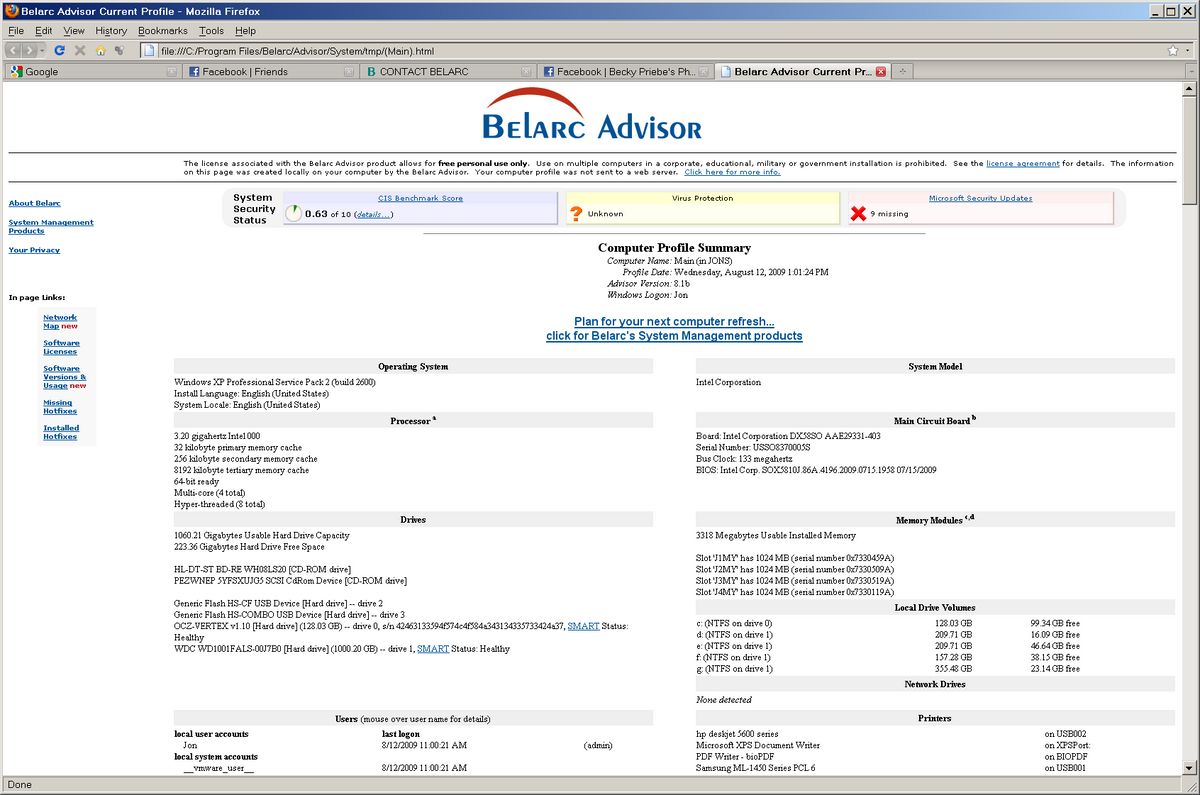
Is Belarc Advisor a Safe Program?
Belarc Advisor is a legitimate program that is safe to use. It is a system information tool that analyzes your computer and provides a detailed report of its hardware and software configuration. It does not contain any malware or virus that can harm your computer system.
Moreover, Belarc Advisor does not collect any personal information from your system, and it does not send any data over the Internet. It is a standalone program that runs on your computer locally, and the generated reports are saved on your system only.
Belarc Advisor is a safe program that can be used to gather information about your computer’s hardware and software configuration. It is free to use, and you can uninstall it anytime you want without any consequences.
Is Belarc Advisor a Free Software?
The Belarc Advisor is free for personal use. It is a system management tool that can be used to generate a detailed report of the hardware and software configuration of a computer, including installed updates and security patches. However, for commercial use, a license is required. The Belarc Advisor is also available for non-profit and charitable organizations under certain conditions, so it’s best to contact Belarc directly to inquire about eligibility.
Does Belarc Advisor Identify Product Keys?
Belarc Advisor is a free system information tool that can find and display various software product keys on your computer, including the Windows OS and Microsoft Office product keys. It scans your computer hardware and software configuration and generates a detailed report that includes information about installed software, hardware components, and security updates. The report also shows the product keys for Microsoft Office and other software that require a license key for activation. Therefore, if you need to retrieve your Microsoft Office product key, you can use Belarc Advisor to find it easily.
Conclusion
Belarc Advisor is a highly useful tool for users who want to keep track of their software and hardware configurations. It provides detailed information about the operating system, installed software, hardware components, and more. The program is completely legitimate and can be uninstalled at any time. Additionally, Belarc offers charitable organizations a license to use the Advisor for free under certain conditions. It is worth noting that the program also displays the Microsoft Office product key, which can be useful for users who need to reinstall the software. Belarc Advisor is a reliable and user-friendly program that can be a valuable addition to any computer owner’s toolkit.