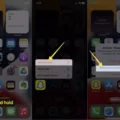Bandwidth control is a critical part of any network setup. It helps ensure that all applications and devices on the network have enough bandwidth to function properly and efficiently. But with so many options available, it can be difficult to know which one is right for your business or home network.
To start, let’s define what we mean by ‘bandwidth control’. In simple terms, it’s the process of regulating the amount of data that travels over a network at any one time. Setting allocations to every data-consuming application and device on the network, helps alleviate congestion or bottlenecks and ensures enough bandwidth for critical applications within an organization.
Now, why is this important? Well, if your home or business has multiple devices connected to a single network router, they all share the same internet connection. This means that if one device is using an intense application (e.g. streaming HD video), it will take up more of the available bandwidth than other devices on the same connection. This can lead to slow speeds for other users on the same network, as well as potentially impacting their ability to access certain applications or websites.
To help manage this issue, there are several great tools available for controlling bandwidth usage in both business and residential networks. Some popular options include SolarWinds Bandwidth Analyzer Pack, Paessler PRTG Network Monitor, and ManageEngine NetFlow Analyzer – all of which offer features such as real-time monitoring and alerting when usage exceeds certain thresholds. There are also several free options such as NetLimiter and NetBalancer which offer basic monitoring capabilities at no cost.
Ultimately, the best tool for you will depend on your specific needs and budget but all of these solutions offer great value in terms of helping you monitor your bandwidth usage more closely and ensuring that each user gets an equitable share of resources across all devices on your network – regardless of how intensively they’re using them! And remember – it’s not recommended to disable video device bandwidth control; doing so could result in a poor video experience for everyone involved!
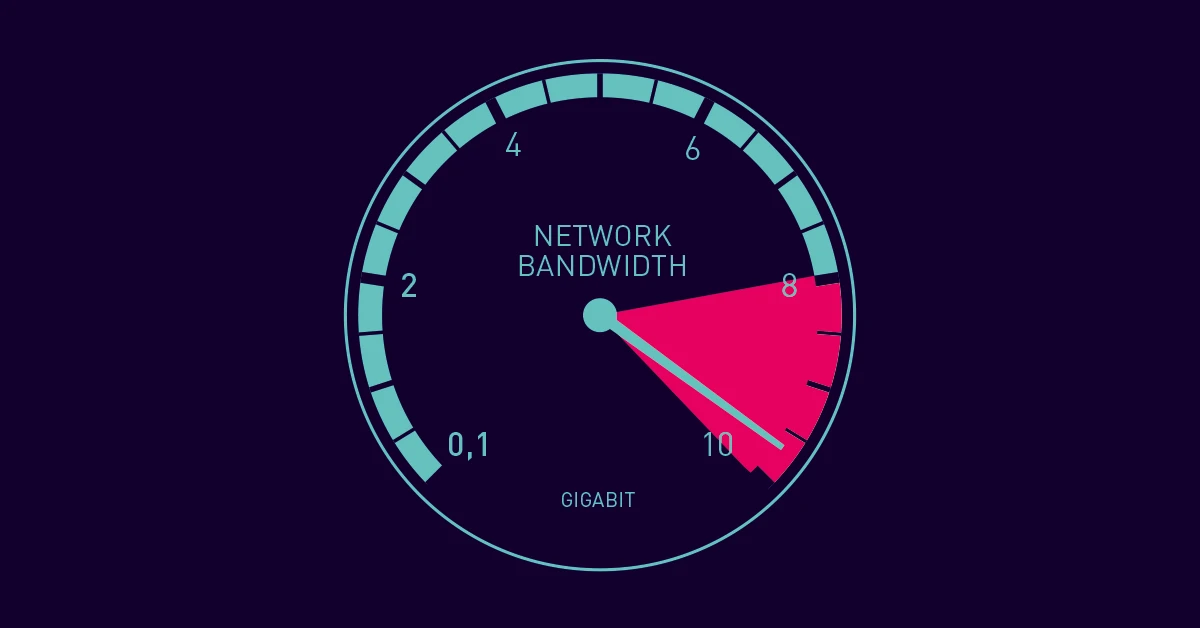
The Benefits of Bandwidth Control
Bandwidth control is a process that helps to regulate the amount of data that is transferred over a network. It does this by allocating specific amounts of data to each device and application using the network. This ensures that every user or application has access to the necessary amount of data for optimal performance without causing any network congestion or bottlenecks. By controlling who has access to what data and how much of it, bandwidth control helps guarantee that businesses have enough bandwidth available for their critical applications and services.
Should Bandwidth Control Be Disabled?
No, disabling video device bandwidth control is not recommended. Doing so could negatively impact the video experience, leading to poorer quality and potentially causing buffering or stuttering issues. It is best to leave this feature enabled in order to ensure optimal performance.
Identifying the Best Bandwidth Control Solution
The best bandwidth control tool depends on the specific needs of the user. However, some popular and reliable options include SolarWinds Bandwidth Analyzer Pack, Paessler PRTG Network Monitor, ManageEngine NetFlow Analyzer, NetLimiter, NetBalancer, Zscaler, SoftPerfect Bandwidth Manager and Untangle Bandwidth Control (with Untangle NG Firewall).
SolarWinds Bandwidth Analyzer Pack provides powerful network troubleshooting with real-time performance data and a free trial version. It offers historical trends and helps identify unexpected changes in usage patterns.
Paessler PRTG Network Monitor is a comprehensive monitoring solution that helps users monitor their entire IT infrastructure. It has a wide range of sensors and delivers detailed reporting.
ManageEngine NetFlow Analyzer is an advanced network monitoring solution that provides detailed insights into bandwidth usage as well as other metrics like latency and throughput. It also offers historical trends analysis to help detect any unexpected changes in usage patterns.
NetLimiter is a powerful traffic-shaping application for Windows that gives users full control over their network connection by allowing them to restrict download/upload speeds for certain applications or services.
NetBalancer is another traffic-shaping application for Windows that lets users prioritize certain applications over others to optimize their network connection according to their needs. It also offers detailed reporting on bandwidth usage by applications or services.
Zscaler is an advanced cloud-based security platform providing content filtering capabilities to help organizations manage their internet traffic better and control bandwidth usage for all employees connected to the corporate network from anywhere in the world.
SoftPerfect Bandwidth Manager is a comprehensive traffic management solution designed to help users monitor and restrict bandwidth usage according to their own preferences. It comes with an intuitive graphical user interface and supports IPv6 networks as well as multiple operating systems including Linux and Mac OS X.
Lastly, Untangle Bandwidth Control with Untangle NG Firewall provides an integrated suite of security tools designed specifically for small businesses such as content filtering, malware protection, web filtering, firewall, etc., along with advanced traffic shaping capabilities to help users control their internet bandwidth more efficiently.
The Benefits of Bandwidth Control
Yes, you should consider implementing bandwidth control on your home network. Bandwidth control allows you to prioritize specific applications and devices on your network so that they get the most out of your available bandwidth. This means that you can ensure important applications, such as VoIP or video conferencing services, are given priority over less important programs like torrents. Additionally, bandwidth control gives you the ability to limit the maximum amount of bandwidth used by any particular device or application, helping to ensure that no single user or application takes up too much of your overall resources. All in all, implementing a bandwidth control system can help optimize your home network and ensure everyone is able to get the most out of their internet connection.
Benefits of Setting Bandwidth Limits
Setting bandwidth limits can help you manage your data consumption and stay within your monthly data limit. It can also help you avoid overage fees from your internet provider. By setting a specific speed and data limit, you can ensure that your connection is running at its optimal speed without wasting any excess data. Additionally, limiting bandwidth can help to prevent congestion on the network, allowing for faster speeds for everyone.
The Purpose of Bandwidth
The purpose of bandwidth is to measure the maximum data transfer rate or capacity of a network, which is measured in bits per second (bps). Network bandwidth is an important metric for determining the speed and quality of a network connection. It helps to ensure that data can be transferred quickly and reliably between two points.
Bandwidth affects how quickly a website, file, or video can be accessed over the internet. If a connection has low bandwidth, it may take longer to download files or access websites. By understanding how much bandwidth is available on a particular network, users can make sure they have enough to support their online activities.
The Importance of Bandwidth Control
Bandwidth control is an important tool for managing network resources and keeping your internet pipe running smoothly. It helps you ensure that the most important applications, services, and websites have enough bandwidth to function properly. It also helps you control the amount of bandwidth allocated to less critical activities like streaming media or social media. By limiting the amount of bandwidth available to these activities, you can ensure that your business-critical applications are always given priority. This can significantly improve user experience and reduce latency issues, which can lead to increased productivity and improved customer service.
The Effects of Low Bandwidth Mode
Low-bandwidth mode is a feature of video streaming systems that help reduce the amount of data that needs to be transferred from the ESM management server to the workstation. Instead of decoding the video at the workstation, which requires more computing power, low bandwidth mode sends a pre-decoded stream from the server, reducing the amount of data needed for viewing. This can help improve system performance and reduce network traffic.
Controlling WIFI Bandwidth
To control the bandwidth of your WiFi, you can use the Manage Device feature on your router. First, log in to your router’s web interface and select Manage Device. From there, select the device that you want to set a limit on and toggle on Limit Rate. Finally, click the icon in Speed Limit Values to set the maximum upload and download rate for that device. This will allow you to control how much bandwidth each device is using on your network.
What Are the Recommended Bandwidth Settings?
The ideal bandwidth setting for your internet connection will depend on the number of users and the type of activities they are doing online. For households with 3-5 users, a connection speed of at least 200-300 Mbps is usually recommended. This will ensure that everyone in the home can enjoy smooth, uninterrupted internet access.
If you are primarily using your internet connection to do things like streaming movies or playing online games, you may want to consider even higher speeds such as 500 Mbps or 1 Gbps. However, it’s important to note that not all providers offer connections at these speeds, so you’ll need to check with your provider first before upgrading.
It’s also a good idea to keep an eye on your bandwidth usage. Many ISPs have data caps that limit the amount of data you can use each month. If you exceed this limit, you may be subject to extra charges or even have your service temporarily suspended. To avoid this issue, make sure you’re aware of how much data each person in your household is using, and consider setting up limits or restrictions if necessary.
The Benefits of High vs. Low Bandwidth
Having high bandwidth is almost always better than having low bandwidth. Higher bandwidth means that data can be transmitted and received more quickly, enabling faster download and upload speeds and smoother streaming of video or audio content. This makes activities like browsing the web, streaming videos, and downloading large files much more enjoyable. High bandwidth also ensures that multiple devices can be connected to the same network without experiencing any slowdown in connection speed. Additionally, having higher bandwidth helps ensure that all devices on a network have access to the same level of service, as opposed to slower connections where some users may experience slower speeds than others. All in all, having high bandwidth is generally the best option for most people when it comes to internet connections.
Understanding the Meaning of Setting Bandwidth
Setting the bandwidth simply refers to the maximum rate at which data can be transferred over a network at any given time. The higher the bandwidth, the more data can be transferred in a given amount of time. Bandwidth is typically measured in bits per second (bps), kilobits per second (Kbps), or megabits per second (Mbps). When setting the bandwidth, it is important to choose an appropriate value that will allow for enough throughput to meet your needs without overloading the network.
Conclusion
In conclusion, bandwidth control is a critical tool for businesses and home networks alike. It helps to regulate the amount of data each device or application on a network can access, ensuring reliable performance and speed. This not only prevents network congestion but also helps to ensure that critical applications are given the necessary resources they need to function properly. With the right bandwidth limiter tools, such as SolarWinds Bandwidth Analyzer Pack, Paessler PRTG Network Monitor, ManageEngine NetFlow Analyzer, and more, users can configure settings to best suit their needs and ensure their networks are running efficiently.