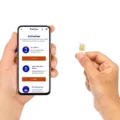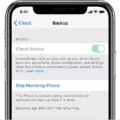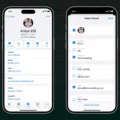A SIM card is an essential component of a mobile phone that allows it to connect to cellular networks and make and receive calls, texts, and data. However, like any other electronic device, it can experience problems over time. In this article, we will explore the symptoms of a bad SIM card.
One of the most common symptoms of a bad SIM card is a spotty or weak signal. If you notice that your phone is frequently dropping calls or you are unable to connect to the internet, this could be a sign that your SIM card is not working correctly. You may also experience slow data speeds or no data connection at all.
Another symptom of a bad SIM card is difficulty in sending or receiving text messages. If you find that your texts are not going through, or you are not receiving messages from others, this could be an indication that your SIM card is not functioning correctly. This problem can also occur if your SIM card is not properly inserted into your phone or if there is a problem with your device’s software.
A bad SIM card can also cause your phone to display error messages or freeze up. You may notice that your phone is suddenly unresponsive, or you are unable to access certain features. These issues can be frustrating and may require you to restart your phone or reset your settings.
In some cases, a bad SIM card can cause your phone to display strange or incorrect information. For example, you may notice that your phone is displaying the wrong time or date, or that your contacts list is missing names or phone numbers. These issues can be caused by a faulty SIM card or a problem with your phone’s software.
If you are experiencing any of these symptoms, it is important to contact your mobile carrier or phone manufacturer for assistance. They may be able to provide you with a new SIM card or help you troubleshoot your device. In some cases, you may need to replace your phone or have it repaired if the problem is more severe.
A bad SIM card can cause a range of problems with your mobile phone, from spotty signals to frozen screens and incorrect information. If you are experiencing any of these symptoms, it is important to seek assistance from your carrier or phone manufacturer. With the right support and troubleshooting, you can get your phone back up and running smoothly.

How Do I Know If My SIM Card Is Faulty?
To determine whether your SIM card is faulty or not, you can try inserting it into another device that is compatible with your SIM card’s carrier. If the SIM card works on the other device, then it is likely that the issue is with your phone rather than the SIM card. However, if the SIM card does not work on the other device, then it is likely that the SIM card is faulty. Other signs of a faulty SIM card may include the inability to make or receive calls/texts, frequent dropped calls, and poor signal strength. If you suspect that your SIM card is faulty, you should contact your carrier’s customer support for further assistance.
Can a Bad SIM Card Affect Reception?
A bad SIM card can affect reception on your phone. The SIM card is responsible for communicating with your carrier’s network to establish a connection for voice calls, text messaging, and data usage. If the SIM card is damaged or faulty, it may not be able to communicate properly with the network, resulting in poor signal reception or dropped calls. In some cases, a bad SIM card may not allow your phone to connect to the network at all. Therefore, it’s important to ensure that your SIM card is in good condition and properly inserted into your phone’s SIM tray. If you’re experiencing persistent signal issues, you may need to contact your carrier to replace your SIM card.
How Often Should I Replace My SIM Card?
SIM cards do not have a specific expiration date and can last for many years. However, if your SIM card is damaged or no longer functioning properly, you may need to replace it. Additionally, if you switch to a new carrier or upgrade your phone, you may need to replace your SIM card to ensure compatibility. It is recommended to contact your carrier to determine if a SIM card replacement is necessary.
Conclusion
A bad SIM card can cause a range of symptoms that can be frustrating and disruptive to your mobile experience. Common symptoms of a bad SIM card include poor signal strength, dropped calls, slow data speeds, and difficulty connecting to the internet or making calls. If you experience any of these symptoms, it’s important to troubleshoot the issue by trying the SIM card on another device and contacting your carrier if necessary. While it’s possible that your phone or SIM card may be malfunctioning, replacing the SIM card should only be considered a last resort if all other troubleshooting steps have been exhausted. By being aware of the symptoms of a bad SIM card and taking steps to address them promptly, you can ensure that you stay connected and enjoy a smooth mobile experience.