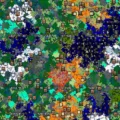Electronic Arts is one of the world’s largest video game publishers. They are known for games such as Battlefield, The Sims, and FIFA. However, their games rely on servers that are maintained by the company. Sometimes, due to high demand or other issues, these servers can go down. When this happens, it can be very frustrating for players who are tryng to enjoy their game.
In this article, we will discuss what to do if you get the “Backend Server Could Not Be Found” error when tying to play an EA game. We will also explain some of the reasons why this error occurs.
If you have ever experienced this error, then you know how frustrating it can be. Hopefully, this article will help you fix the problem so that you can get back to playing your favorite EA games!

What Does It Mean When It Says Backend Server Could Not Be Found?
It means that the EA servers running the game’s backend are either overloaded or experiencing some oher error.
How Do I Fix The Backend Error In Battlefield 2042?
The “backend error” in Battlefield 2042 is most likely caused by a problem with your internet connection. Try the following steps to fix the issue:
1. Restart your router or modem. This will reset your internet connection and may fix the issue.
2. Check your internet connection speed. Battlefield 2042 requires a minimum download speed of 3 Mbps and a minimum upload speed of 1 Mbps. If your connection is slower than this, you may experience problems with the game.
3. Temporarily disable any firewall or anti-virus software you have running on your computer. These can someties interfere with games and cause errors. Once you’ve done this, try launching the game again.
4. Verify the game files on Epic Games Store. Start Epic Games launcher, click on the Game Library, select BF 2042, click on Settings and then Verify. Close the launcher, restart it and launch the game again. This will check for any corrupt or missing files and replace them if necessary.
Can’t Connect To Battlefield 2042 Server?
If you cannot connect to the Battlefield 2042 server, there are a few things you can try in order to fix the issue. First, restart your network devices by unplugging the power cable from your modem and router. This will clear the cache and re-establish a connection to your Internet Service Provider. If that does not work, try opening the ports required for Battlefield 2042 on your router. You can find a list of the ports required here: https://help.ea.com/en-us/help/faq/Opening-Ports-for-Connection-Issues/. If you are stil having trouble connecting to the server, please contact EA customer support for further assistance.
Is Battlefield 2042 Beta Server Down?
The answer to your question is that the Battlefield 2042 servers may be down for maintenance or updates. If you are experiencing login or disconnection issues, we recommend checking the status of the servers on EA’s website or contacting their customer support for frther assistance.
What Time Does BF 2042 Beta End?
The Battlefield 2042 beta will conclude on October 10 at 3 a.m. Eastern for all players, giving eeryone most of the weekend to try it out.
Is EA Fixing In Battlefield 2042?
EA is fixing in Battlefield 2042 by delaying the game’s first season to early summer, and using the extra time to fix the core experience.
What Is Going On With Battlefield 2042 Servers?
It appears that the servers for Battlefield 2042 are curretly experiencing some issues. According to DICE and the EA Help support team, they are currently investigating the situation and working on a resolution. In the meantime, the Battle Pass has been temporarily restricted from granting any unlocks.
How Do I Get My Battlefield 2042 Beta To Work?
If you’ve preordered the game through Origin and not Steam, then the Origin app is the only place you’ll be able to claim your early beta access. Here’s how to find it: Navigate to the store tab of the Origin app and find the Battlefield 2042 page. Under the pre-order button, find and click the “Try it First” option.
Why Is Battlefield 2042 Not Loading?
If Battlefield 2042 is not loading, it may be due to a number of factors. First, make sure that your game is up to date and that you have installed the latest patch. Additionally, check to see if your computer meets the minimum system requirements for the game. If your computer does not meet the minimum requirements, you may need to upgrade your hardware. Finally, if you are still having trouble, try contacting EA customer support for further assistance.
How Do You Check If Battlefield 2042 Servers Are Down?
Players can check the official Battlefield 2042 help page on the EA website, too. Any server issues will be noted there and you can use the search option to find more help on specific issues and problems. You can also check Down Detector, a third-party website that provides excellent information at a glance.
Can’t Connect To EA Servers?
There are a few reasons why you might not be able to connect to EA servers. The first thing you should do is restart the game. If that doesn’t work, make sure that Origin is online. You can do this by restarting the Origin application. If that doesn’t work, restart your PC. Another thing you can try is running Origin with administrator privileges. Finally, if all else fails, check to see if EA servers are down by visiting their website or contacting customer support.