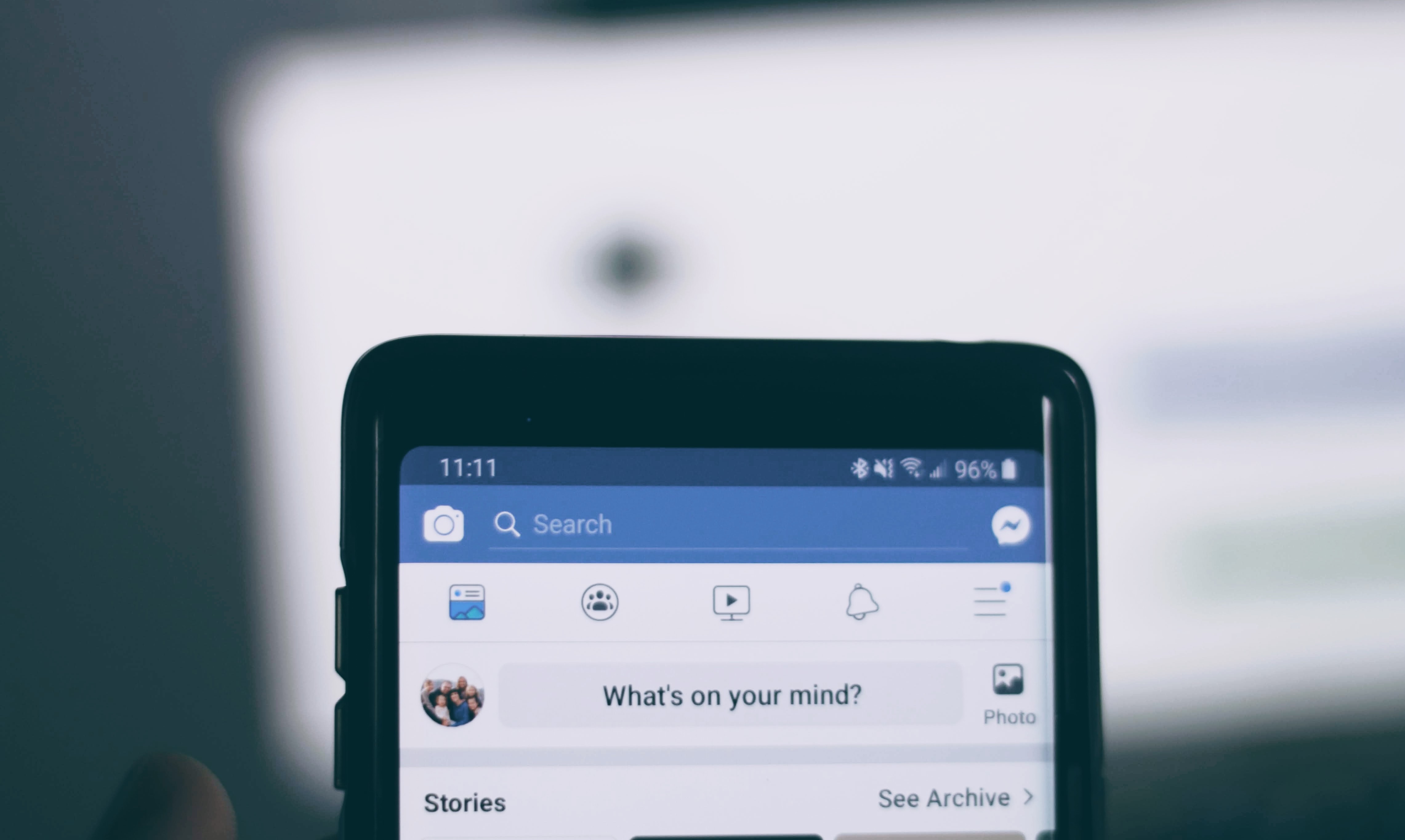Audio Reversing is a technique used in music production and sound design that involves taking an audio file and playing it backwards. It is often used to create interesting sound effects or to give a track a unique feel. Audio reversing can be done with both digital and analog audio devices, and it has been used in many popular songs thoughout the years.
In audio engineering, audio reverse is typically done by first converting the file into its digital form, then reversing the digital recording by playing it backwards. This can be done manually or with specialized software, depending on the desired result. Manual reversal requires careful listening to ensure that all parts of the track are properly reversed, whle automated reversal can be done quickly and easily with software such as Logic Pro or Pro Tools.
When using audio reverse for music production, often times producers will use the effect to create a unique texture or atmosphere within a track. It may also be used to add subtle nuances that enhance the overall mix or production. For example, reversed samples of vocal recordings can add an ethereal quality to a song, while reversed drums may create an exciting build-up beore a drop.
Using audio reverse can also help musicians achieve certain sounds that would not normally be possible without it. For example, playing two instruments in reverse at the same time can provide an unusual and unexpected result which would not be possible any other way.
In addition to music production, audio reversing is also commonly used for sound design purposes such as film scoring or video game soundtracks. The effect can help create tension-filled environments or eerie ambiences that help set the tone for certain scenes in films and games alike.
Overall, audio reversing is an incredibly useful tool for both music production and sound design purposes. By manipulating existing audio files in this way, producers are able to create new sounds that would otherwise not be possible through traditional methods of recording and mixing. With some creative imagination and practice, almost any type of soundscape could be achieved through this technique!
The Basics of Audio Reversal
Audio reversal is a technique used to transform audio recordings into their opposite form. It involves recording sound onto magnetic tape, then playing it backwards to create a reversed version of the original sound. Audio reversal can be used for a variety of creative effects, from creating unique and mysterious ambience to making humorous voice-manipulation gags. Backmasking is a special type of audio reversal in whch hidden messages are embedded within the reversed audio track.

Source: youtube.com
Reversing Sounds with Apps
There are a variety of apps that can reverse sounds, allowing you to create unique songs and audio effects. One popular option is Reverse Song Player, which is available for both iOS and Android devices. This app lets you quickly and easily reverse any audio file in your library, giving you the ability to turn a song into a unique soundscape or experiment with reversed instruments. Additionally, the app features a built-in pitch adjustment tool so you can fine-tune your sound and create even more interesting effects. Other options include Transcribe+, which can slow down music for easier transcription, and Audio Editor – Music Editor, an audio manipulation tool that provides plenty of options for creating custom sounds.
Reversing Audio for Free
Reversing audio can be done for free with a variety of online tools. MP3cut is one of the most popular choices, as it is easy to use and coms with an extensive library of audio samples, sound effects, and music. It also allows you to upload your own audio files, so you can reverse those as well. Other options include Audio Trimmer, Audio Alter, 3pm MP3 Reverser, File Converto, Twisted Wave, Safe Audio Kit and 123 Apps.
To use these tools to reverse audio for free, simply upload the file you want to reverse or enter a URL from which the file can be obtained. Then they will allow you to adjust the speed at which the audio will play back and any other parameters necessary for reversing it. Once you have finalized all your settings, press “Reverse” or “Start” depending on which tool you are using and your reversed audio will be ready in no time!
Reversing Audio in Audacity
Yes, you can reverse audio in Audacity. To do this, open the track you want to edit in Audacity and go to Effect > Reverse. This will apply the reverse effect to your track and when you hit play, you’ll hear the track played backwards.

Source: hiphopmakers.com
The Possibility of an App to Reverse Words
Yes, there is an app to say words backwards! The Say It Backwards app is a sound recorder that allows you to record a sound and then play it back in reverse. It’s perfect for havng fun with your kids, entertaining your friends, or just experimenting with sounds. You can use it for any recording you like – from music and speech to animal noises or anything else creative you can think of. So don’t be afraid to get creative and give Say It Backwards a try!
Reversing Audio in Windows
To reverse audio in Windows, you need to open the audio file in a suitable program, such as Windows Media Player or Audacity. Once the file is open, select all of the audio by pressing Ctrl + A on your keyboard. Then, open the Effect menu from the top of the window and look for the Reverse option. Click or tap on it to apply it to your selected audio. Your audio shold now be reversed.
Reversing Audio in Logic
To reverse audio in Logic Pro, open the Audio File Editor and select the area of audio you wish to reverse. Then, from the Audio File Editor menu bar, choose Functions > Reverse (or press Control-Shift-R). This will instantly reverse the selected audio. You can then adjust the start and end points of the reversed audio if desired.

Source: vidmore.com
Understanding the Meaning of Reverse Video
Reverse video is a process of inverting the colors on a computer screen, where the text and images are displayed in opposite colors to the background. This is oftn used to make text and images stand out, or to draw attention to certain parts of the display. Reverse video can be used for a variety of purposes, such as highlighting important information or creating an eye-catching effect.
Accessing Audio Settings on a Samsung Phone
To access the audio settings on your Samsung phone, start by going into the Settings menu and selecting Sounds and vibration. Scroll down to the bottom of the page and tap on Sound quality and effects. This will open a page with various options that allow you to personalise your sound settings, such as volume level, equaliser type, Dolby Atmos surround sound, and more.
Conclusion
Audio reverse is a sound engineering technique used to create a reversed version of an audio clip. This can be used to achieve a variety of creative effects, from creating an eerie or dreamlike atmosphere to reversing the flow of time. It can also be used as a special effect in film and television. Through the use of digital audio workstations, audio engineers are able to efficiently and effectively reverse audio clips with relative ease. The result is an audio clip that has been “flipped” around, playing backwards and with some additional processing applied to ensure it stil sounds good. Audio reverse is an extremely powerful tool for creative sound engineers, allowing them to create unique and interesting sounds and effects that would not otherwise be possible.