The AT&T Visual Voicemail app is a handy tool for managing your voicemails on your Android device. Whether you have the AT&T Visual Voicemail 1 app or any other type of Visual Voicemail, you can easily access and listen to your voicemails with just a few taps.
To start using the app, simply tap on the AT&T Visual Voicemail app if you have the Visual Voicemail 1 version for Android. If you have any other type of Visual Voicemail, tap on the Phone app and then select Voicemail.
It’s important to keep your phone’s software up to date to ensure that you have the latest version and bug fixes for the Visual Voicemail app. Sometimes, a new feature or patch may be required to continue using Visual Voicemail, so it’s always a good idea to check for updates regularly.
If you’re experiencing any issues with the app, clearing the app cache can help improve its performance. To do this, go to your device’s Settings, then navigate to Apps or Applications. Find the Visual Voicemail app and select it. From there, you can go to Storage and choose to Clear Cache.
In some cases, disabling and re-enabling the Visual Voicemail app can also help resolve any problems you may be encountering. You can do this by going into your device’s settings, selecting Applications, and then finding the Visual Voicemail app. Disable the app, wait a few moments, and then enable it again.
By following these simple steps, you can ensure that you have the best possible experience with the AT&T Visual Voicemail app on your Android device. Enjoy the convenience of managing your voicemails with ease and efficiency.
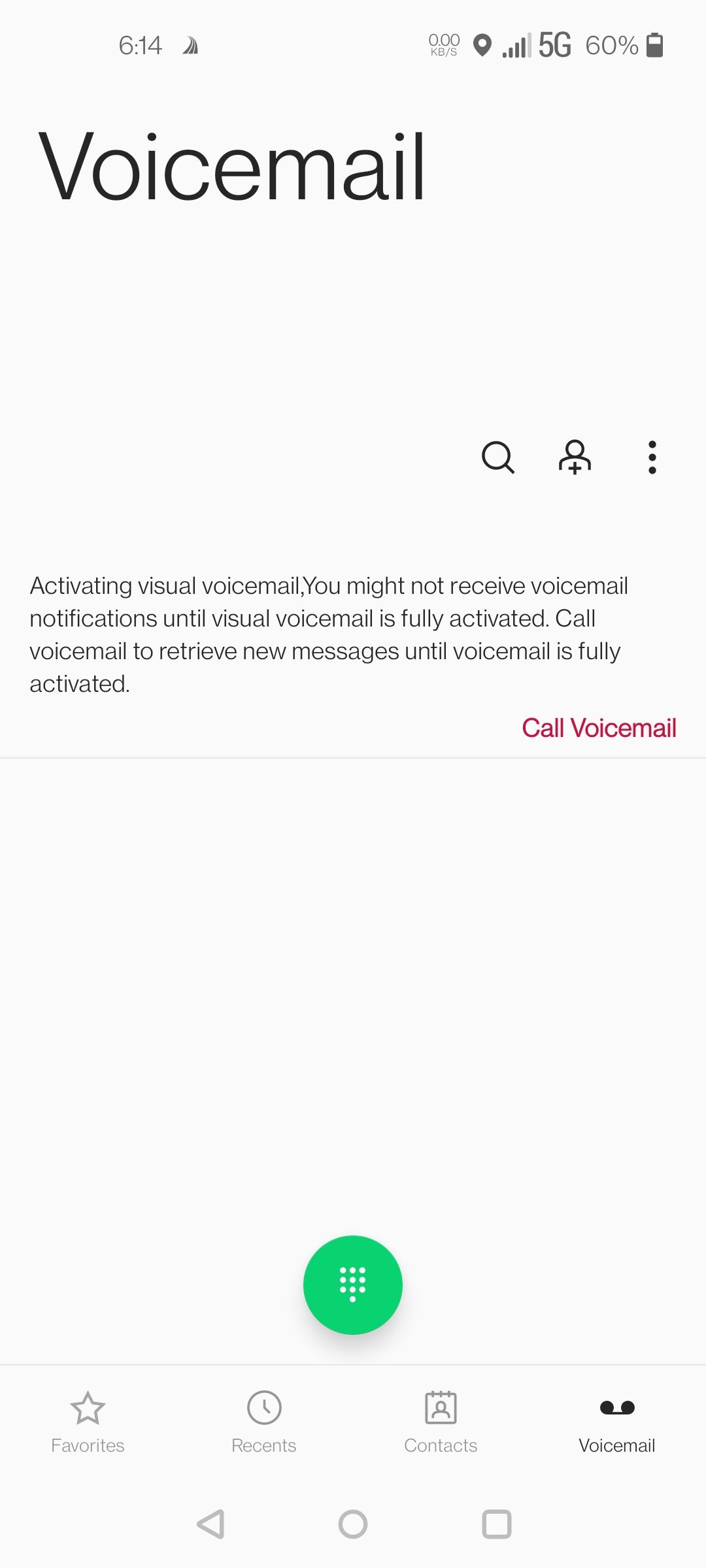
Is There an ATT Visual Voicemail App?
There is an AT&T Visual Voicemail app available for Android and other devices. The app allows AT&T customers to conveniently manage their voicemail messages directly from their mobile devices. It provides a visual interface that displays voicemail messages in a list format, allowing users to easily browse and select messages to listen to or delete.
Here are some key features and benefits of the AT&T Visual Voicemail app:
1. Visual Interface: The app presents voicemail messages in a visual format, making it easier for users to quickly scan and prioritize their messages.
2. Message Management: Users can easily listen to, delete, and save voicemail messages directly from the app, eliminating the need to dial a separate voicemail number.
3. Transcription Services: Some versions of the app offer voicemail transcription services, which convert voicemail messages into text format. This feature can be useful for quickly scanning through messages without having to listen to them.
4. Customization Options: The app allows users to customize their voicemail settings, such as setting a personalized voicemail greeting or adjusting the number of rings before a call goes to voicemail.
5. Sync Across Devices: The app syncs voicemail messages across multiple devices, ensuring that users can access their messages from any device they have the app installed on.
6. Easy Access to Voicemail Controls: The app provides quick access to voicemail controls, allowing users to easily navigate through their messages and perform actions such as playback, delete, or call back.
The AT&T Visual Voicemail app is a convenient tool for AT&T customers to manage their voicemail messages with ease and efficiency.
Why is Your AT&T Visual Voicemail Not Working?
There could be several reasons why your AT&T visual voicemail is not working. It is important to troubleshoot and identify the specific issue in order to find a solution. Here are some possible causes:
1. Outdated software: Ensure that your device’s software is up to date. An outdated operating system may not be compatible with the visual voicemail feature. Check for any available software updates and install them.
2. App-related issues: The visual voicemail app may have encountered a glitch or bug. Try clearing the app cache by going to Settings > Apps > Visual Voicemail > Storage > Clear Cache. This can help improve the app’s performance and resolve any temporary issues.
3. Network connectivity: Poor network signal or internet connection can affect the functionality of visual voicemail. Make sure you have a stable network connection, either through Wi-Fi or cellular data, and try restarting your device to refresh the network settings.
4. Account settings: Verify that your AT&T account is properly set up for visual voicemail. Contact AT&T customer support or visit their website to ensure that the service is activated on your account.
5. Device compatibility: Not all devices are compatible with visual voicemail. Check with AT&T to confirm if your device is supported and if any additional settings or updates are required for it to work properly.
6. Service outage: AT&T may experience occasional service outages or maintenance that can impact visual voicemail functionality. Check for any service alerts or contact AT&T customer support to inquire about any ongoing issues.
If none of these steps resolve the issue, it is recommended to reach out to AT&T customer support for further assistance. They can provide specific troubleshooting steps or escalate the issue if necessary.
How Do You Get Rid of ATT Visual Voicemail App?
To disable the AT&T Visual Voicemail app, follow these steps:
1. Open the “Settings” app on your device.
2. Scroll down and tap on “Applications” or “Apps.”
3. Look for the “AT&T Visual Voicemail” app in the list of installed applications and tap on it.
4. On the app’s settings page, tap on the “Disable” or “Turn off” option. This may vary depending on your device and Android version.
5. A confirmation message may appear, asking if you want to disable the app. Tap “OK” or “Disable” to proceed.
6. The app will be disabled, and you will no longer receive notifications or updates from the AT&T Visual Voicemail app.
Conclusion
The AT&T Visual Voicemail app is a convenient tool for managing your voicemail messages on your Android device. It offers a user-friendly interface and allows you to access and listen to your voicemails in a visual format.
However, it is important to note that there may be occasional issues or bugs with the app that can affect its performance. To ensure smooth operation, it is recommended to keep your phone’s software updated and clear the app cache regularly.
If you are using the AT&T Visual Voicemail 1 app for Android, make sure to tap the correct app to access your visual voicemail. For other types of Visual Voicemail, you can find it by tapping Phone and then Voicemail.
In some cases, a new feature or patch may be required to continue using Visual Voicemail on your device. Therefore, it is advisable to regularly check for updates in your phone’s software to ensure you have the latest version and bug fixes.
If you encounter any issues with the app, you can try disabling and re-enabling it in your phone’s settings. This may help resolve any temporary glitches or problems.
The AT&T Visual Voicemail app provides a convenient and efficient way to manage your voicemail messages on your Android device. By staying updated and performing regular maintenance, you can maximize its performance and enjoy a seamless visual voicemail experience.













