Are you having trouble getting your AT&T remote control to work properly? Don’t worry, you’re not alone. Many people experience problems with their remotes, but fortunately, there are several things you can do to troubleshoot the issue.
First, it’s important to make sure that the remote control is properly paired with the AT&T device. To do this, you can try resetting the remote to its default settings by entering programming code 981. Simply press the number keys on the remote to enter the code, and the Power key will flash four times to indicate that the reset was successful.
Once you’ve reset the remote, you’ll need to set it up again by following the onscreen instructions. To do this, go to Menu > Help > Information > Remote Control Setup on your TV, and select your remote control from the list. You’ll then be given the option to choose from Top Ten Brand Setup, Automatic Code, or Manual Setup. Make sure to select the appropriate option for your device.
If you’ve already tried resetting the remote and setting it up again, but it still isn’t working, there are a few other things you can try. Check to make sure that none of the remote buttons are jammed or stuck, as this can prevent it from working properly. You may also need to clean the battery terminals with a small amount of alcohol and a cotton bud or soft cloth, as dirty terminals can also cause problems.
It’s important to make sure that the remote control is pointed directly at the AT&T device and has a clear line of sight. If you’re still having trouble, you can try pressing and holding the FF and RWD buttons at the same time for at least 3 seconds to start the pairing process again.
If your AT&T remote control isn’t working properly, there are several steps you can take to troubleshoot the issue. By following these simple tips, you should be able to get your remote working again in no time.
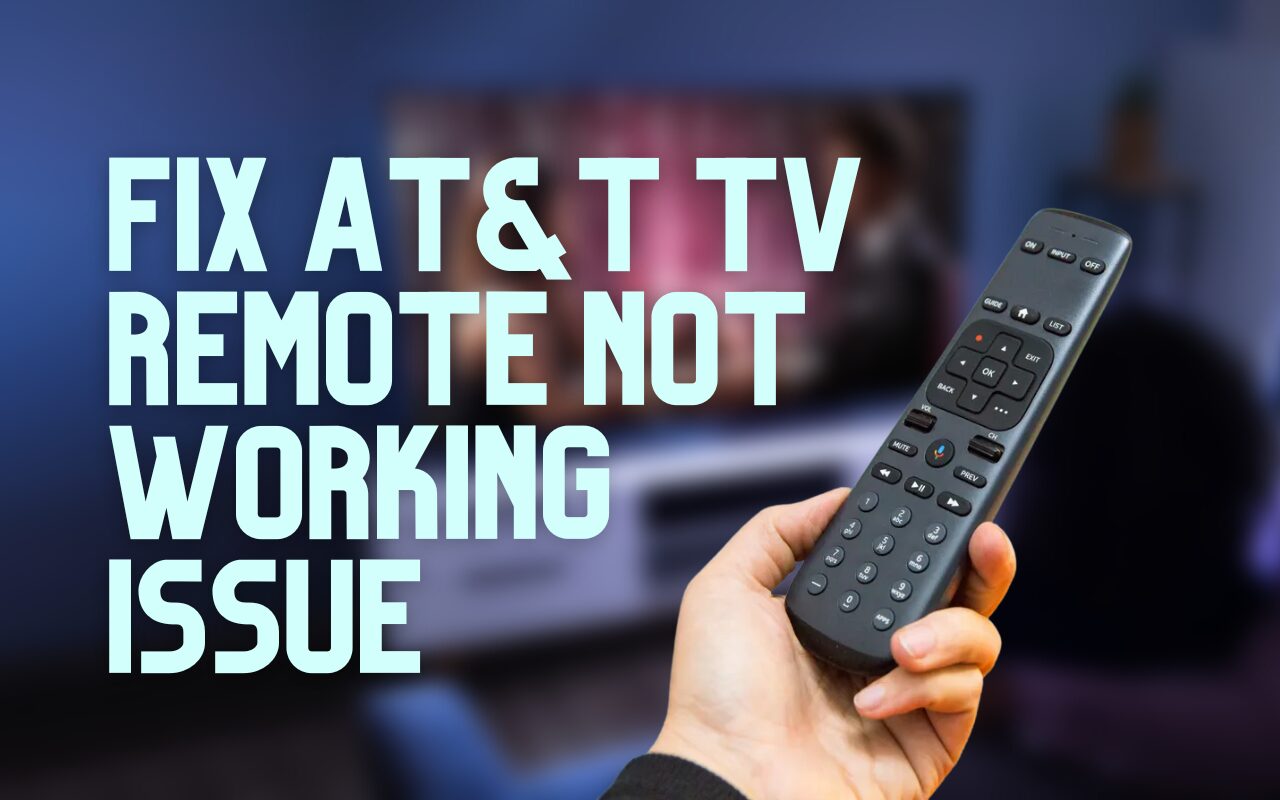
Resetting an AT&T Remote Control
To reset your AT&T remote control, you can follow the steps below:
1. First, locate the “AT&T” button on your remote control.
2. Press and hold the “AT&T” button along with the “OK” button for about two seconds. The “AT&T” button should flash twice.
3. Enter the programming code “981” using the number keys on your remote control.
4. The “Power” button should flash four times, indicating that the code was successfully entered and the remote control has been reset to its default settings.
5. If the above steps do not work, you can try removing the batteries from your remote control for a few minutes and then reinserting them. This can also help reset the remote control.
By following these steps, you can easily reset your AT&T remote control and get it back to its default settings.
Resynchronizing an AT&T Remote
To resync your AT&T remote, follow these steps:
1. Turn on your TV and make sure the AT&T remote is in range.
2. Press and hold the “Enter” button and the “OK” button on the remote simultaneously for three seconds. The LED light on the remote will blink twice.
3. Release the buttons and enter the code “981” using the number pad on the remote. The LED light will blink twice again.
4. Press and hold the “AT&T” button on the remote until the LED light flashes twice again.
5. Test the remote by pressing the “Power” button to turn on/off the TV. If it works, your remote has been successfully resynced.
If this method does not work, you may need to contact AT&T customer support for further assistance.
Reconnecting an AT&T Remote to a TV
To reconnect your AT&T remote to your TV, follow the steps below:
1. Point the replacement remote control at the AT&T TV device. Make sure the remote has a clear line of sight to the device.
2. Press and hold the FF and RWD buttons simultaneously for at least 3 seconds. This will initiate the pairing process between the remote and the TV.
3. Follow the on-screen guide to complete the pairing process. The guide will provide you with instructions on how to proceed.
4. If the pairing process is successful, you will see a confirmation message on the screen.
5. Test the remote to ensure that it is working properly. Try changing channels, adjusting the volume, or navigating through the menu options.
If the remote is still not working after following these steps, you may need to replace the batteries or contact AT&T customer support for further assistance.
Conclusion
If you are experiencing issues with your AT&T TV remote not working, there are several troubleshooting steps that you can take to resolve the problem. First, ensure that the remote has been reset to its default settings by entering programming code 981. Next, check that the remote control setup is correct by accessing the onscreen menu and selecting the appropriate options for your TV/device. Additionally, make sure that the batteries are not jammed or stuck and that the battery terminals are clean. if none of these steps resolve the problem, try pairing the remote control by holding down the FF and RWD buttons for at least 3 seconds and following the onscreen guide. By following these steps, you should be able to resolve any issues with your AT&T TV remote control and enjoy uninterrupted viewing of your favorite programs.








