If you’re looking for a secure and reliable way to protect your online activities, then look no further than the Asus VPN. The Asus VPN is a virtual private network (VPN) that provides you with a secure connection to the internet — hiding your identity and data from potential hackers and scammers. With an Asus router, you can easily set up a VPN connection with just a few clicks of the mouse.
Once you’ve installed your Asus router and set up your own personal network, the next step is to configure it for the best security possible. This involves setting up an OpenVPN protocol so that all of your traffic is sent through an encrypted tunnel, ensuring that any malicious actors are kept at bay.
Setting up the OpenVPN protocol on your Asus router can be done in just a few steps:
1. First, log into your ASUS router’s web interface using the administrator credentials.
2. Once logged in, navigate to the “VPN Client” tab in the sidebar menu.
3. In this tab, select “OpenVPN” as the protocol and fill out all of the necessary information such as server address, port number, encryption type, and authentication type.
4. After all of this information has been provided, click on “Activate” to start up the connection process – this may take several minutes depending on how many devices are connected to it at once.
Once activated, you will be able to use the Asus VPN service to securely surf the web while keeping your identity hidden from prying eyes – perfect for those who value their privacy online! Additionally, if you have multiple devices connected to your network at once (such as phones or tablets), then you can also create separate OpenVPN profiles for each device so that they can have different settings depending on what they need access to – perfect for creating multiple levels of security within one network!
Using an Asus router with an OpenVPN protocol provides users with one of the strongest levels of encryption available today – making sure that their data remains safe and secure even when accessing public Wi-Fi networks or other potentially insecure connections. If you value privacy and security online then setting up an Asus VPN is definitely worth considering – it’s easy enough for anyone to do without needing any technical knowledge whatsoever!
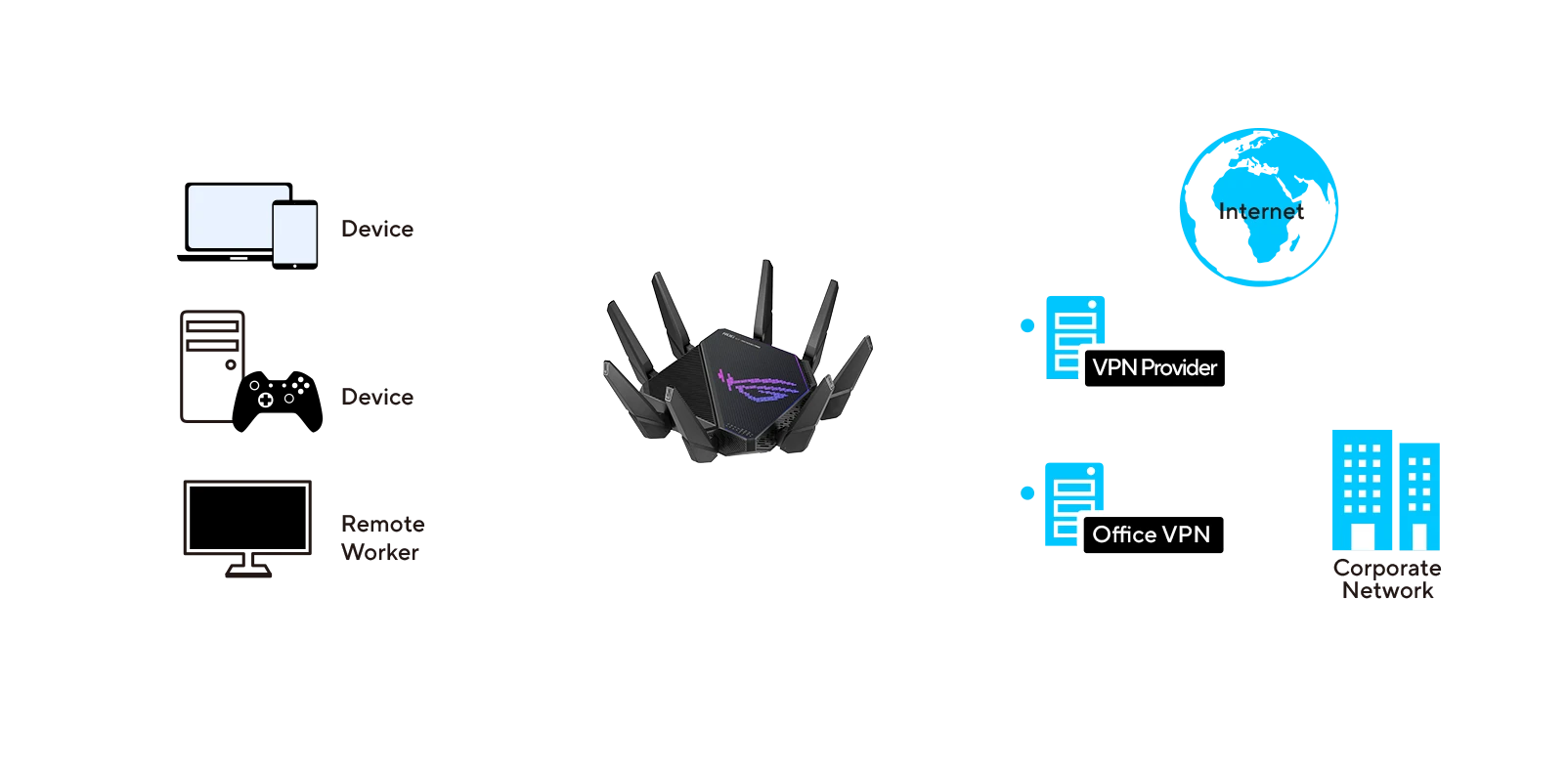
Does ASUS Offer a VPN Service?
Yes, Asus routers come with a built-in OpenVPN client to make setting up a VPN easy. This means that more VPNs are compatible with Asus routers than with routers from other brands. However, not all VPNs work optimally with Asus routers and the performance can vary depending on which one you use. To ensure you get the best connection and speed, it’s important to research which VPN works best for your router model.
Is Using Asus VPN Free?
Yes, ASUS VPN is free and easy to use! It creates a secure encrypted connection between your device and the public hotspot, as well as your own ASUS router. This connection is very difficult for hackers to crack, and you don’t need any technical know-how or subscription to use it. All you need is a router with a public WAN IP address and you’re ready to go!
The Benefits of Using ASUS VPN Client
ASUS VPN Client is a feature in ASUSWRT, the web-based user interface of select ASUS routers. This feature provides users with a secure and private way to access their home network from any remote location. With the ASUS VPN Client, all devices connected to the home network can be securely reached without needing to install any special software on each device. The ASUS VPN Client also supports OpenVPN and PPTP protocols for greater flexibility and compatibility with different services. Additionally, connections are encrypted using AES-256 encryption for maximum security when accessing remote networks.
Using a VPN on an Asus Device
Using VPN on your Asus router is relatively easy. First, you’ll need to sign in to your router’s web interface with your username and password. Then, navigate to the VPN section by clicking the VPN tab in the sidebar. Next, select the OpenVPN tab and fill out the necessary fields. Finally, click Activate to start the VPN connection. Once activated, you can verify that it’s working by checking your IP address and location.
Assessing the Quality of ASUS VPN
Asus routers are great for running a VPN right out of the box. Many popular VPN providers support the stock Asus router firmware, meaning you won’t need to upgrade to something like DD-WRT or Tomato. Asus routers are very secure and reliable, with features such as AES 256-bit encryption and support for multiple protocols such as OpenVPN and L2TP/IPsec. They also have a wide range of features that allow you to customize your connection settings, so you can tailor them to your specific needs. Overall, Asus routers are an excellent choice for anyone looking for a secure and reliable VPN connection.
Is Using an Asus Router VPN Secure?
Yes, the Asus router VPN is safe. The Instant Guard VPN feature uses end-to-end encryption to secure your data and make sure it can’t be intercepted or tampered with by a third party. Your traffic is tunneled back to your home Internet connection for added security, meaning you’re much safer than when using public WiFi networks. This ensures that all of your online activities remain private and confidential. Additionally, the Instant Guard VPN has been tested and verified by independent cybersecurity experts so you can be assured that it’s reliable and secure.
The Benefits of Enabling VPN on a Router
Yes, you should definitely enable VPN on your router. A Virtual Private Network (VPN) provides a secure connection between your devices and the internet. It encrypts your data and helps protect it from malicious actors, hackers, and other cyber criminals. With a VPN enabled on your router, all of the devices connected to it are automatically protected by the encryption provided by the VPN service. This means that all of your traffic is secured and private while you’re online.
Using a VPN on your router also makes it easier to access geo-restricted content, since all of your traffic is sent through the same server. Additionally, if you have multiple people in your household using different devices, everyone can benefit from the same level of security and privacy provided by the VPN service.
Ultimately, enabling a VPN on your router is an excellent way to keep yourself safe online while still having access to the content you need or want.
Setting Up a VPN on a Router
Setting up a VPN on your router is relatively straightforward. First, open the browser that is connected to your device’s network, and enter your router’s login credentials (username and password). Next, choose “Advanced”, “Advanced setup” or a similarly named section. Find and enable the VPN option there. Depending on your specific router model, you may need to enter additional information such as the name of the VPN service you are using and its server address. Once you have entered all the necessary details, save your settings and restart your router – this should enable the VPN connection.
Installing a VPN on an Asus Router
Yes, you can install a VPN on your ASUS router. ASUSWRT is the built-in web-based user interface of ASUS routers that allows you to easily configure, monitor and manage your home network. The VPN feature of ASUSWRT provides secure remote access to your home network from anywhere by establishing an encrypted tunnel between your router and the destination site. This means all traffic is encrypted and secured while traveling over the internet, even if it is not intended for the router’s own local area network. You can also customize the security features such as encryption algorithms and authentication methods to ensure maximum protection of your data.
Conclusion
In conclusion, Asus routers offer a great solution for users who need a secure and reliable VPN connection. With the built-in OpenVPN client, it is easy to set up and does not require any technical know-how. Additionally, the ASUSWRT VPN feature provides access to all devices on a home network without needing to install software on each device. The router must have a public WAN IP address in order to set up the VPN, but once it is activated, users can check their location and IP address to confirm that the connection is working properly. All in all, Asus routers are an excellent option for anyone looking for an easy-to-use and reliable VPN solution.








