Asus laptops are known for their high performance and durability. However, users often face issues with their laptops, such as turning off when the charger is plugged in. This can be a frustrating experience, especially when you need to work on your laptop for an extended period.
There can be multiple reasons why your Asus laptop is turning off when the charger is plugged in. In this article, we will discuss the possible causes and solutions for this issue.
Faulty Power Adapter:
One of the most common reasons for your Asus laptop turning off when the charger is plugged in is a faulty power adapter. The power adapter is responsible for providing power to your laptop. If it is not functioning correctly, it can cause your laptop to turn off. To fix this issue, you can try using a different power adapter or replacing the existing one.
Malfunctioning Power Outlets:
Another reason for your Asus laptop turning off when the charger is plugged in can be a malfunctioning power outlet. If the power outlet is not supplying enough power to your laptop, it can cause your laptop to turn off. To fix this issue, try plugging your laptop into a different power outlet or using a surge protector.
Defective Batteries:
If your Asus laptop turns off shortly after booting up, it may be due to defective batteries. Over time, the battery may not hold a charge properly, causing your laptop to turn off. To fix this issue, you can try replacing the battery or using an external battery charger.
DC Jack Issues:
The DC jack on your Asus laptop may not function correctly, causing your laptop to turn off. To fix this issue, you can try cleaning the DC jack or replacing it.
Internal Problems:
More severe internal problems, such as malfunctioning motherboards, HDD, SSD, or RAM, can also cause your Asus laptop to turn off when the charger is plugged in. If you suspect any internal issues, it is best to take your laptop to a professional for repair.
If your Asus laptop turns off when the charger is plugged in, it can be due to multiple reasons. The most common causes are faulty power adapters, malfunctioning power outlets, defective batteries, DC jack issues, and internal problems. It is best to try the solutions mentioned above or take your laptop to a professional for repair.
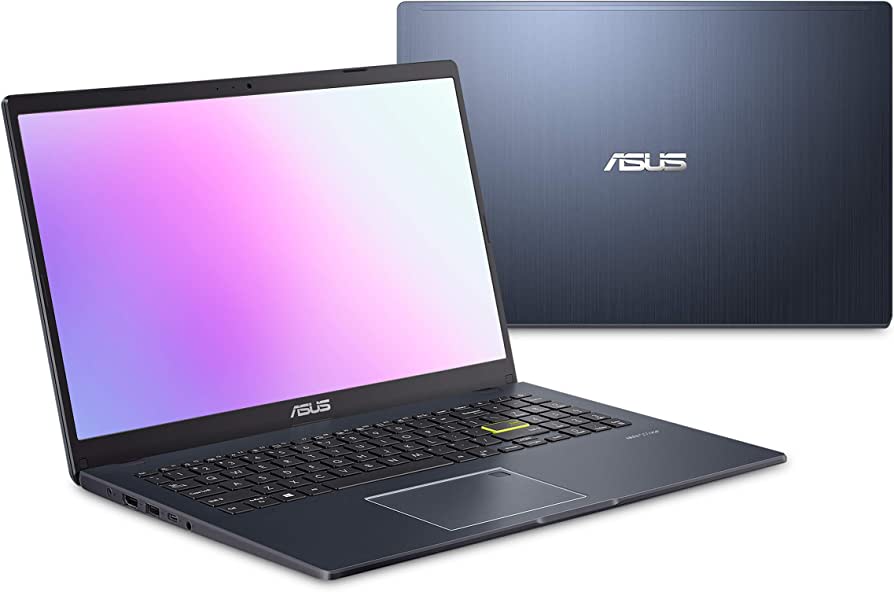
Laptop Shutting Down When Charger is Plugged In
There are several reasons why your laptop may turn off when you plug in the charger.
Firstly, it could be due to a faulty power adapter. If the adapter is not providing the correct voltage or current, it can cause the laptop to shut down unexpectedly.
Secondly, malfunctioning power outlets could also be causing the issue. This can occur if the outlet is not providing enough power or if the connection is loose.
Thirdly, defective batteries can also cause your laptop to shut down when plugged in. If the battery is unable to hold a charge or is damaged, it may not be able to power the laptop even when plugged in.
More severe internal problems such as malfunctioning motherboards, HDD, SSD, or RAM can also trigger this response. These issues can cause the laptop to shut down unexpectedly in order to prevent damage to the internal components.
To troubleshoot this issue, you can try using a different power adapter or power outlet to see if that resolves the problem. If the issue persists, it may be necessary to have your laptop inspected by a professional to determine the root cause of the problem.
The laptop Unexpectedly Shutting Down Immediately After Powering On
If your laptop powers on and then immediately turns off, there could be several reasons behind it. Here are some of the most common causes:
1. Battery problems: If your laptop’s battery is old or damaged, it may not hold a charge properly, causing your laptop to shut down shortly after booting up.
2. Overheating: If your laptop’s cooling system is not working properly, it may overheat and shut down as a safety measure to prevent damage.
3. Hardware issues: Your laptop’s hardware components, such as the motherboard or processor, may be malfunctioning or damaged, causing your laptop to shut down.
4. Power supply problems: If your laptop’s AC adapter or power cord is damaged, it may not be able to provide the necessary power to your laptop, causing it to shut down.
5. Software issues: Your laptop’s operating system or software may be corrupted or infected with malware, causing it to malfunction and shut down.
To determine the exact cause of your laptop’s problem, you may need to perform some troubleshooting steps, such as running diagnostic tests, checking the battery and power supply, and updating or reinstalling the operating system and software.
Impact of Removing Computer Charger on System Shutdown
When your laptop turns off immediately after unplugging it from a power source, it is most likely due to a battery problem. Batteries have a limited lifespan and may eventually lose their ability to hold a charge, which can result in sudden shut-offs when unplugged from a power source. This issue can also occur if the battery is not properly connected or if the charging port is damaged. It is recommended to check the battery connections and charging port for any damage or lose connections. If the issue persists, it may be necessary to replace the battery or seek professional assistance to diagnose the problem.
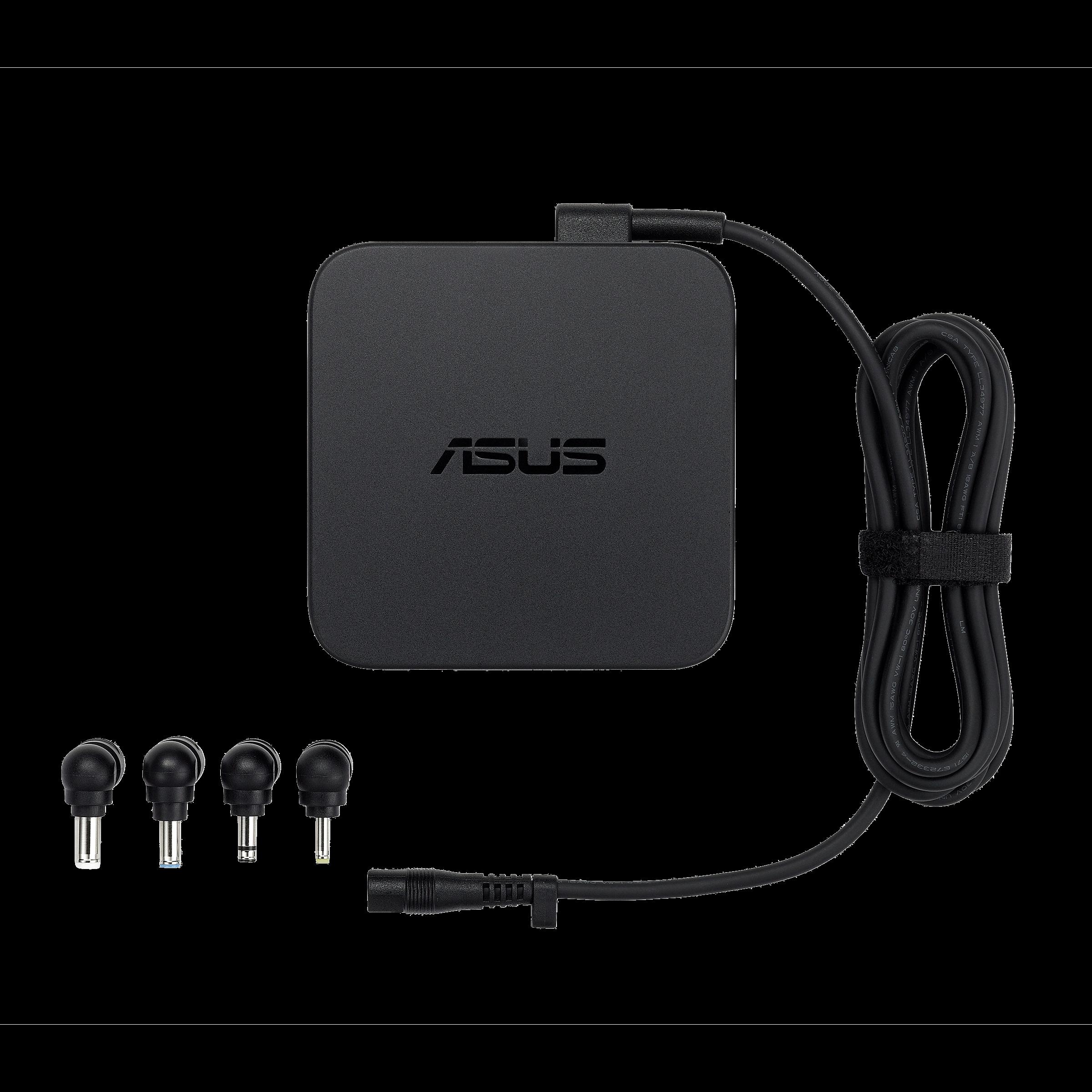
Causes of Unexpected Shutdowns on Asus Laptops
There could be several reasons as to why your Asus laptop keeps shutting down. Some of the common causes include overheating, battery issues, hardware failure, driver problems, virus or malware attacks, RAM issues, faulty power supply, or running the laptop without servicing.
Overheating is a common issue that could cause your laptop to shut down. This could be due to a clogged fan or air vent, or in some cases, the thermal paste between the CPU and heat sink may have dried out. Battery issues could also cause your laptop to shut down unexpectedly. This could be due to a faulty battery or a problem with the charging circuitry.
Hardware failure, particularly with the motherboard or hard drive, could also cause your laptop to shut down unexpectedly. Faulty drivers could also be the culprit, particularly if they are outdated or corrupt. Viruses or malware attacks could also cause your laptop to shut down or behave abnormally.
RAM issues could also cause your laptop to shut down unexpectedly. This could be due to a faulty RAM module or a problem with the memory slot. A faulty power supply could also cause your laptop to shut down. If the power supply is not providing enough power to the laptop, it may shut down unexpectedly.
Running your laptop without servicing could also cause it to shut down unexpectedly. Over time, dust and debris can accumulate inside the laptop, clogging the fans and air vents, which can cause the laptop to overheat and shut down. Therefore, it is important to regularly service your laptop to avoid such problems.
Conclusion
The Asus laptop is a reliable and high-performing device suitable for both personal and professional use. With its powerful processors, impressive graphics, and long battery life, the Asus laptop is a popular choice for gamers, graphic designers, and programmers alike. However, like any electronic device, the Asus laptop is not immune to issues such as power adapter faults, battery malfunction, and internal problems. It is important to take good care of your Asus laptop, perform regular maintenance, and seek professional assistance when necessary to ensure that your device runs smoothly and lasts for a long time. the Asus laptop is a great investment for anyone seeking a high-quality and long-lasting computing device.








