In this article, we’ll tell you all you need to know about the Apple Watch’s warranty, including your Apple Watch’s repair and hardware defects coverage. We will also talk about what is NOT included in the Apple Watch’s warranty, how long the warranty is good for, and more. Whether you are the new owner of an Apple Watch or you’ve owned your watch for a while but it recently got damaged, this article is for you.
How Long Is the Warranty on an Apple Watch?
The standard warranty you get with an Apple Watch is a limited warranty with a length of one year, offering hardware repair coverage only. That goes for the Apple Watch Edition warranty and Apple Watch Hermes warranty as well. All watches also come with 90 days of complementary technical support.
If you want to extend your warranty coverage further than that, you can. AppleCare+ for your watch will extend your coverage.
It will cost $2.49/month or $49 for two years for the Apple Watch SE. AppleCare+ for the Apple Watch Series 10 costs $3.99/month or $79 for two years.
For the Apple Watch Ultra 2, it’s $4.99/month or $99 for two years. Finally, for the Apple Watch Hermes and Hermes Ultra, it’s $4.99/month or $149 for three years.
Monthly plans typically renew until you cancel them. Fixed term plans may be renewable within 45 days after they expire, depending on your region.
You can purchase AppleCare+ coverage when you purchase your watch or within 60 days of your purchase.
What’s Covered Under the Apple Watch Warranty?
The standard limited warranty only includes coverage for hardware defects in materials and workmanship. You can get hardware repair for one year for such defects. It includes a battery warranty if the battery has hardware defects, such as material or workmanship defects – but NOT if the battery life diminishes through normal use.
What Is Not Covered by the Apple Watch Warranty?
The standard limited warranty on your Apple Watch has many exclusions. For example, it does NOT include:
- Cosmetic damage through wear and tear
- Damages from third-party components that you installed yourself
- Damages caused by accidents, including fires, earthquakes, water damage, etc. (unless you purchase AppleCare+)
- Damages caused by using the watch in contrary to Apple’s guidelines
- Damages caused by repairs by unauthorized repair shops
- Damages caused by normal wear and tear
- Standard wear and tear on the battery and diminished battery life
- Damages on an Apple Watch without a serial number (if it’s been removed, the warranty doesn’t apply)
- Damages on stolen Apple Watches
The biggest takeaway here is that the standard limited warranty does NOT include coverage for accidental damage to your Apple Watch.
However, AppleCare+ coverage DOES include unlimited incidents of accidental damage repair, but it will cost you a flat rate service fee of $69 or $79 (depending on the watch version you have) for the repair service.
Remember that you must have purchased AppleCare+ together with your Apple Watch or within 60 days to be eligible for this coverage, and your AppleCare+ plan must still be valid.
Does the Apple Watch Warranty Cover Screen Damage?
Typically, no, unless the screen came damaged or had workmanship or material defects at the time of purchase. However, with AppleCare+, a screen replacement will be covered by the warranty if your screen got cracked in an accident. However, you will need to pay $69 or $79 for the service fee.
How to Get Your Apple Watch Screen Replaced

You can replace your Apple Watch screen by sending it in via mail or scheduling an appointment in person. The AppleCare+ service fee of $69 or $79 will apply. If you don’t have AppleCare+, you can still send it in for repair or schedule a repair appointment, but the screen repair cost will likely be higher, as you will have to pay the full amount for the replacement.
To schedule an appointment at a repair service point near you or to send it in for repair via mail, click on the blue Get Service button on this page.
Does AppleCare+ Cover Lost or Stolen Watches?
No. AppleCare+ Theft and Loss coverage is available for iPhones but NOT for lost or stolen Apple Watches. You can use Find My to find your Apple Watch if it is lost or stolen.
However, you may be able to get third-party insurance for theft and loss of your Apple Watch.
How to Check if Your Apple Watch Is Still Under Warranty
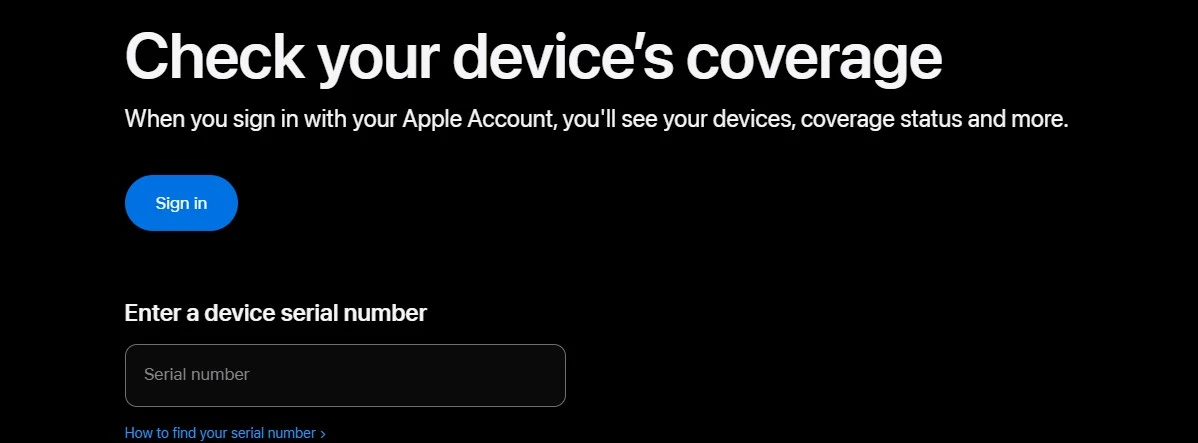
Apple’s Check Coverage tool makes it easy to check your Apple Watch’s warranty status. Enter your Apple Watch’s serial number to check the current warranty status and other details. You can find your Apple Watch’s serial number printed on the watch or by going to Settings > General > About on your watch.
How to Activate and Claim Your Apple Watch Warranty
You don’t need to activate your Apple Watch’s limited warranty, as it is included automatically with your purchase. However, when you make a claim under your Apple Watch’s warranty, you may need to provide proof of purchase, so hold on to those receipts!
AppleCare+ warranty activation occurs automatically when you purchase an AppleCare+ plan.
What Is Accidental Damage, and How Does AppleCare+ Cover It?
Accidental damage refers to when your Apple Watch gets damaged by accident. This could include dropping your Apple Watch or things like a fire or earthquake. AppleCare+ offers unlimited accidental damage protection, as long as you pay the AppleCare+ service fee each time you request a repair under the accidental damage coverage protection.
When to Replace Your Apple Watch: Signs to Look For
Even if your Apple Watch has had a long and happy life, it might be time to replace it when it gets old. Signs that you should replace your Apple Watch include performance issues such as lagging and freezing and poor battery performance. Typically, software updates will no longer be available after a certain number of years when the watch’s official end of life is reached, at which point you should replace it due to security risks.
If the Apple Watch is still officially supported by Apple, and you are only experiencing poor battery life but no other issues, you can take it to Apple to service the battery for a fee.
How to Get Free Repairs or Replacements Under Warranty
To get a free Apple Watch repair or replacement under warranty, make sure your watch is still covered by the warranty and you have proof of purchase. Also, it’s important to bring it to an Apple Store or an Apple authorized service center. If you bring it to a shop not associated with Apple, they probably won’t respect the warranty.
Remember, unless you have AppleCare+, accidental damage won’t be covered. If you’re not sure what the issue is, the technician may examine the watch to determine the cause of the problem and will then decide whether it falls under the warranty or not.
Conclusion
We hope this guide was useful. The Apple Watch warranty offers benefits such as free repairs for hardware defects, as long as you bring it to an official or authorized Apple Watch repair service. With AppleCare+, you can not only extend your coverage beyond a year but also extend the coverage to accidental damage.








