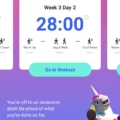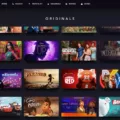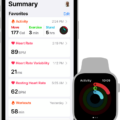If you are an Apple Watch user with a tattoo on your wrist, you may have noticed that the heart rate sensor is not always accurate. This can be frustrating, especially if you rely on your watch to monitor your fitness and health goals. Fortunately, there are some steps you can take to fix this issue.
Firstly, it is important to understand why tattoos can interfere with the smartwatch’s functions. This is because the smartwatch uses optical sensors to track your heartbeat and oxygen levels in your blood. If you have a tattoo on your wrist, it could block the light from these sensors and prevent the watch from getting an accurate reading.
To fix this issue, Apple suggests turning on Wrist Detection in the Watch app on your iPhone. This feature allows the watch to sense when you are wearing it and when it is removed, which can help improve the accuracy of the heart rate sensor.
To turn on wrist detection, follow these steps:
1. Open the Watch app on your iPhone
2. Go to My Watch tab
3. Tap General
4. Tap Wrist Detection
5. Toggle the switch to on
In addition to turning on Wrist Detection, it is important to make sure Bluetooth is enabled on your iPhone. This is because the Apple Watch relies on Bluetooth to communicate with your iPhone and share data, including heart rate readings.
To make sure Bluetooth is enabled, follow these steps:
1. Open the Settings app on your iPhone
2. Tap Bluetooth
3. Toggle the switch to on
Make sure your Apple Watch isn’t too loose on your wrist. If the watch is loose, it may not be able to detect your heartbeat accurately. To ensure a snug fit, adjust the band so that it fits comfortably and securely on your wrist.
If you have a tattoo on your wrist and are experiencing issues with the heart rate sensor on your Apple Watch, there are steps you can take to improve accuracy. By turning on Wrist Detection, ensuring Bluetooth is enabled, and making sure your watch fits snugly, you can get more reliable readings and better track your fitness and health goals.

Can Tattoos Affect the Performance of an Apple Watch?
The use of tattoos may impact the performance of the heart rate sensor in an Apple Watch. This is because the ink, pattern, and saturation of some tattoos can obstruct the light from the sensor, resulting in less reliable readings. Consequently, permanent or temporary changes to the skin caused by tattoos can affect the efficiency of the Apple Watch’s heart rate sensor. It is important to note that this is not a universal problem and the severity of the issue may vary depending on the individual and the type of tattoo. Therefore, it is advisable to consider this factor before using an Apple Watch if you have a tattoo.

Compatibility of Apple Watch 6 With Tattoos
The Apple Watch 6 is designed to work with a wide range of skin types and colors, but its heart rate monitoring feature may be affected by tattoos. The sensors on the underside of the watch use green LED lights to detect changes in blood flow, but tattoos can interfere with this process by reducing the sensor’s ability to detect changes in light. This is especially true for tattoos that use dark colors, as they absorb more light and make it harder for the sensor to get an accurate reading.
However, it’s worth noting that the Apple Watch 6 is still able to track other health metrics, such as exercise, movement, and sleep, even if the heart rate monitoring feature is affected by tattoos. Additionally, some users with tattoos have reported that they are still able to get accurate heart rate readings by wearing the watch slightly higher up on their wrist, where there is less ink.
While tattoos can potentially interfere with the Apple Watch 6’s heart rate monitoring feature, the watch is still able to track other health metrics and may still provide accurate readings for some users with tattoos.
Does Having a Tattoo Interfere with Smart Watch Functionality?
Smartwatches use optical sensors to track your heartbeat and oxygen levels in your blood. These sensors emit light that passes through your skin and blood vessels, allowing the watch to measure the changes in light absorption caused by the flow of blood. However, if you have a tattoo on your wrist, it could block the light from these sensors and prevent the watch from getting an accurate reading. This is because some tattoo inks contain metals or other compounds that can absorb or reflect light, which interferes with the sensor’s ability to track your vital signs. Therefore, it is recommended that you wear your smartwatch on the opposite wrist or find a spot on your wrist without any tattoos to ensure accurate readings.
Conclusion
While tattoos can interfere with the heart rate monitoring feature on the Apple Watch, there are some simple steps that can be taken to fix this issue. Enabling wrist detection and ensuring Bluetooth is enabled on your iPhone can help ensure accurate readings. Additionally, it is important to ensure that the Apple Watch is not too loose on your wrist. While some tattoos may still impact the sensor’s ability to detect changes in light, taking these steps can help improve the accuracy of your Apple Watch’s heart rate monitoring feature. with a little care and attention, even those with tattoos can enjoy the many benefits of the Apple Watch.