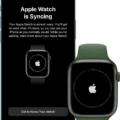Are you haing trouble with your Apple Watch not pinging your phone? If so, you are not alone. Many Apple Watch owners have experienced this issue and it can be quite frustrating. Fortunately, there are a few steps you can take to troubleshoot the problem and get back to enjoying your Apple Watch.
The first thing to do is make sure both your Apple Watch and iPhone are up to date with the latest software. Outdated software can cause all kinds of problems, so this is an important step in troubleshooting any issues. To check if an update is available for either device, go to Settings > General > Software Update on your iPhone or open the Watch app on your iPhone and select General > Software Update from within the My Watch tab.
If no updates are available, try resetting the network settings on your iPhone by going to Settings > General > Reset > Reset Network Settings and restarting the phone. This will clear any cached data that could be causing problems and allow the devices to establish a new connection.
Once you’ve done that, open the Find Devices app on your Apple Watch and tap a device name. Then tap Play Sound, which shoud cause a sound to start playing after a short delay and gradually increase in volume for about two minutes. If this doesn’t work, try disabling Bluetooth on your iPhone (Settings > Bluetooth) and then re-enabling it again after a few seconds.
If none of these steps have worked so far, it could be due to interference from other wireless signals or distance between devices. Try moving closer together or going somewhere else with fewer wireless signals such as outdoors or in another room of the house. You can also check that Airplane Mode isn’t enabled on your watch by opening Control Center (swipe up from bottom of screen) and making sure airplane mode is off (green).

We hope tese tips help get you back up and running with your Apple Watch!
Troubleshooting Apple Watch Not Pinging iPhone
There cold be a few reasons why your Apple Watch isn’t pinging your phone. First, make sure that both your Apple Watch and iPhone are running the latest software updates. This will help fix any bugs or glitches that could be preventing the ping feature from working. Additionally, check to make sure that Bluetooth and Wi-Fi are both enabled on both devices, as they are necessary for the ping feature to work. Finally, try resetting your iPhone network settings by going to Settings > General > Reset > Reset Network Settings, then restarting the phone. If none of these steps have worked, contact Apple Support for further assistance.

Source: bestbuy.com
Making the Apple Watch Ring My Phone
To get your Apple Watch to ding your phone, open the Find Devices app on your Apple Watch and tap on the device. Then tap ‘Play Sound’ and a sound will start ater a short delay and gradually increase in volume. The sound will play for around two minutes. Make sure that both your Apple Watch and phone are connected to the same Wi-Fi network or Bluetooth connection, as this is needed for the feature to work.
Exploring the Limitations of Connecting a Phone and a Watch
If you’re haing trouble dinging your phone from your watch, it’s likely because the two devices aren’t properly connected. To fix this, first make sure that both Bluetooth and Wi-Fi are enabled on your iPhone and that the devices are close by each other. You should also check to see if Airplane Mode is enabled on your watch (you can do this by going to Settings > Airplane Mode). Finally, try disabling and re-enabling Bluetooth on your iPhone by going to Settings > Bluetooth. If all else fails, restarting both devices may be necessary.
Conclusion
The Apple Watch is an incredibly versatile device, capable of tracking physical activity, sending notifications and messages, taking phone calls, and much more. It’s a great companion for any iPhone user who wants to stay connected and stay active. With the ability to customize it with a variety of bands and faces, the Apple Watch offers a unique experience that can be tailored to individual tastes. Whether you’re looking for an easy way to stay connected or an efficient way to keep track of your fitness routine, the Apple Watch is sure to meet your needs.